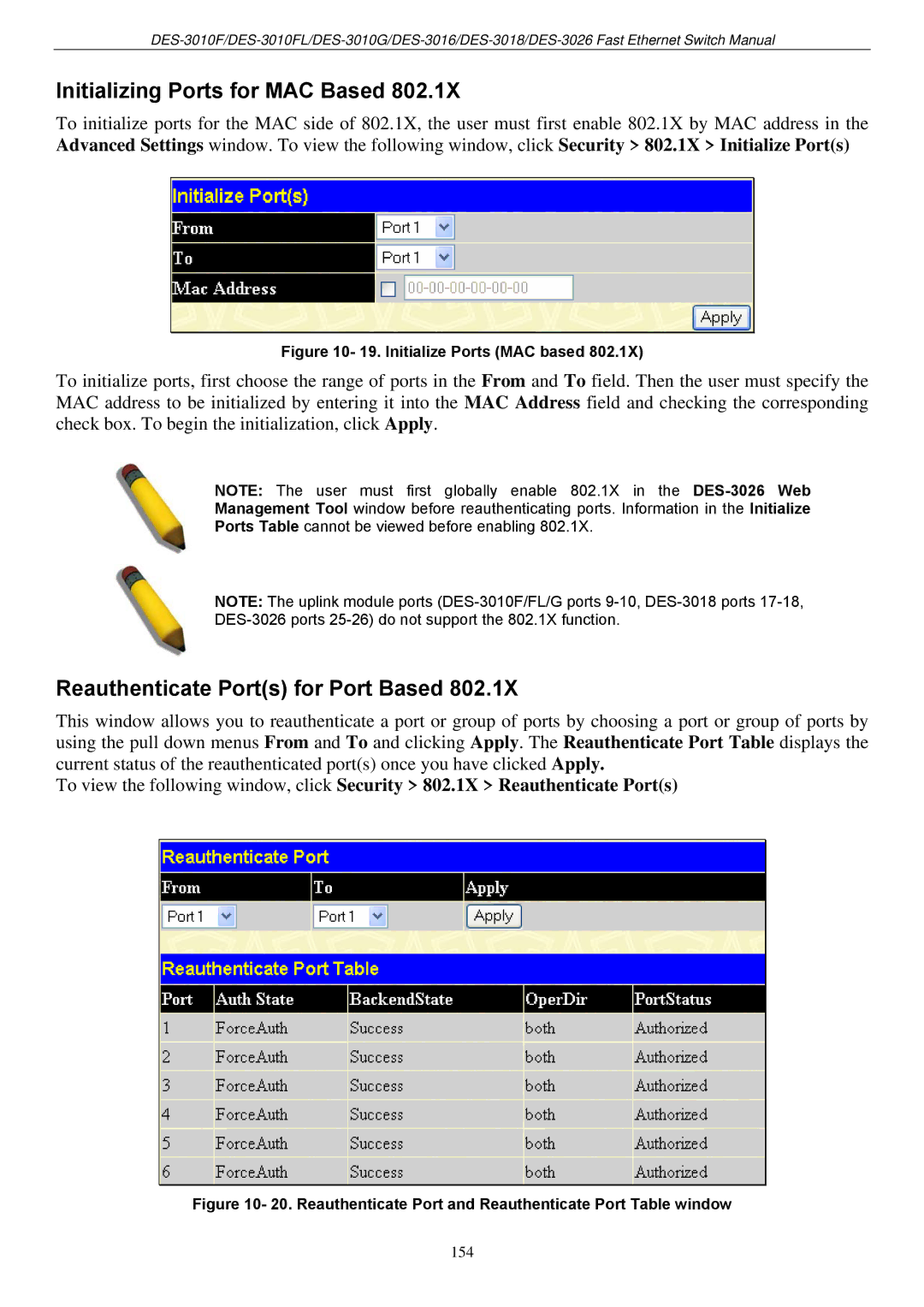Initializing Ports for MAC Based 802.1X
To initialize ports for the MAC side of 802.1X, the user must first enable 802.1X by MAC address in the Advanced Settings window. To view the following window, click Security > 802.1X > Initialize Port(s)
Figure 10- 19. Initialize Ports (MAC based 802.1X)
To initialize ports, first choose the range of ports in the From and To field. Then the user must specify the MAC address to be initialized by entering it into the MAC Address field and checking the corresponding check box. To begin the initialization, click Apply.
NOTE: The user must first globally enable 802.1X in the
Management Tool window before reauthenticating ports. Information in the Initialize
Ports Table cannot be viewed before enabling 802.1X.
NOTE: The uplink module ports
Reauthenticate Port(s) for Port Based 802.1X
This window allows you to reauthenticate a port or group of ports by choosing a port or group of ports by using the pull down menus From and To and clicking Apply. The Reauthenticate Port Table displays the current status of the reauthenticated port(s) once you have clicked Apply.
To view the following window, click Security > 802.1X > Reauthenticate Port(s)
Figure 10- 20. Reauthenticate Port and Reauthenticate Port Table window
154