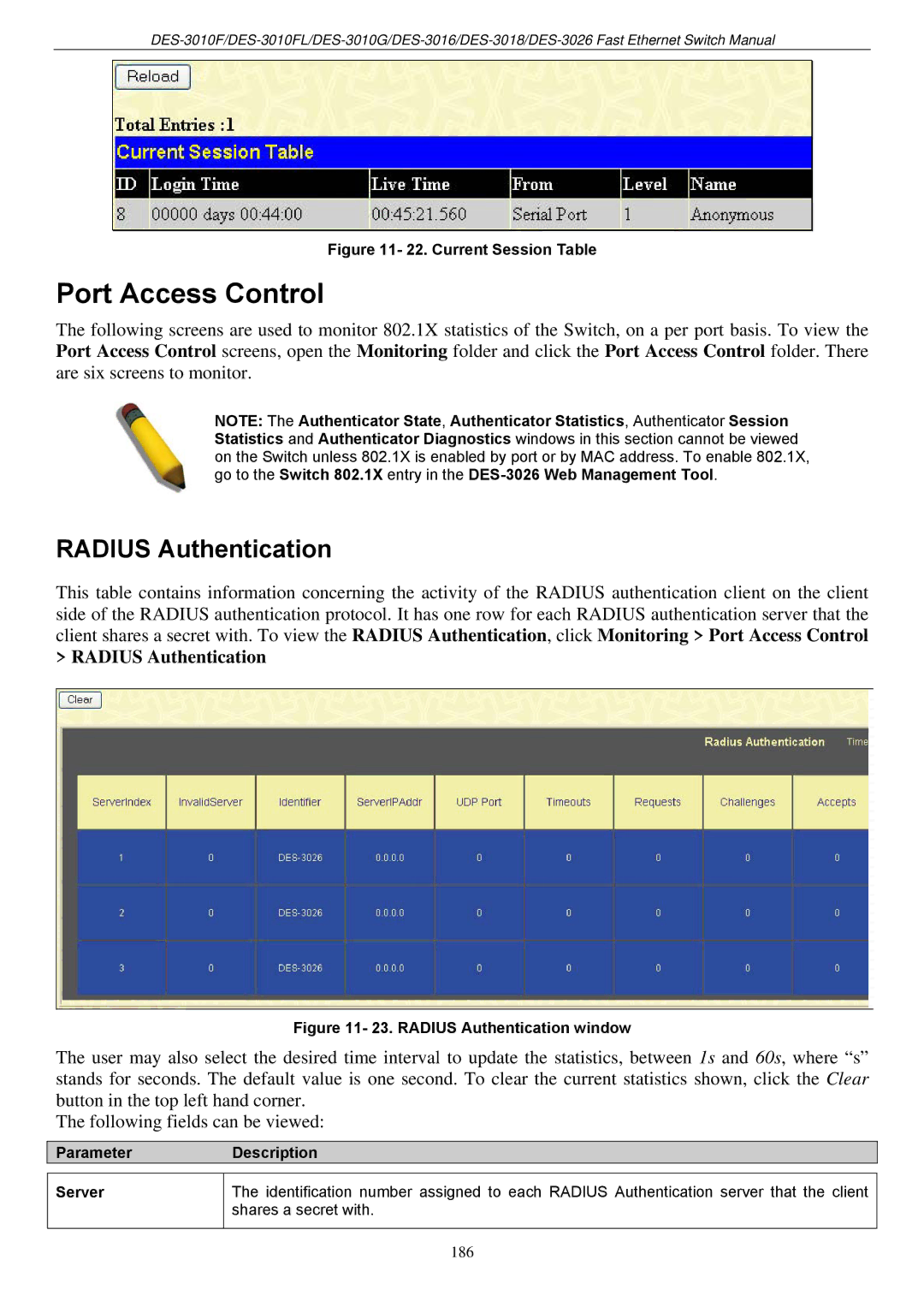Figure 11- 22. Current Session Table
Port Access Control
The following screens are used to monitor 802.1X statistics of the Switch, on a per port basis. To view the Port Access Control screens, open the Monitoring folder and click the Port Access Control folder. There are six screens to monitor.
NOTE: The Authenticator State, Authenticator Statistics, Authenticator Session Statistics and Authenticator Diagnostics windows in this section cannot be viewed on the Switch unless 802.1X is enabled by port or by MAC address. To enable 802.1X, go to the Switch 802.1X entry in the
RADIUS Authentication
This table contains information concerning the activity of the RADIUS authentication client on the client side of the RADIUS authentication protocol. It has one row for each RADIUS authentication server that the client shares a secret with. To view the RADIUS Authentication, click Monitoring > Port Access Control
> RADIUS Authentication
Figure 11- 23. RADIUS Authentication window
The user may also select the desired time interval to update the statistics, between 1s and 60s, where “s” stands for seconds. The default value is one second. To clear the current statistics shown, click the Clear button in the top left hand corner.
The following fields can be viewed:
ParameterDescription
Server
The identification number assigned to each RADIUS Authentication server that the client shares a secret with.
186