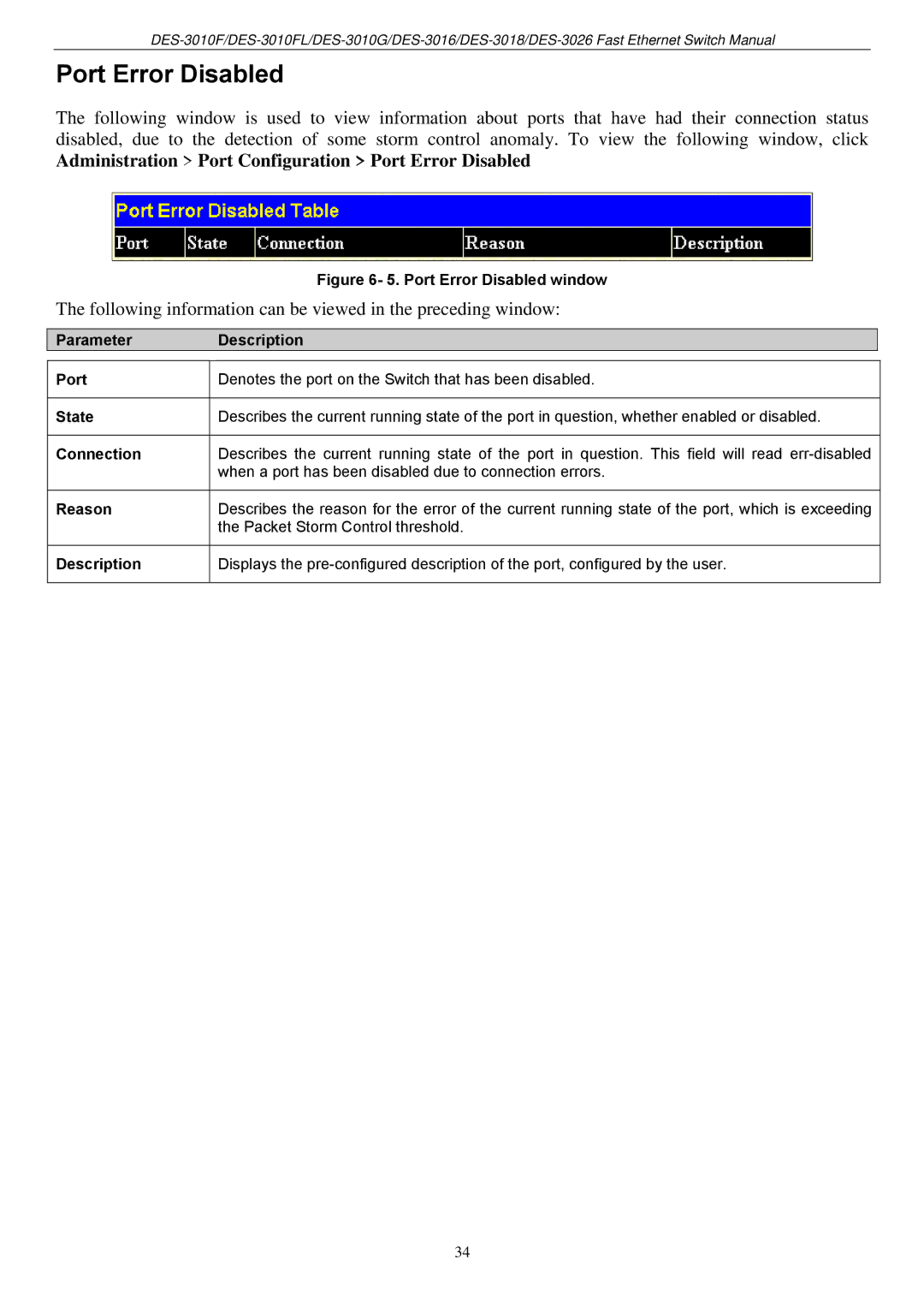Port Error Disabled
The following window is used to view information about ports that have had their connection status disabled, due to the detection of some storm control anomaly. To view the following window, click Administration > Port Configuration > Port Error Disabled
| Figure 6- 5. Port Error Disabled window |
The following information can be viewed in the preceding window: | |
|
|
Parameter | Description |
| Denotes the port on the Switch that has been disabled. |
Port | |
| Describes the current running state of the port in question, whether enabled or disabled. |
State | |
| Describes the current running state of the port in question. This field will read |
Connection | |
| when a port has been disabled due to connection errors. |
| Describes the reason for the error of the current running state of the port, which is exceeding |
Reason | |
| the Packet Storm Control threshold. |
| Displays the |
Description | |
|
|
34