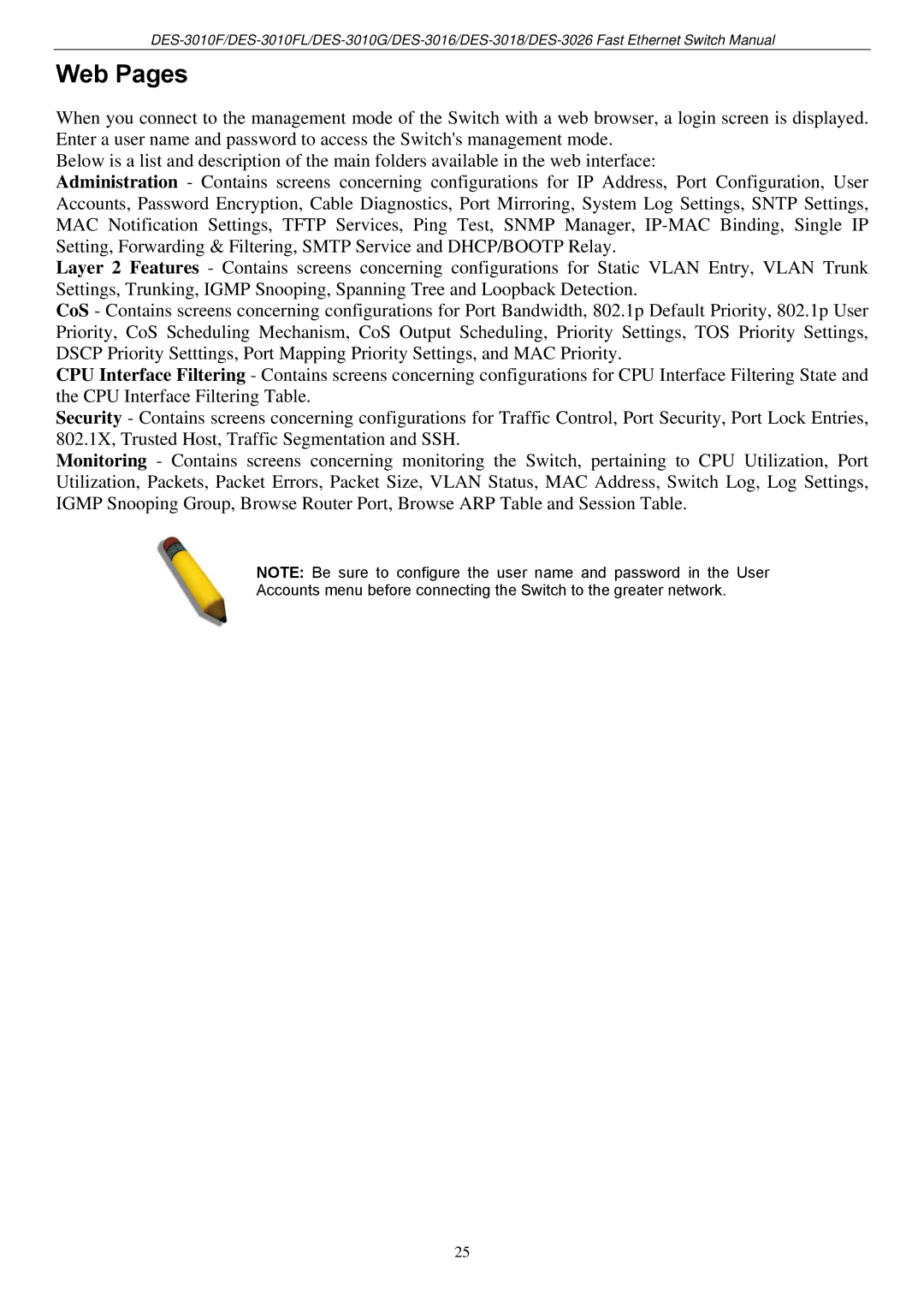Web Pages
When you connect to the management mode of the Switch with a web browser, a login screen is displayed. Enter a user name and password to access the Switch's management mode.
Below is a list and description of the main folders available in the web interface:
Administration - Contains screens concerning configurations for IP Address, Port Configuration, User Accounts, Password Encryption, Cable Diagnostics, Port Mirroring, System Log Settings, SNTP Settings, MAC Notification Settings, TFTP Services, Ping Test, SNMP Manager,
Layer 2 Features - Contains screens concerning configurations for Static VLAN Entry, VLAN Trunk Settings, Trunking, IGMP Snooping, Spanning Tree and Loopback Detection.
CoS - Contains screens concerning configurations for Port Bandwidth, 802.1p Default Priority, 802.1p User Priority, CoS Scheduling Mechanism, CoS Output Scheduling, Priority Settings, TOS Priority Settings, DSCP Priority Setttings, Port Mapping Priority Settings, and MAC Priority.
CPU Interface Filtering - Contains screens concerning configurations for CPU Interface Filtering State and the CPU Interface Filtering Table.
Security - Contains screens concerning configurations for Traffic Control, Port Security, Port Lock Entries, 802.1X, Trusted Host, Traffic Segmentation and SSH.
Monitoring - Contains screens concerning monitoring the Switch, pertaining to CPU Utilization, Port Utilization, Packets, Packet Errors, Packet Size, VLAN Status, MAC Address, Switch Log, Log Settings, IGMP Snooping Group, Browse Router Port, Browse ARP Table and Session Table.
NOTE: Be sure to configure the user name and password in the User
Accounts menu before connecting the Switch to the greater network.
25