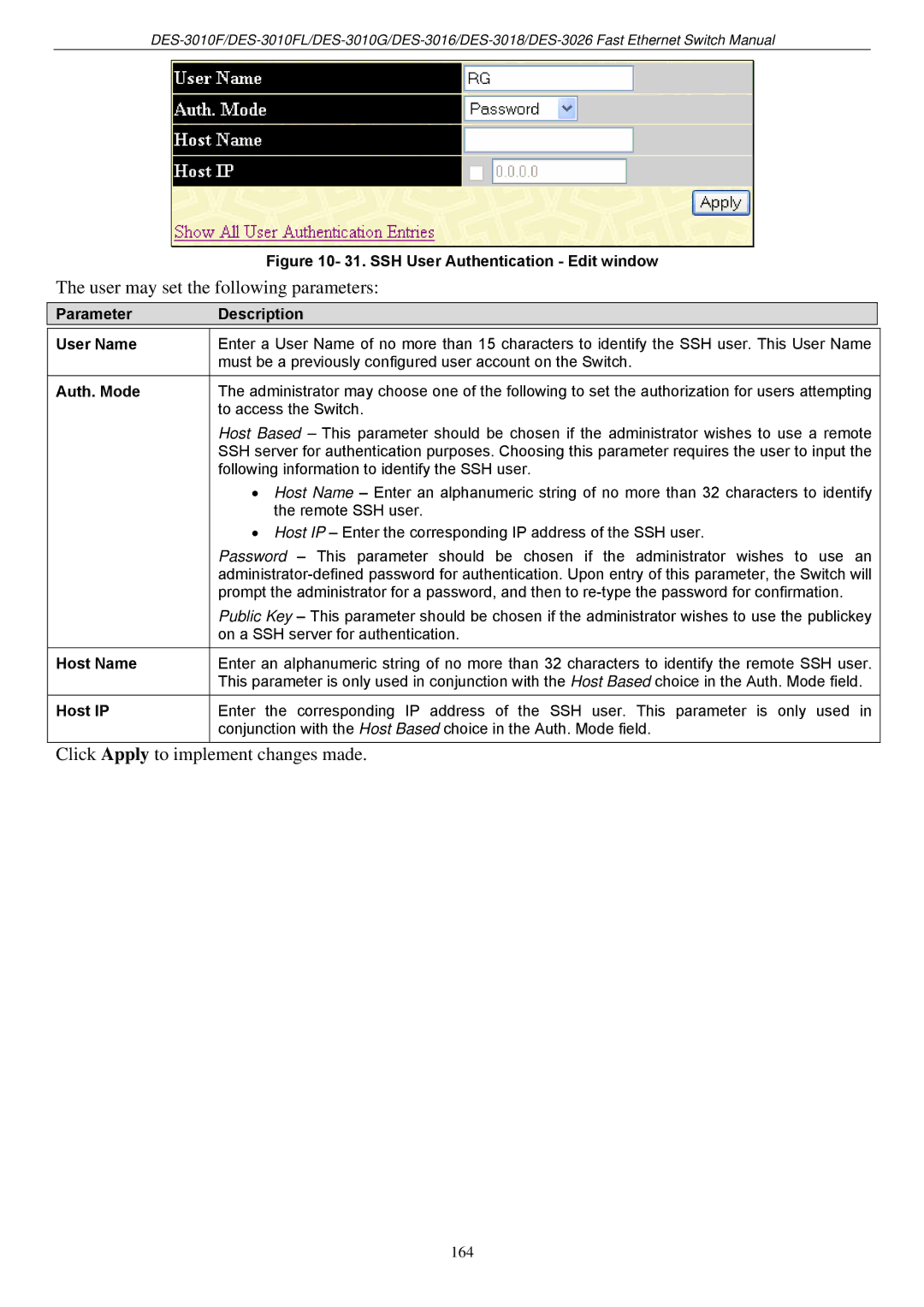Figure 10- 31. SSH User Authentication - Edit window
The user may set the following parameters:
Parameter Description
User Name | Enter a User Name of no more than 15 characters to identify the SSH user. This User Name |
| must be a previously configured user account on the Switch. |
Auth. Mode | The administrator may choose one of the following to set the authorization for users attempting |
| to access the Switch. |
| Host Based – This parameter should be chosen if the administrator wishes to use a remote |
| SSH server for authentication purposes. Choosing this parameter requires the user to input the |
| following information to identify the SSH user. |
•Host Name – Enter an alphanumeric string of no more than 32 characters to identify the remote SSH user.
•Host IP – Enter the corresponding IP address of the SSH user.
| Password – This parameter should be chosen if the administrator wishes to use an |
| |
| prompt the administrator for a password, and then to |
| Public Key – This parameter should be chosen if the administrator wishes to use the publickey |
| on a SSH server for authentication. |
Host Name | Enter an alphanumeric string of no more than 32 characters to identify the remote SSH user. |
| This parameter is only used in conjunction with the Host Based choice in the Auth. Mode field. |
Host IP | Enter the corresponding IP address of the SSH user. This parameter is only used in |
| conjunction with the Host Based choice in the Auth. Mode field. |
Click Apply to implement changes made.
164