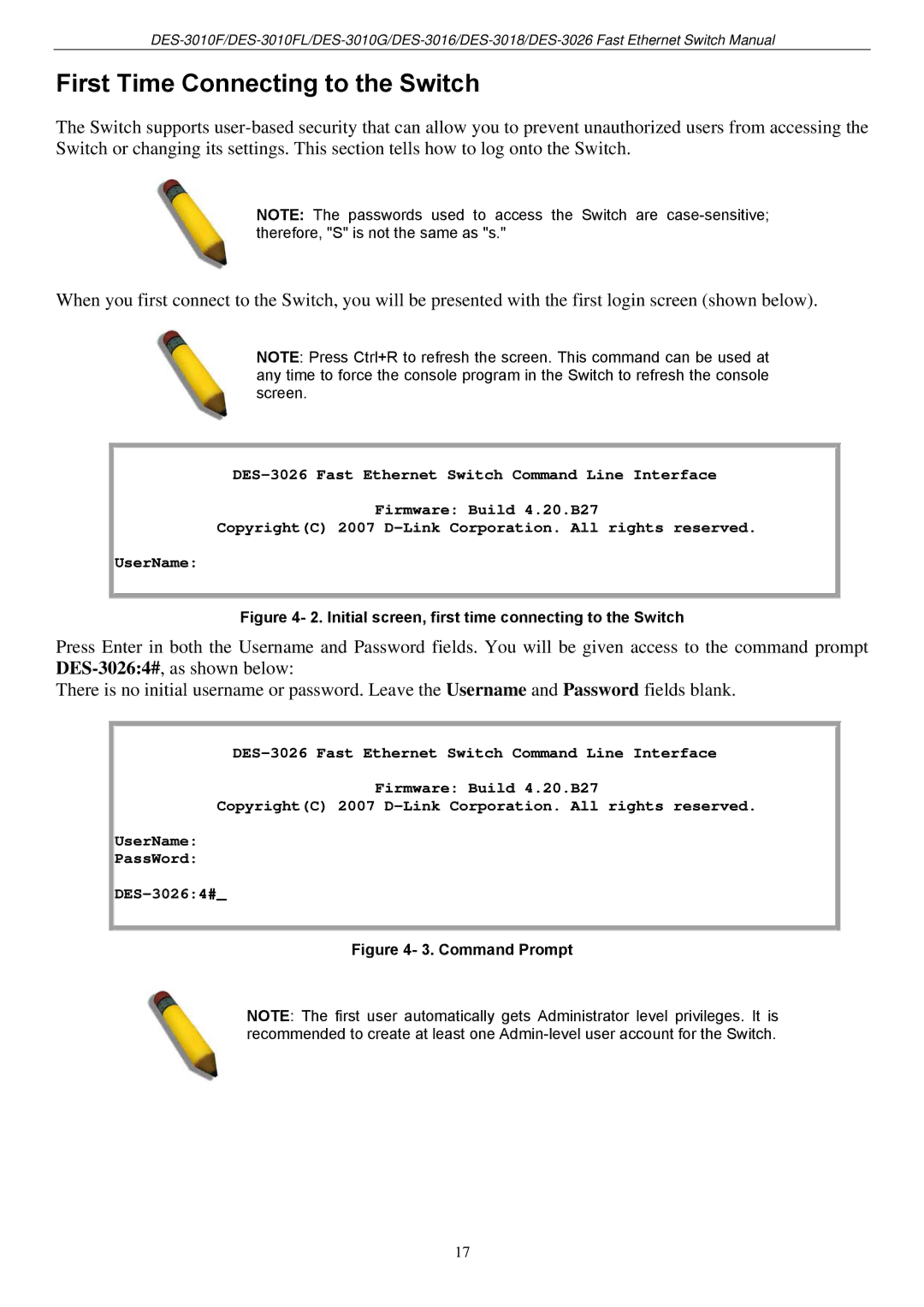First Time Connecting to the Switch
The Switch supports
NOTE: The passwords used to access the Switch are
When you first connect to the Switch, you will be presented with the first login screen (shown below).
NOTE: Press Ctrl+R to refresh the screen. This command can be used at any time to force the console program in the Switch to refresh the console screen.
Firmware: Build 4.20.B27
Copyright(C) 2007
UserName:
Figure 4- 2. Initial screen, first time connecting to the Switch
Press Enter in both the Username and Password fields. You will be given access to the command prompt
There is no initial username or password. Leave the Username and Password fields blank.
Firmware: Build 4.20.B27
Copyright(C) 2007
UserName:
PassWord:
Figure 4- 3. Command Prompt
NOTE: The first user automatically gets Administrator level privileges. It is recommended to create at least one
17