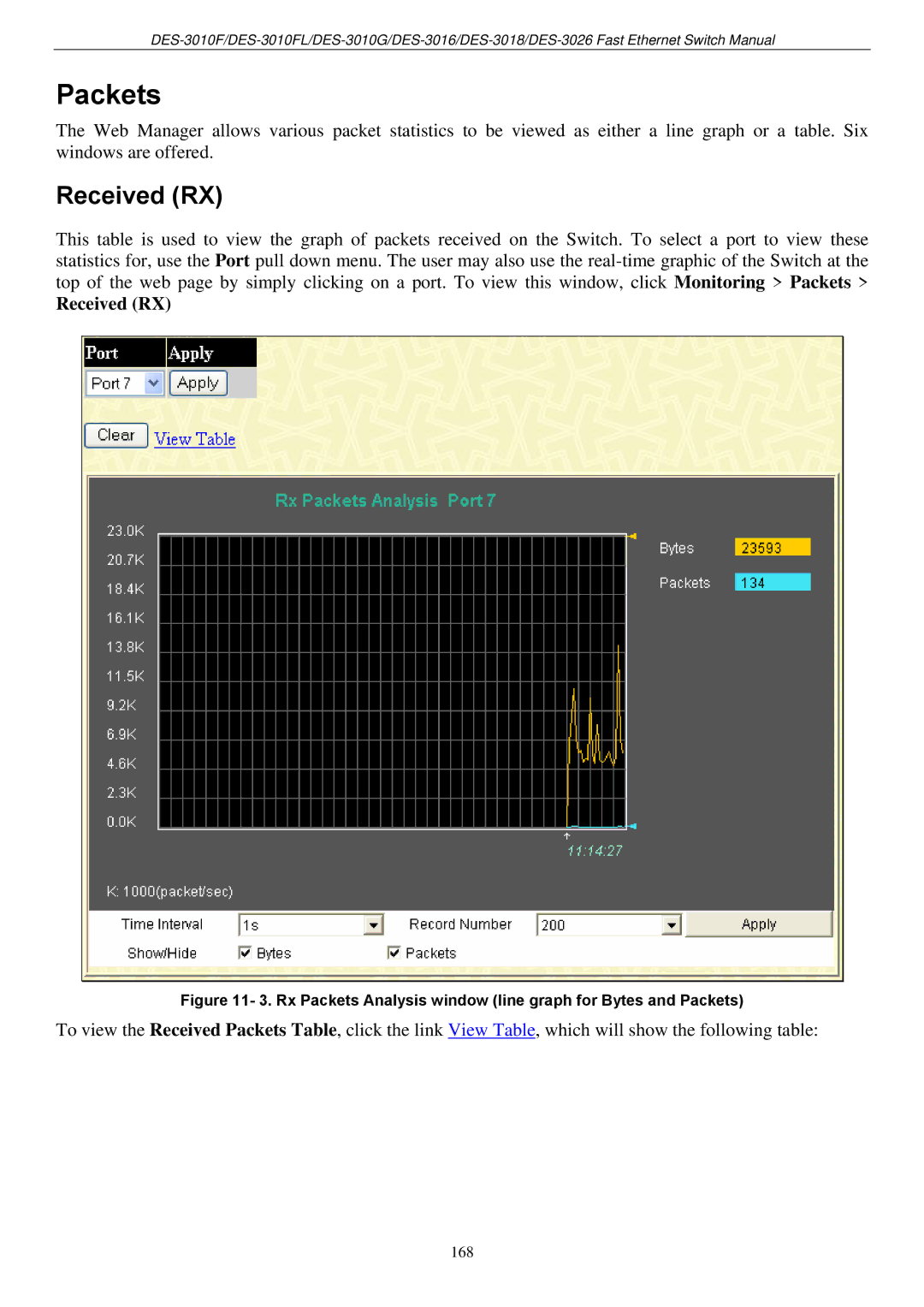Packets
The Web Manager allows various packet statistics to be viewed as either a line graph or a table. Six windows are offered.
Received (RX)
This table is used to view the graph of packets received on the Switch. To select a port to view these statistics for, use the Port pull down menu. The user may also use the
Received (RX)
Figure 11- 3. Rx Packets Analysis window (line graph for Bytes and Packets)
To view the Received Packets Table, click the link View Table, which will show the following table:
168