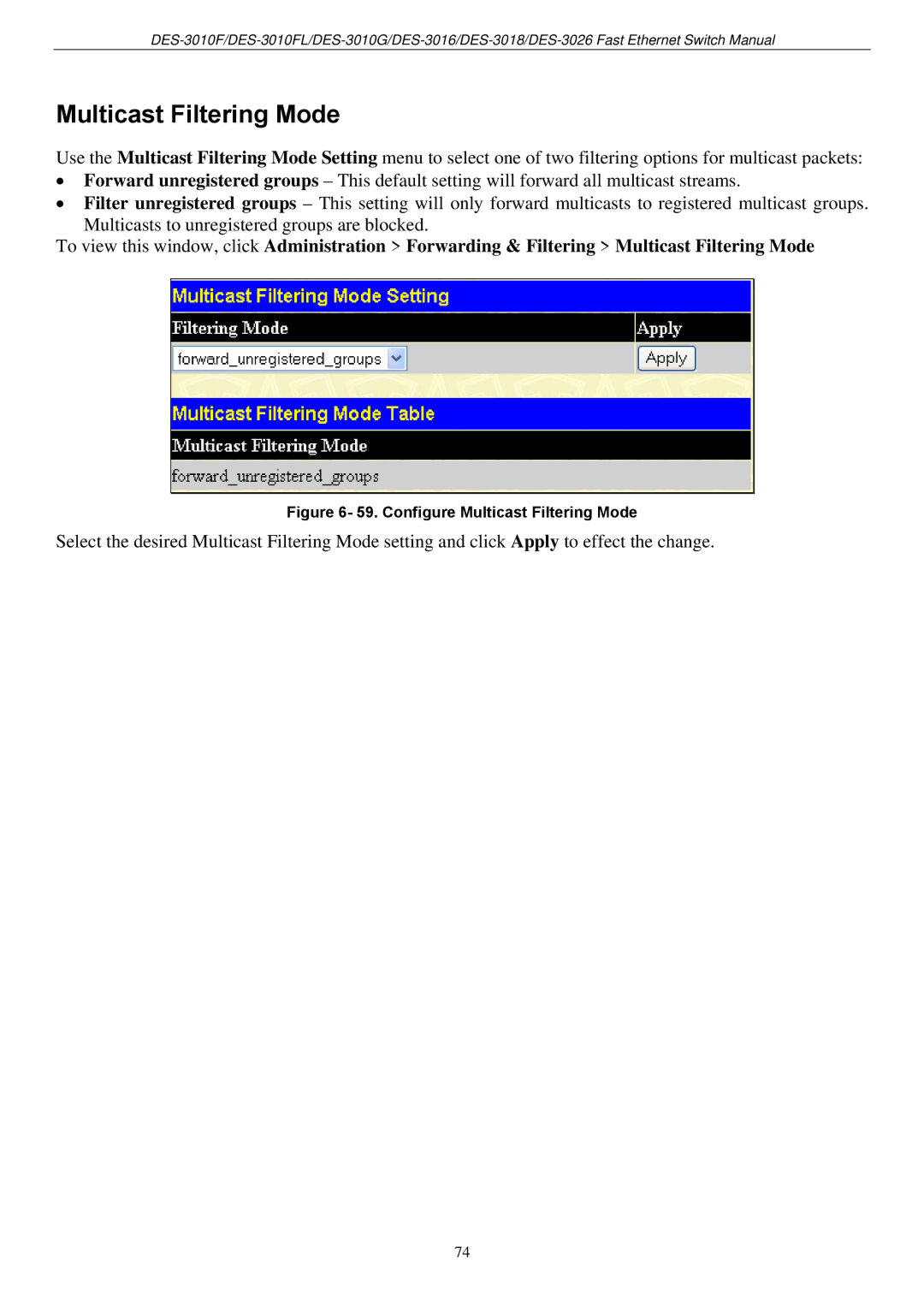Multicast Filtering Mode
Use the Multicast Filtering Mode Setting menu to select one of two filtering options for multicast packets:
•Forward unregistered groups – This default setting will forward all multicast streams.
•Filter unregistered groups – This setting will only forward multicasts to registered multicast groups. Multicasts to unregistered groups are blocked.
To view this window, click Administration > Forwarding & Filtering > Multicast Filtering Mode
Figure 6- 59. Configure Multicast Filtering Mode
Select the desired Multicast Filtering Mode setting and click Apply to effect the change.
74