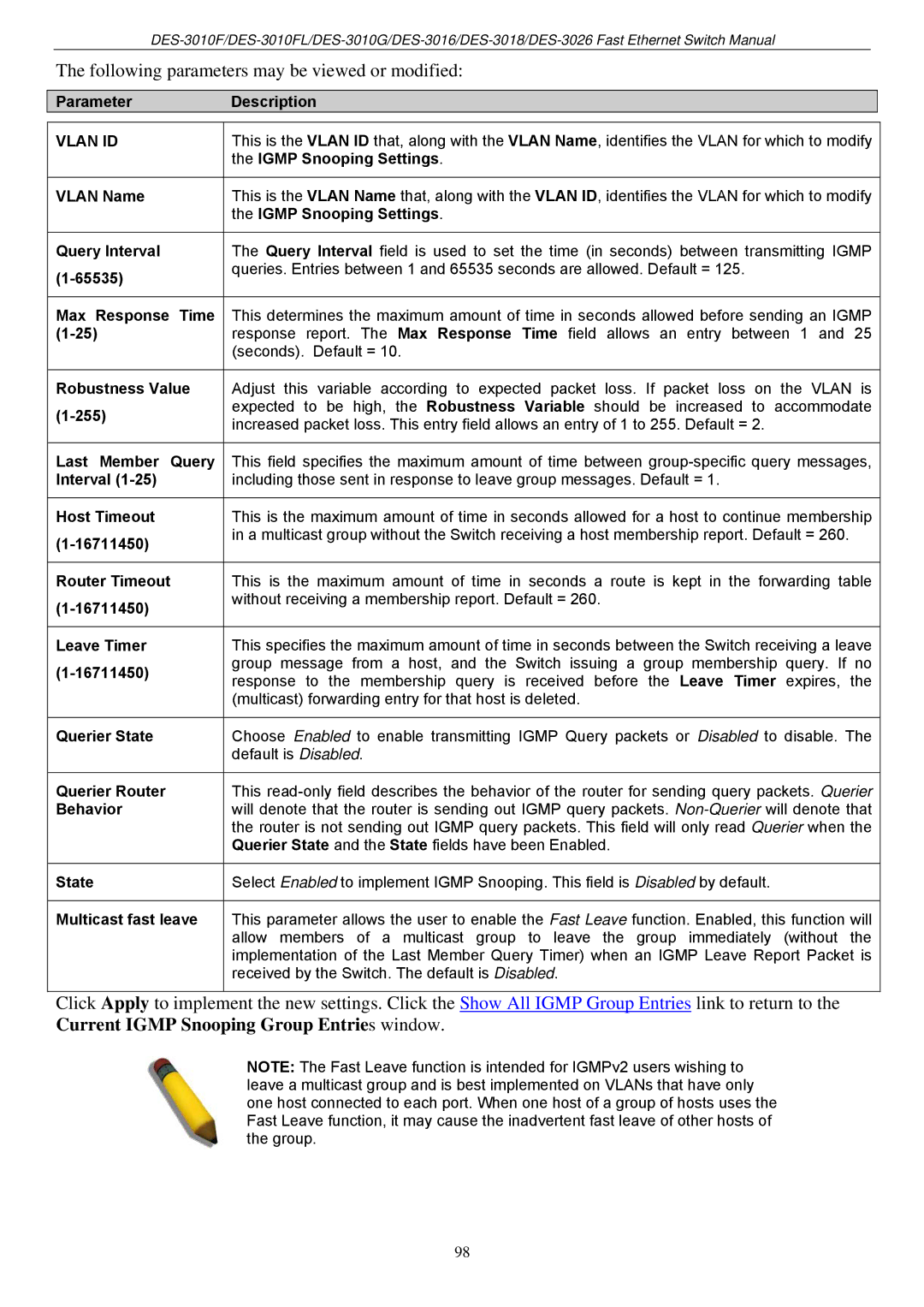The following parameters may be viewed or modified:
ParameterDescription
VLAN ID
VLAN Name
Query Interval
Max Response Time
Robustness Value
Last Member Query Interval
Host Timeout
Router Timeout
Leave Timer
Querier State
Querier Router
Behavior
State
Multicast fast leave
This is the VLAN ID that, along with the VLAN Name, identifies the VLAN for which to modify the IGMP Snooping Settings.
This is the VLAN Name that, along with the VLAN ID, identifies the VLAN for which to modify the IGMP Snooping Settings.
The Query Interval field is used to set the time (in seconds) between transmitting IGMP queries. Entries between 1 and 65535 seconds are allowed. Default = 125.
This determines the maximum amount of time in seconds allowed before sending an IGMP response report. The Max Response Time field allows an entry between 1 and 25 (seconds). Default = 10.
Adjust this variable according to expected packet loss. If packet loss on the VLAN is expected to be high, the Robustness Variable should be increased to accommodate increased packet loss. This entry field allows an entry of 1 to 255. Default = 2.
This field specifies the maximum amount of time between
This is the maximum amount of time in seconds allowed for a host to continue membership in a multicast group without the Switch receiving a host membership report. Default = 260.
This is the maximum amount of time in seconds a route is kept in the forwarding table without receiving a membership report. Default = 260.
This specifies the maximum amount of time in seconds between the Switch receiving a leave group message from a host, and the Switch issuing a group membership query. If no response to the membership query is received before the Leave Timer expires, the (multicast) forwarding entry for that host is deleted.
Choose Enabled to enable transmitting IGMP Query packets or Disabled to disable. The default is Disabled.
This
Select Enabled to implement IGMP Snooping. This field is Disabled by default.
This parameter allows the user to enable the Fast Leave function. Enabled, this function will allow members of a multicast group to leave the group immediately (without the implementation of the Last Member Query Timer) when an IGMP Leave Report Packet is received by the Switch. The default is Disabled.
Click Apply to implement the new settings. Click the Show All IGMP Group Entries link to return to the Current IGMP Snooping Group Entries window.
NOTE: The Fast Leave function is intended for IGMPv2 users wishing to leave a multicast group and is best implemented on VLANs that have only one host connected to each port. When one host of a group of hosts uses the Fast Leave function, it may cause the inadvertent fast leave of other hosts of the group.
98