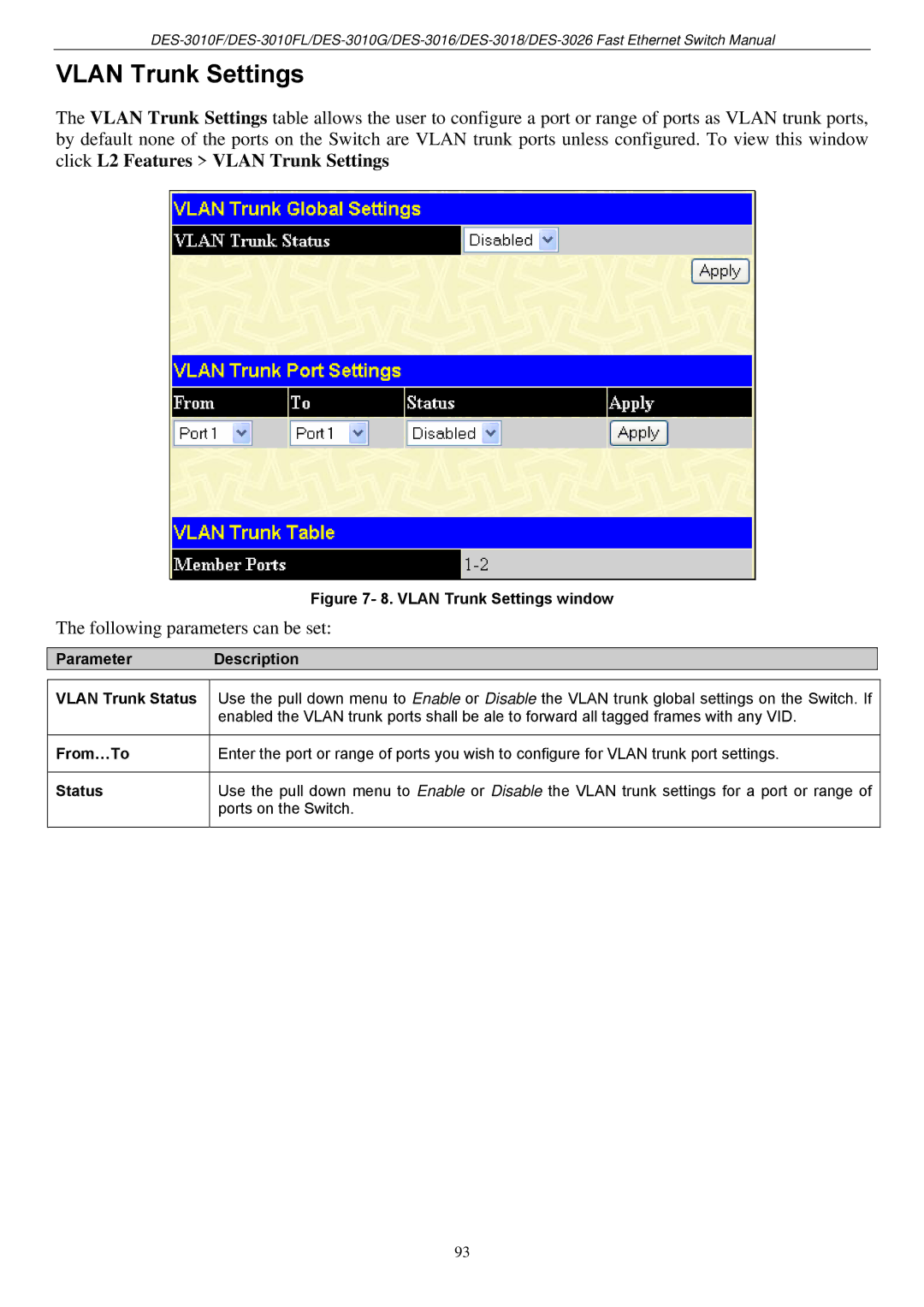VLAN Trunk Settings
The VLAN Trunk Settings table allows the user to configure a port or range of ports as VLAN trunk ports, by default none of the ports on the Switch are VLAN trunk ports unless configured. To view this window click L2 Features > VLAN Trunk Settings
Figure 7- 8. VLAN Trunk Settings window
The following parameters can be set:
Parameter Description
VLAN Trunk Status
From…To
Status
Use the pull down menu to Enable or Disable the VLAN trunk global settings on the Switch. If enabled the VLAN trunk ports shall be ale to forward all tagged frames with any VID.
Enter the port or range of ports you wish to configure for VLAN trunk port settings.
Use the pull down menu to Enable or Disable the VLAN trunk settings for a port or range of ports on the Switch.
93