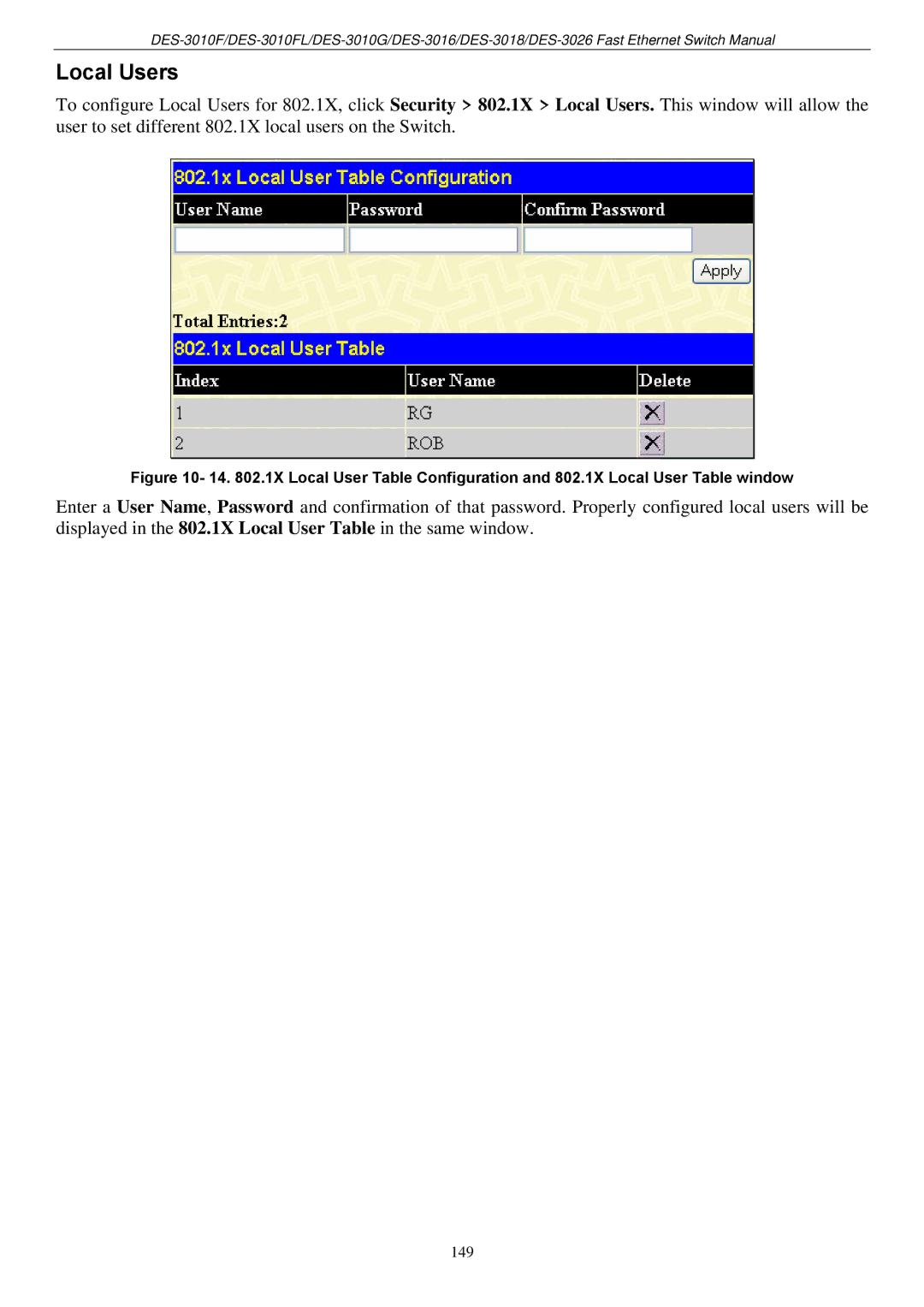Local Users
To configure Local Users for 802.1X, click Security > 802.1X > Local Users. This window will allow the user to set different 802.1X local users on the Switch.
Figure 10- 14. 802.1X Local User Table Configuration and 802.1X Local User Table window
Enter a User Name, Password and confirmation of that password. Properly configured local users will be displayed in the 802.1X Local User Table in the same window.
149