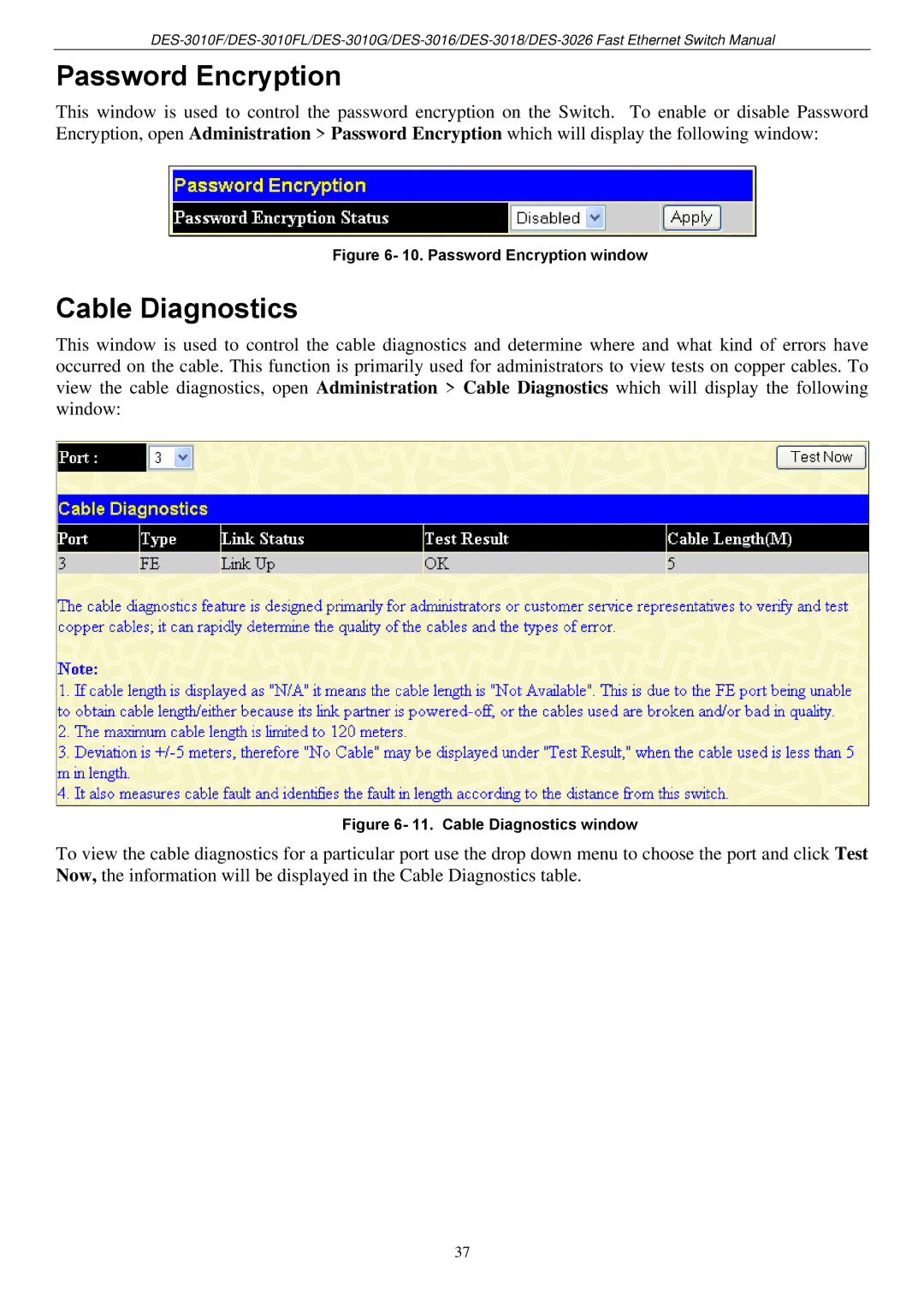Password Encryption
This window is used to control the password encryption on the Switch. To enable or disable Password Encryption, open Administration > Password Encryption which will display the following window:
Figure 6- 10. Password Encryption window
Cable Diagnostics
This window is used to control the cable diagnostics and determine where and what kind of errors have occurred on the cable. This function is primarily used for administrators to view tests on copper cables. To view the cable diagnostics, open Administration > Cable Diagnostics which will display the following window:
Figure 6- 11. Cable Diagnostics window
To view the cable diagnostics for a particular port use the drop down menu to choose the port and click Test Now, the information will be displayed in the Cable Diagnostics table.
37