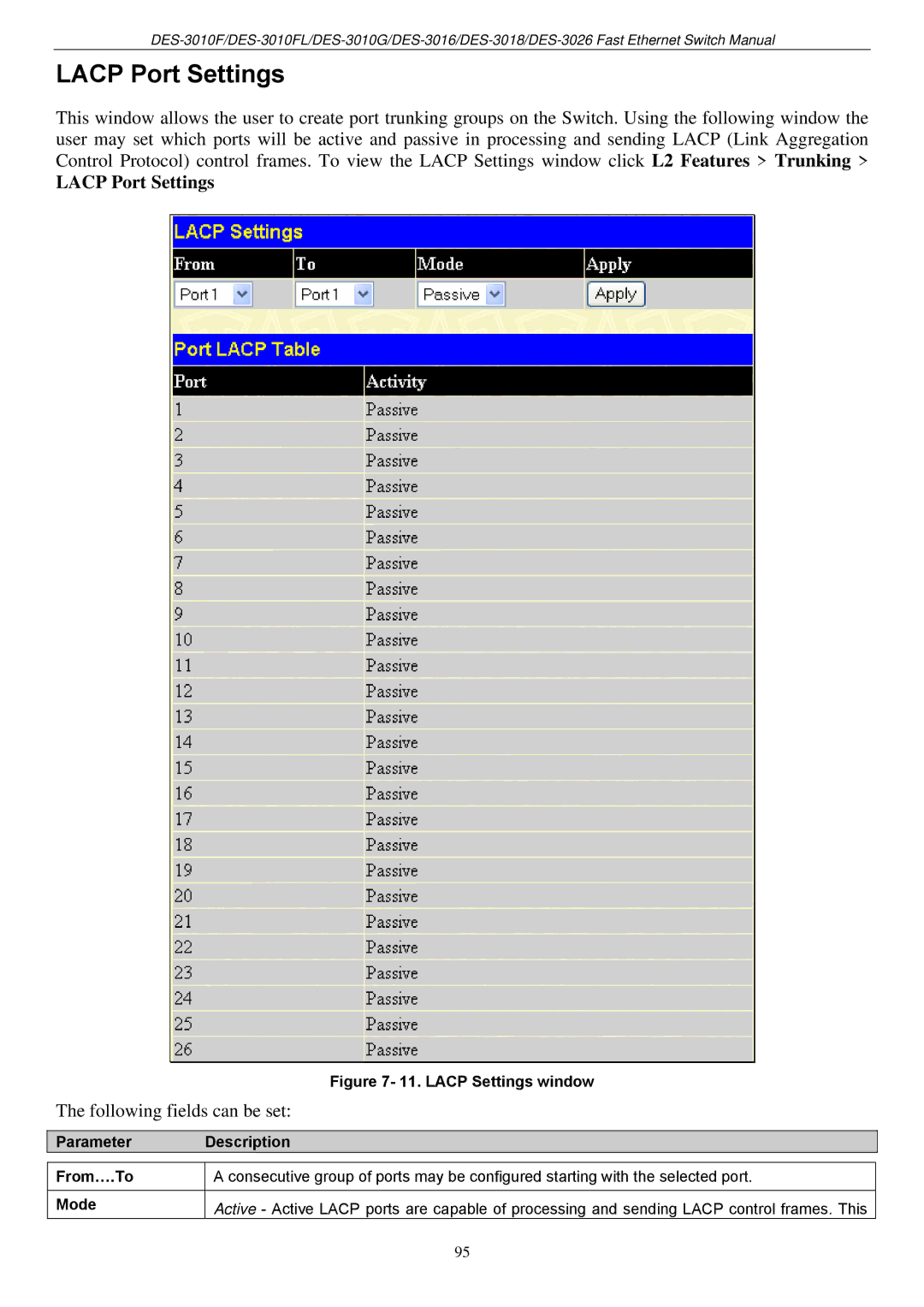LACP Port Settings
This window allows the user to create port trunking groups on the Switch. Using the following window the user may set which ports will be active and passive in processing and sending LACP (Link Aggregation Control Protocol) control frames. To view the LACP Settings window click L2 Features > Trunking >
LACP Port Settings
Figure 7- 11. LACP Settings window
The following fields can be set:
Parameter | Description |
| A consecutive group of ports may be configured starting with the selected port. |
From….To | |
|
|
Mode | Active - Active LACP ports are capable of processing and sending LACP control frames. This |
| 95 |