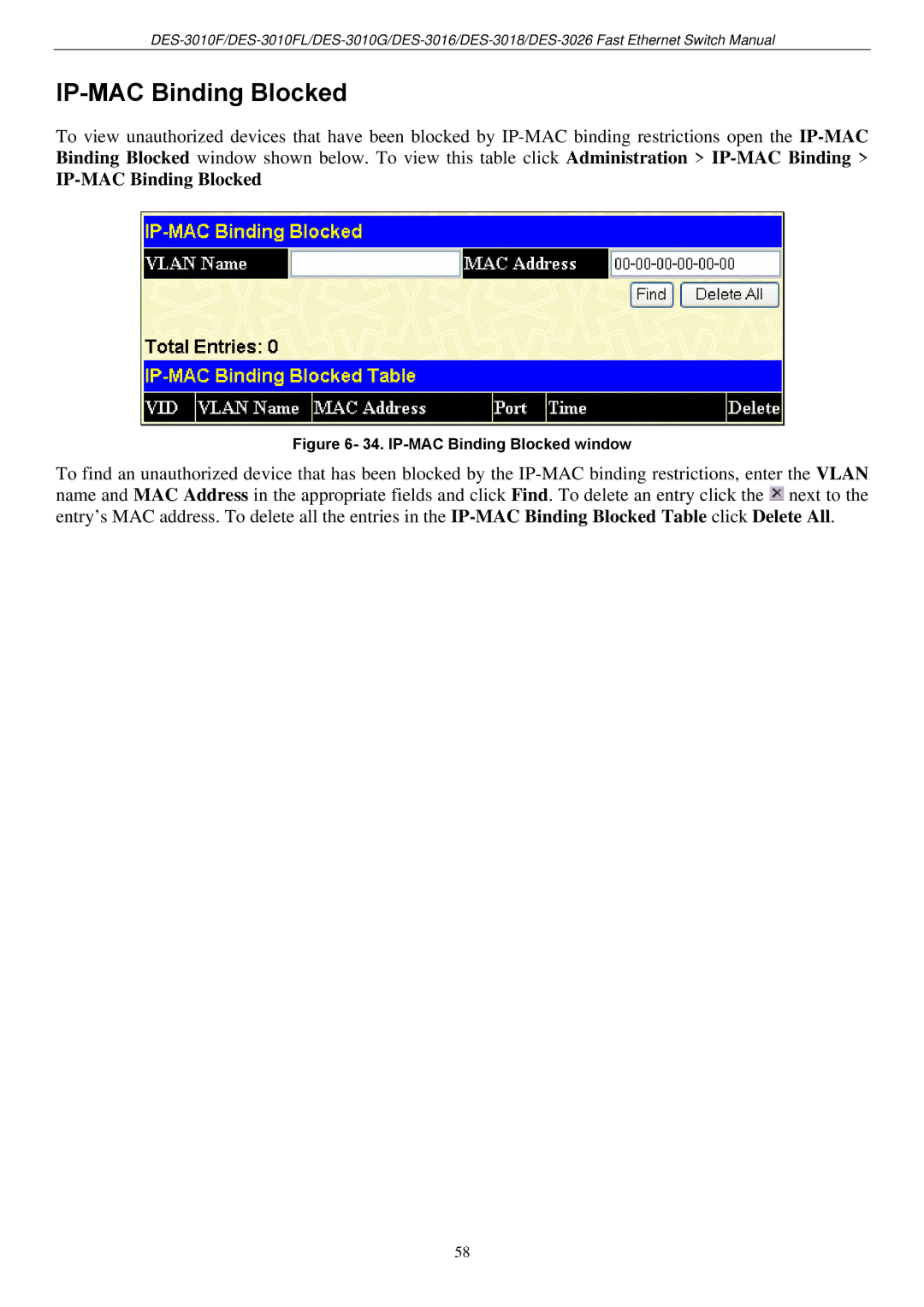IP-MAC Binding Blocked
To view unauthorized devices that have been blocked by
IP-MAC Binding Blocked
Figure 6- 34. IP-MAC Binding Blocked window
To find an unauthorized device that has been blocked by the ![]() next to the entry’s MAC address. To delete all the entries in the
next to the entry’s MAC address. To delete all the entries in the
58