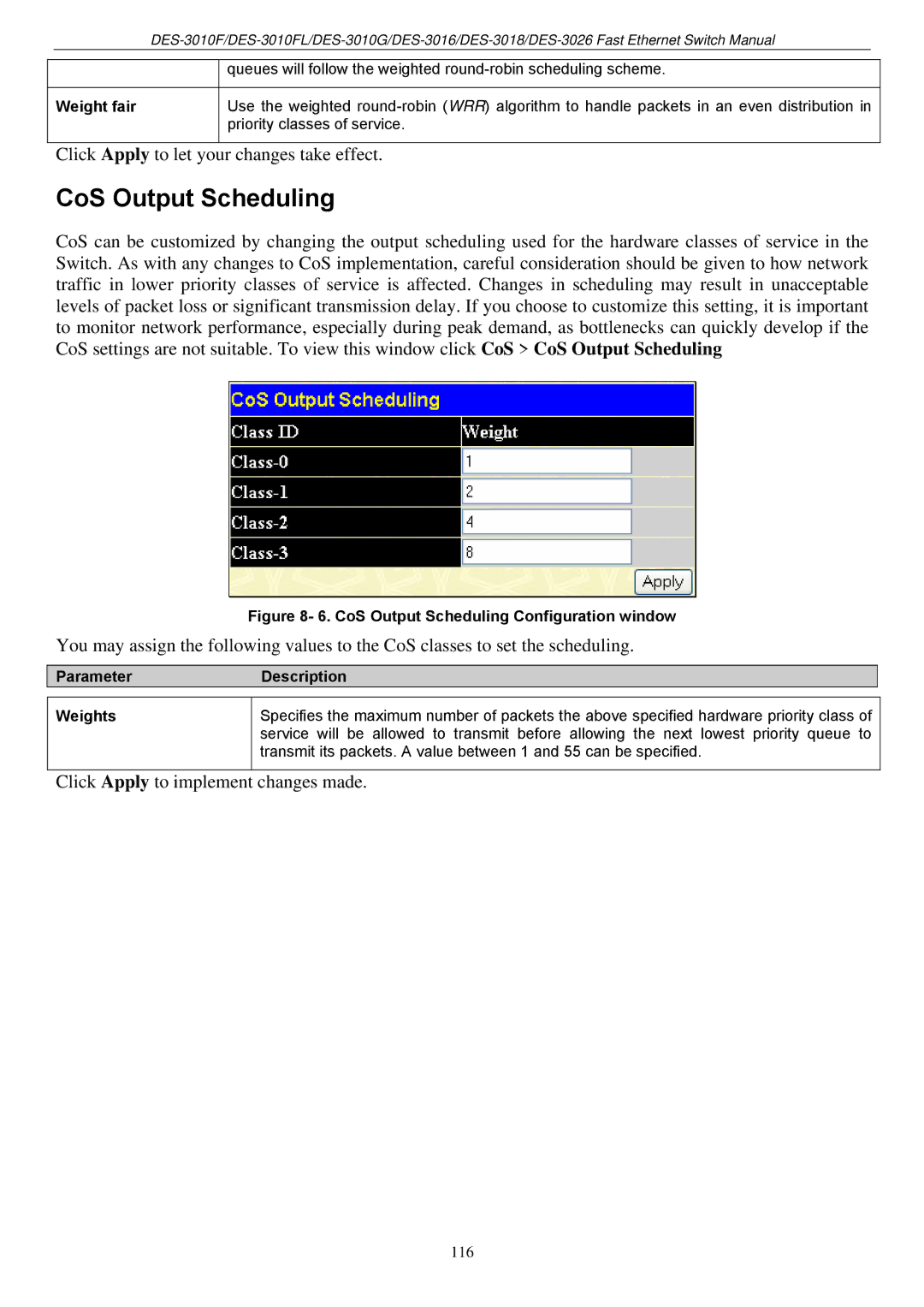Weight fair
queues will follow the weighted
Use the weighted
Click Apply to let your changes take effect.
CoS Output Scheduling
CoS can be customized by changing the output scheduling used for the hardware classes of service in the Switch. As with any changes to CoS implementation, careful consideration should be given to how network traffic in lower priority classes of service is affected. Changes in scheduling may result in unacceptable levels of packet loss or significant transmission delay. If you choose to customize this setting, it is important to monitor network performance, especially during peak demand, as bottlenecks can quickly develop if the CoS settings are not suitable. To view this window click CoS > CoS Output Scheduling
Figure 8- 6. CoS Output Scheduling Configuration window
You may assign the following values to the CoS classes to set the scheduling.
ParameterDescription
Weights
Specifies the maximum number of packets the above specified hardware priority class of service will be allowed to transmit before allowing the next lowest priority queue to transmit its packets. A value between 1 and 55 can be specified.
Click Apply to implement changes made.
116