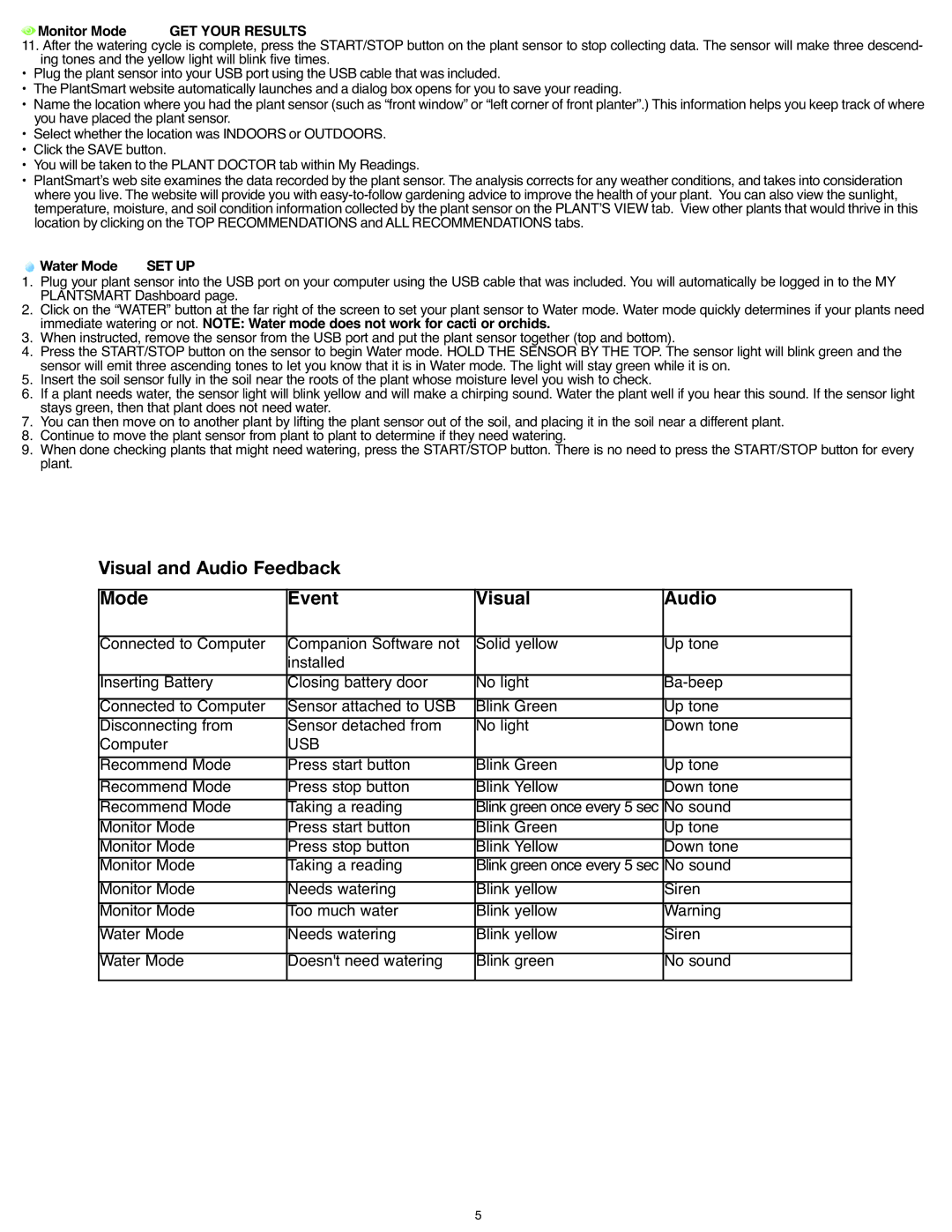Monitor Mode GET YOUR RESULTS
11. After the watering cycle is complete, press the START/STOPbutton on the plant sensor to stop collectingdata. The sensor will make three descend- ing tones and the yellow light will blink five times.
• Plug the plant sensor into your USB port usingthe USB cablethat was included.
• The PlantSmart websiteautomaticallylaunches and a dialog box opensfor you to save your reading.
• Name the location whereyou had the plantsensor(suchas “front window” or “left cornerof front planter”.)This informationhelpsyou keep trackof where you have placed the plantsensor.
• Select whether the location was INDOORSor OUTDOORS.
• Click the SAVEbutton.
• You will be taken to the PLANT DOCTORtab withinMy Readings.
• PlantSmartʼs web site examines the data recordedby the plant sensor. The analysis correctsfor any weather conditions, and takesinto consideration where you live. The websitewill provideyou with
1.WaterPlug yourModeplant sensorSET UPinto the USB port on your computer using the USB cable that was included. Youwill automatically be logged in to the MY PLANTSMART Dashboard page.
2.Click on the “WATER” button at the far right of the screen to set your plant sensor to Water mode. Water mode quickly determines if your plants need immediate watering or not. NOTE: Water mode does not work for cacti or orchids.
3.When instructed, remove the sensor from the USB port and put the plant sensor together (top and bottom).
4.Press the START/STOP button on the sensor to begin Water mode. HOLD THE SENSOR BY THE TOP.The sensor light will blink green and the sensor will emit three ascending tones to let you know that it is in Water mode. The light will stay green while it is on.
5.Insert the soil sensor fully in the soil near the roots of the plant whose moisture level you wish to check.
6.If a plant needs water, the sensor light will blink yellow and will make a chirping sound. Water the plant well if you hear this sound. If the sensor light stays green, then that plant does not need water.
7.You can then move on to another plant by liftingthe plant sensor out of the soil, and placing it in the soil near a different plant.
8.Continue to move the plant sensor from plant to plant to determine if they need watering.
9.When done checking plants that might need watering,press the START/STOP button. There is no need to press the START/STOPbutton for every plant.
Visual and Audio Feedback | Visual | Audio | |
Mode | Event | ||
Connected to Computer | Companion Software not | Solid yellow | Up tone |
Inserting Battery | installed | No light | |
Closing battery door | |||
Connected to Computer | Sensor attached to USB | Blink Green | Up tone |
Disconnecting from | Sensor detached from | No light | Down tone |
Computer | USB | Blink Green | Up tone |
Recommend Mode | Press start button | ||
Recommend Mode | Press stop button | Blink Yellow | Down tone |
Recommend Mode | Taking a reading | Blinkgreen once every 5 sec No sound | |
Monitor Mode | Press start button | Blink Green | Up tone |
Monitor Mode | Press stop button | Blink Yellow | Down tone |
Monitor Mode | Taking a reading | Blink green once every 5 sec No sound | |
Monitor Mode | Needs watering | Blink yellow | Siren |
Monitor Mode | Too much water | Blink yellow | Warning |
Water Mode | Needs watering | Blink yellow | Siren |
Water Mode | Doesn't need watering | Blink green | No sound |
5