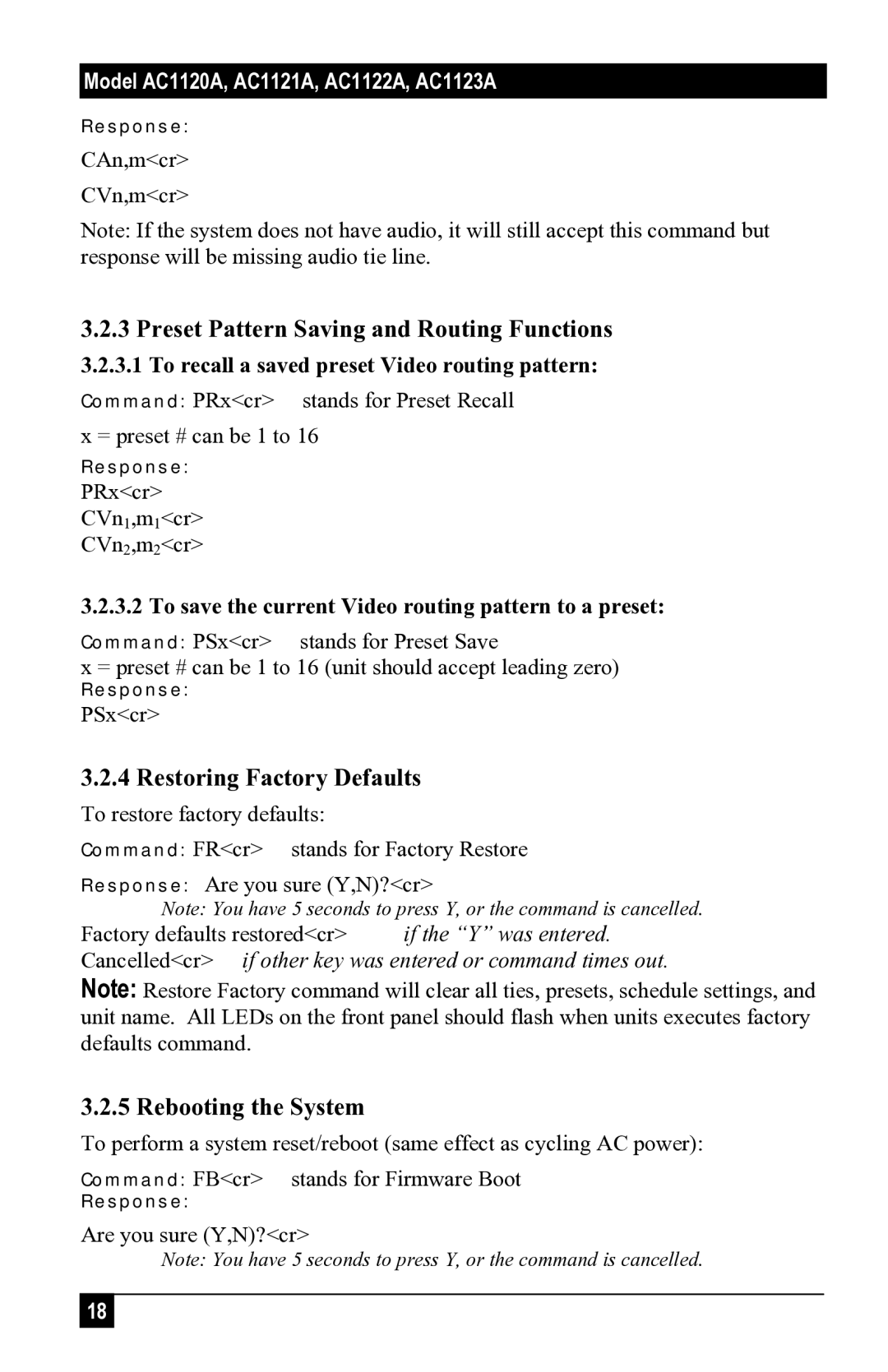Model AC1120A, AC1121A, AC1122A, AC1123A
Response:
CAn,m<cr>
CVn,m<cr>
Note: If the system does not have audio, it will still accept this command but response will be missing audio tie line.
3.2.3Preset Pattern Saving and Routing Functions
3.2.3.1 To recall a saved preset Video routing pattern:
Command: PRx<cr> stands for Preset Recall x = preset # can be 1 to 16
Response:
PRx<cr>
CVn1,m1<cr>
CVn2,m2<cr>
3.2.3.2 To save the current Video routing pattern to a preset:
Command: PSx<cr> stands for Preset Save
x = preset # can be 1 to 16 (unit should accept leading zero)
Response:
PSx<cr>
3.2.4Restoring Factory Defaults
To restore factory defaults:
Command: FR<cr> stands for Factory Restore
Response: Are you sure (Y,N)?<cr>
Note: You have 5 seconds to press Y, or the command is cancelled.
Factory defaults restored<cr> if the “Y” was entered.
Cancelled<cr> if other key was entered or command times out.
Note: Restore Factory command will clear all ties, presets, schedule settings, and unit name. All LEDs on the front panel should flash when units executes factory defaults command.
3.2.5 Rebooting the System
To perform a system reset/reboot (same effect as cycling AC power): Command: FB<cr> stands for Firmware Boot
Response:
Are you sure (Y,N)?<cr>
Note: You have 5 seconds to press Y, or the command is cancelled.
18 |