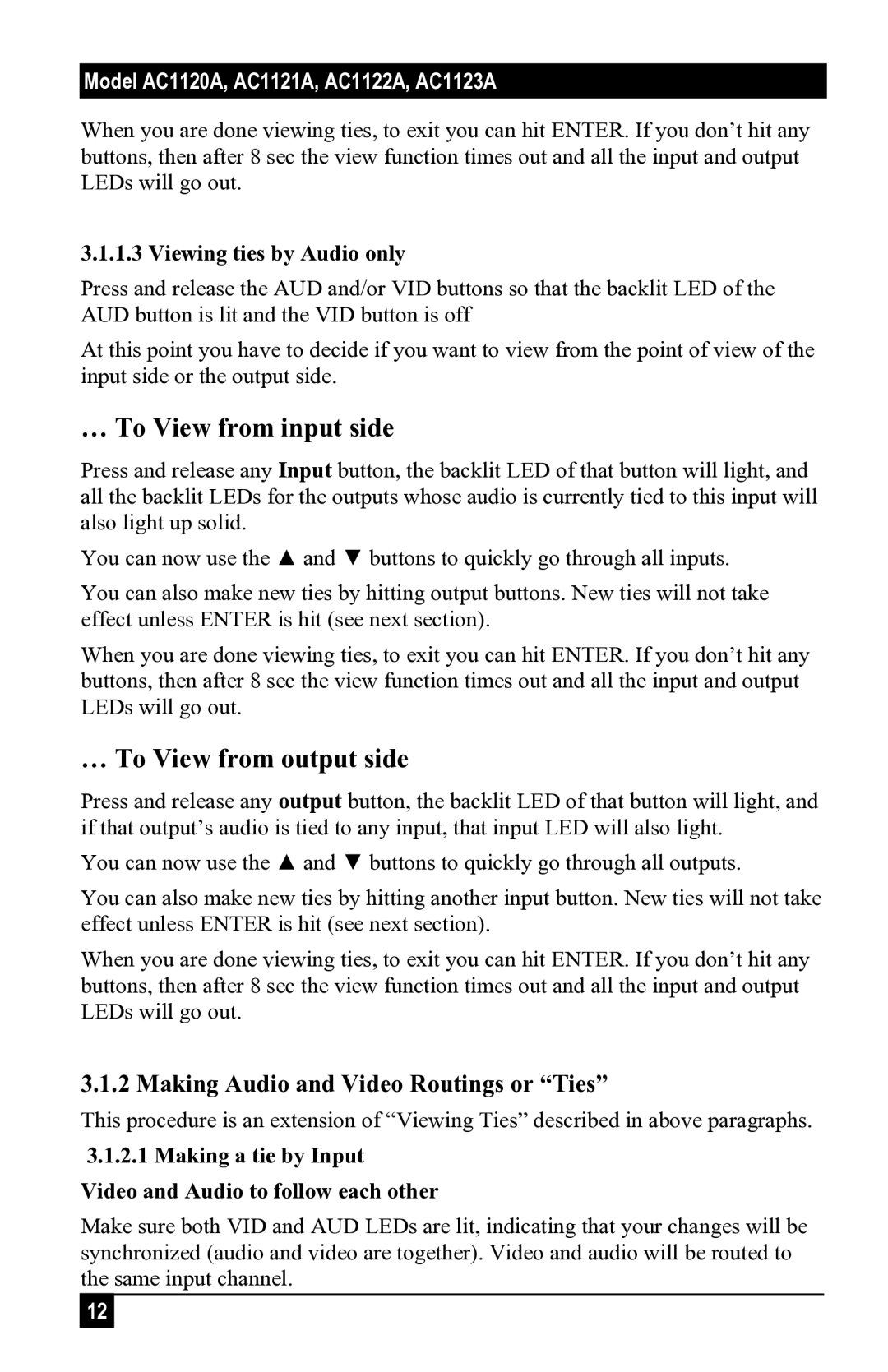1121A, 1122A, 16x16 and 8x8 VGA/HDTV Video Matrix Switch with Front Panel, RS232, and Optional Audio & IP Control, AC1120A, 1123A specifications
The Black Box 1123A, AC1120A, 16x16 and 8x8 VGA/HDTV video matrix switches represent a versatile and powerful solution for any audio-visual application. With their capability to switch signals from multiple sources to multiple displays, these matrix switches are ideal for conference rooms, control rooms, and education environments. Each model features a user-friendly front panel for immediate access and control, allowing operators to easily manage video routing without needing advanced technical skills.The 1123A and AC1120A models support 16x16 and 8x8 configurations, respectively, providing flexible connectivity options for various setups. These matrix switches can accommodate a range of video standards, including VGA and HDTV, ensuring compatibility with a wide selection of devices and displays. This flexibility is essential in environments where different types of video sources and outputs are commonly used.
One of the standout features of the Black Box 1123A and AC1120A is the RS232 control option, which allows for remote management and automation through a serial connection. This capability is particularly beneficial in complex installation setups, enabling users to integrate the matrix switch into existing control systems easily.
Moreover, these models come equipped with optional audio control functionalities, allowing for the simultaneous management of audio and video signals. This integration is critical for environments where synchronized audio-visual output is necessary, such as in presentations or live event settings.
The matrix switches are designed with high-quality components that ensure minimal signal degradation and excellent video quality, even at extended cable lengths. Additionally, they support a range of resolutions, making them versatile enough to cater to both standard and high-definition video signals.
The models 1122A and 1121A complement the 1123A and AC1120A with additional features and enhanced capabilities, ensuring a comprehensive product range to meet diverse client needs. With a reputation for reliability and performance, Black Box continues to lead the market in video matrix switching technology.
In summary, the Black Box 1123A, AC1120A, and their counterparts offer an advanced solution for modern audio-visual installations. Their robust features, compatibility, and user-friendly control options make them an exceptional choice for any organization seeking to enhance their video management capabilities.