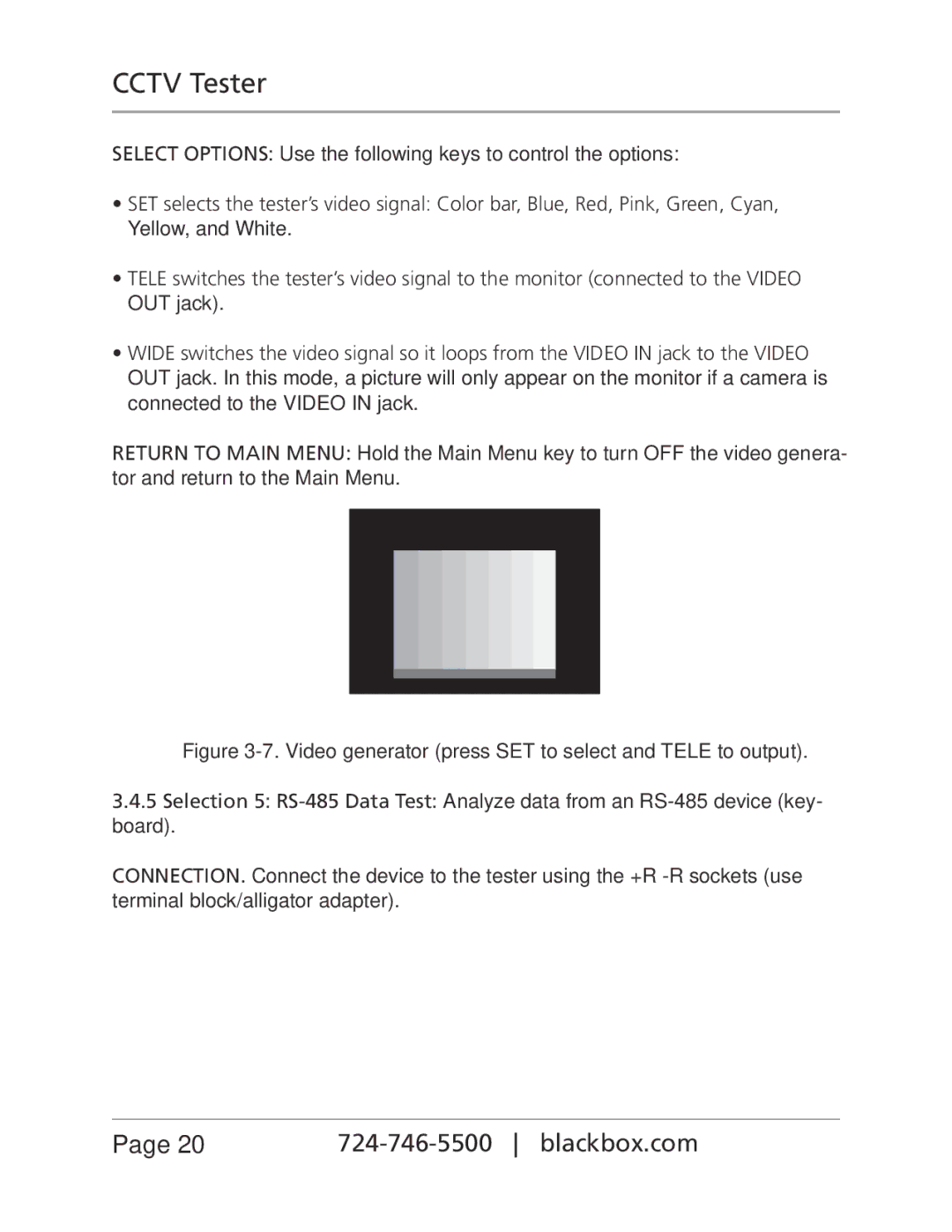CCTV Tester
SELECT OPTIONS: Use the following keys to control the options:
•SET selects the tester’s video signal: Color bar, Blue, Red, Pink, Green, Cyan,
Yellow, and White.
•TELE switches the tester’s video signal to the monitor (connected to the VIDEO
OUT jack).
•WIDE switches the video signal so it loops from the VIDEO IN jack to the VIDEO
OUT jack. In this mode, a picture will only appear on the monitor if a camera is connected to the VIDEO IN jack.
RETURN TO MAIN MENU: Hold the Main Menu key to turn OFF the video genera- tor and return to the Main Menu.
Figure 3-7. Video generator (press SET to select and TELE to output).
3.4.5Selection 5: RS-485 Data Test: Analyze data from an RS-485 device (key- board).
CONNECTION. Connect the device to the tester using the +R -R sockets (use terminal block/alligator adapter).
Page 20 |
|