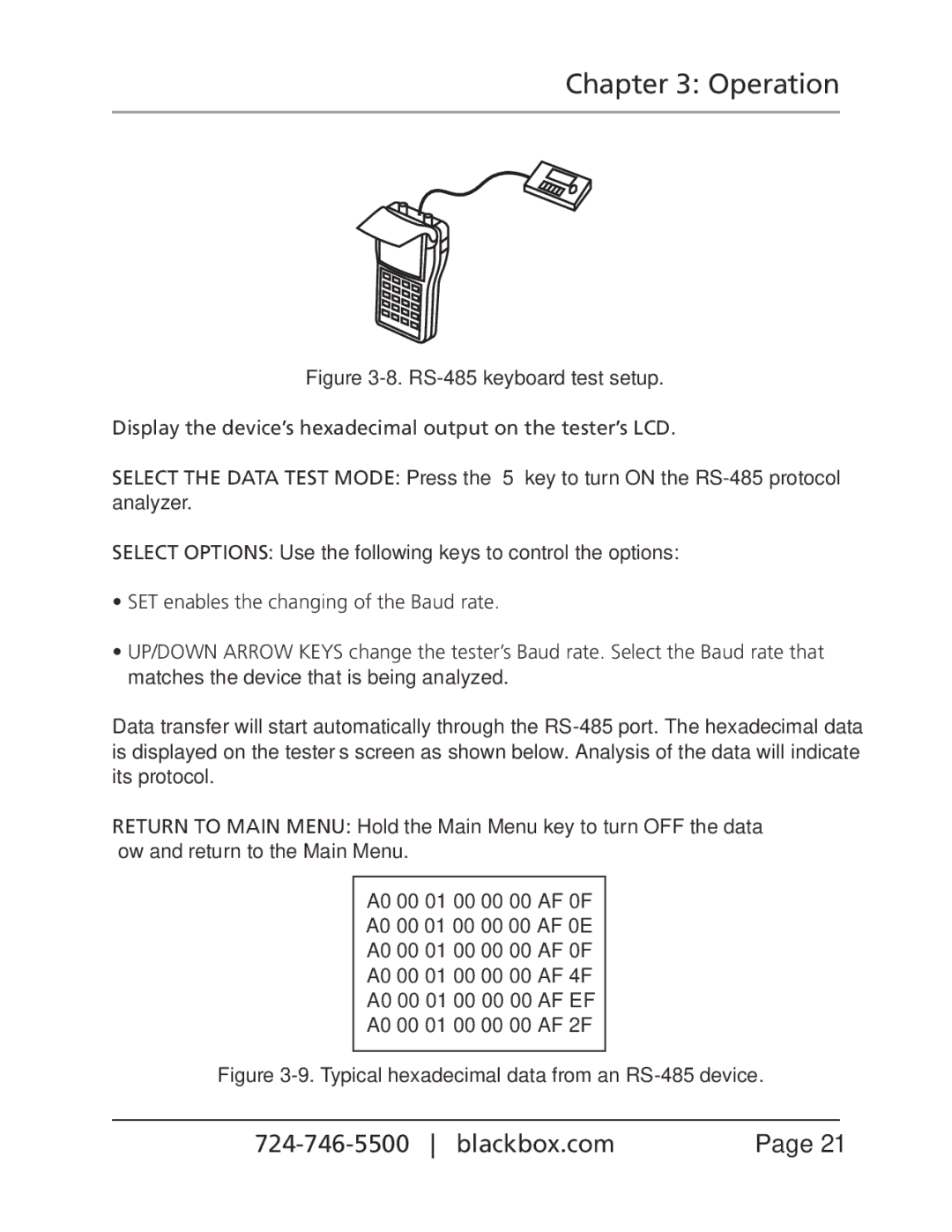Chapter 3: Operation
Figure 3-8. RS-485 keyboard test setup.
Display the device’s hexadecimal output on the tester’s LCD.
SELECT THE DATA TEST MODE: Press the “5” key to turn ON the RS-485 protocol analyzer.
SELECT OPTIONS: Use the following keys to control the options:
•SET enables the changing of the Baud rate.
•UP/DOWN ARROW KEYS change the tester’s Baud rate. Select the Baud rate that matches the device that is being analyzed.
Data transfer will start automatically through the RS-485 port. The hexadecimal data is displayed on the tester’s screen as shown below. Analysis of the data will indicate its protocol.
RETURN TO MAIN MENU: Hold the Main Menu key to turn OFF the data flow and return to the Main Menu.
A0 00 01 00 00 00 AF 0F
A0 00 01 00 00 00 AF 0E
A0 00 01 00 00 00 AF 0F
A0 00 01 00 00 00 AF 4F
A0 00 01 00 00 00 AF EF
A0 00 01 00 00 00 AF 2F
Figure 3-9. Typical hexadecimal data from an RS-485 device.
| Page 21 |