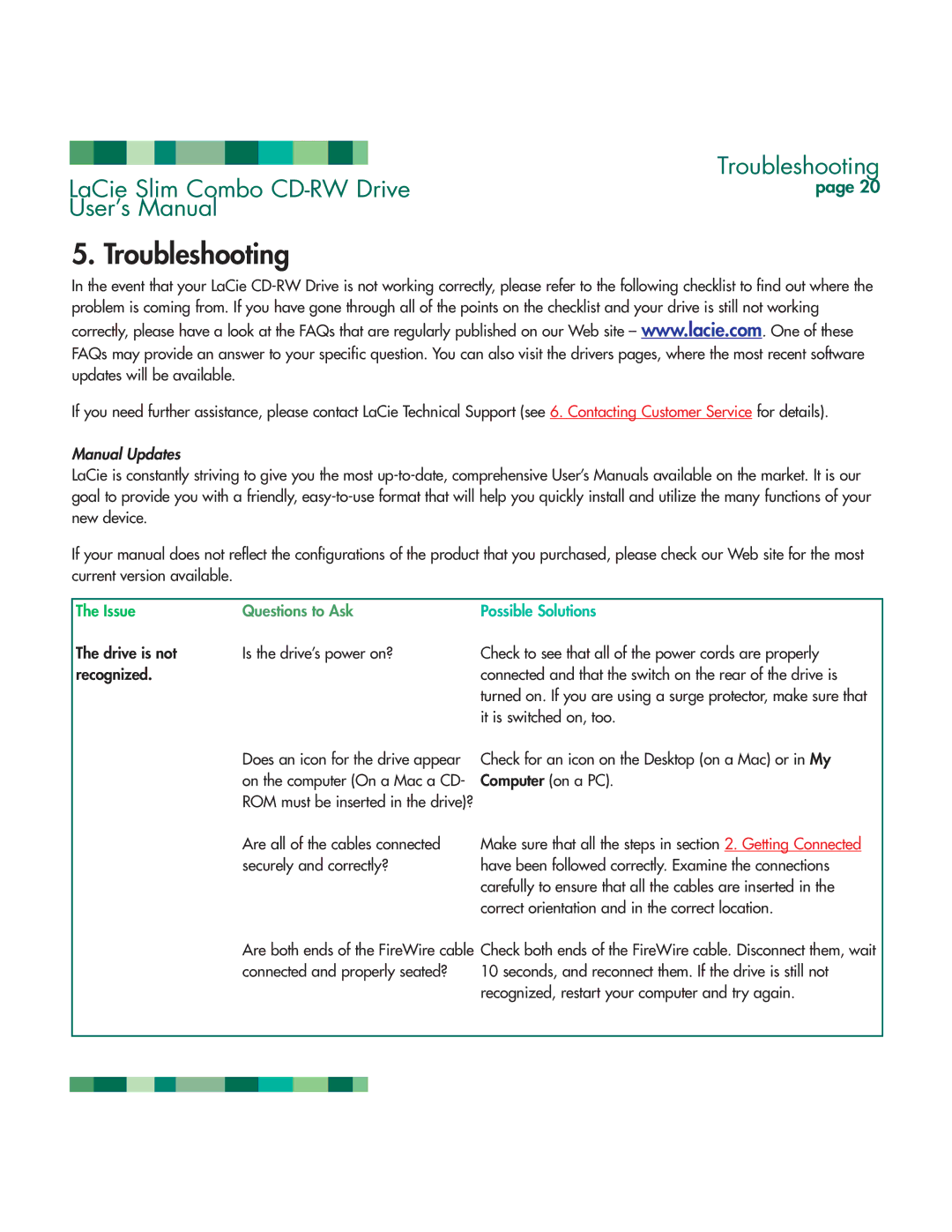|
|
|
|
|
|
|
|
|
|
| Troubleshooting | |
LaCie Slim Combo | ||||||||||||
page 20 | ||||||||||||
User’s Manual |
| |||||||||||
5. Troubleshooting
In the event that your LaCie
If you need further assistance, please contact LaCie Technical Support (see 6. Contacting Customer Service for details).
Manual Updates
LaCie is constantly striving to give you the most
If your manual does not reflect the configurations of the product that you purchased, please check our Web site for the most current version available.
The Issue | Questions to Ask | Possible Solutions |
The drive is not | Is the drive’s power on? | Check to see that all of the power cords are properly |
recognized. |
| connected and that the switch on the rear of the drive is |
|
| turned on. If you are using a surge protector, make sure that |
|
| it is switched on, too. |
Does an icon for the drive appear on the computer (On a Mac a CD- ROM must be inserted in the drive)?
Are all of the cables connected securely and correctly?
Check for an icon on the Desktop (on a Mac) or in My Computer (on a PC).
Make sure that all the steps in section 2. Getting Connected have been followed correctly. Examine the connections carefully to ensure that all the cables are inserted in the correct orientation and in the correct location.
Are both ends of the FireWire cable connected and properly seated?
Check both ends of the FireWire cable. Disconnect them, wait 10 seconds, and reconnect them. If the drive is still not recognized, restart your computer and try again.