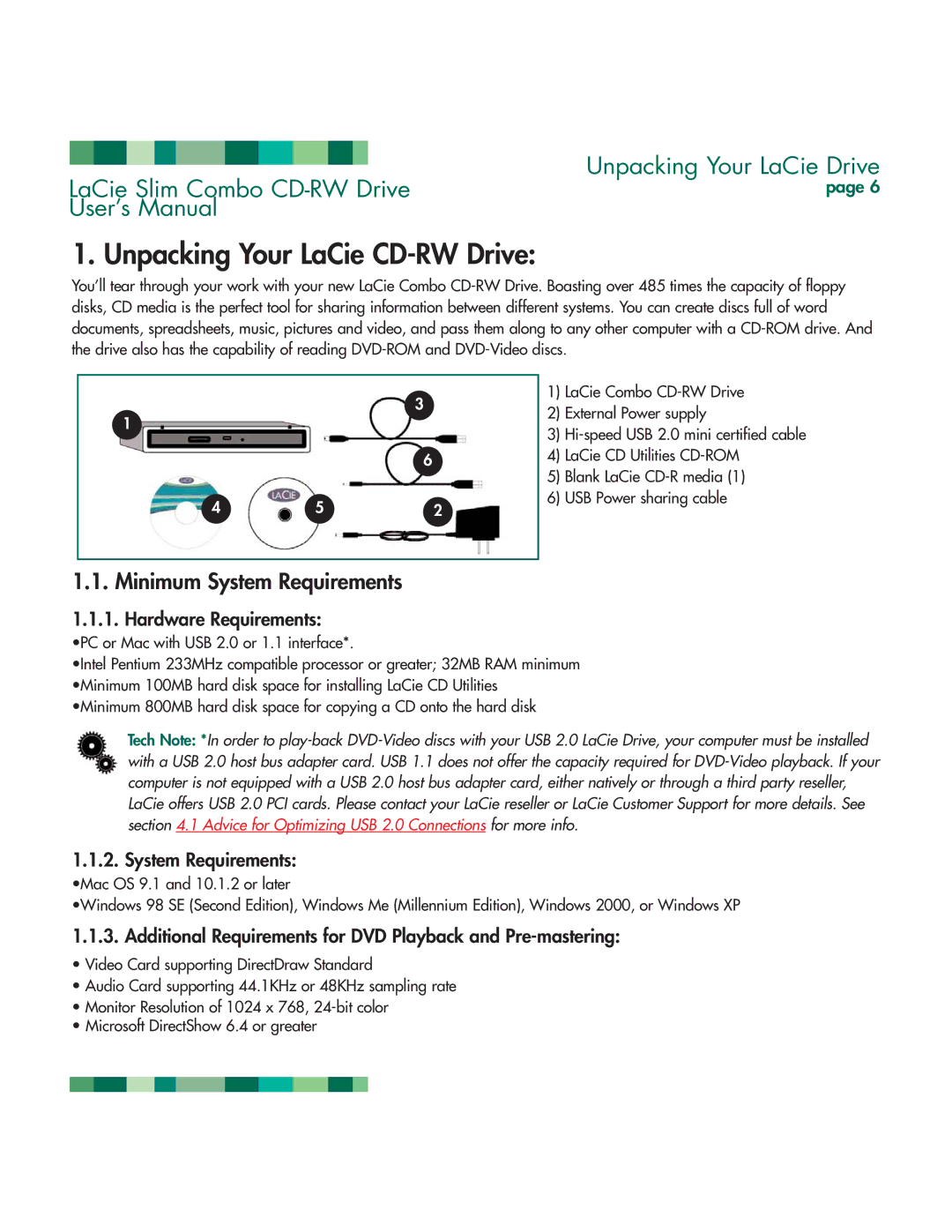|
|
|
|
|
|
|
|
|
|
| Unpacking Your LaCie Drive | |
LaCie Slim Combo | ||||||||||||
page 6 | ||||||||||||
User’s Manual |
| |||||||||||
1. Unpacking Your LaCie CD-RW Drive:
You’ll tear through your work with your new LaCie Combo
3
1
6
4 | 5 | 2 |
1)LaCie Combo
2)External Power supply
3)
4)LaCie CD Utilities
5)Blank LaCie
6)USB Power sharing cable
1.1. Minimum System Requirements
1.1.1. Hardware Requirements:
•PC or Mac with USB 2.0 or 1.1 interface*.
•Intel Pentium 233MHz compatible processor or greater; 32MB RAM minimum •Minimum 100MB hard disk space for installing LaCie CD Utilities •Minimum 800MB hard disk space for copying a CD onto the hard disk
Tech Note: *In order to
1.1.2. System Requirements:
•Mac OS 9.1 and 10.1.2 or later
•Windows 98 SE (Second Edition), Windows Me (Millennium Edition), Windows 2000, or Windows XP
1.1.3. Additional Requirements for DVD Playback and Pre-mastering:
•Video Card supporting DirectDraw Standard
•Audio Card supporting 44.1KHz or 48KHz sampling rate
•Monitor Resolution of 1024 x 768,
•Microsoft DirectShow 6.4 or greater