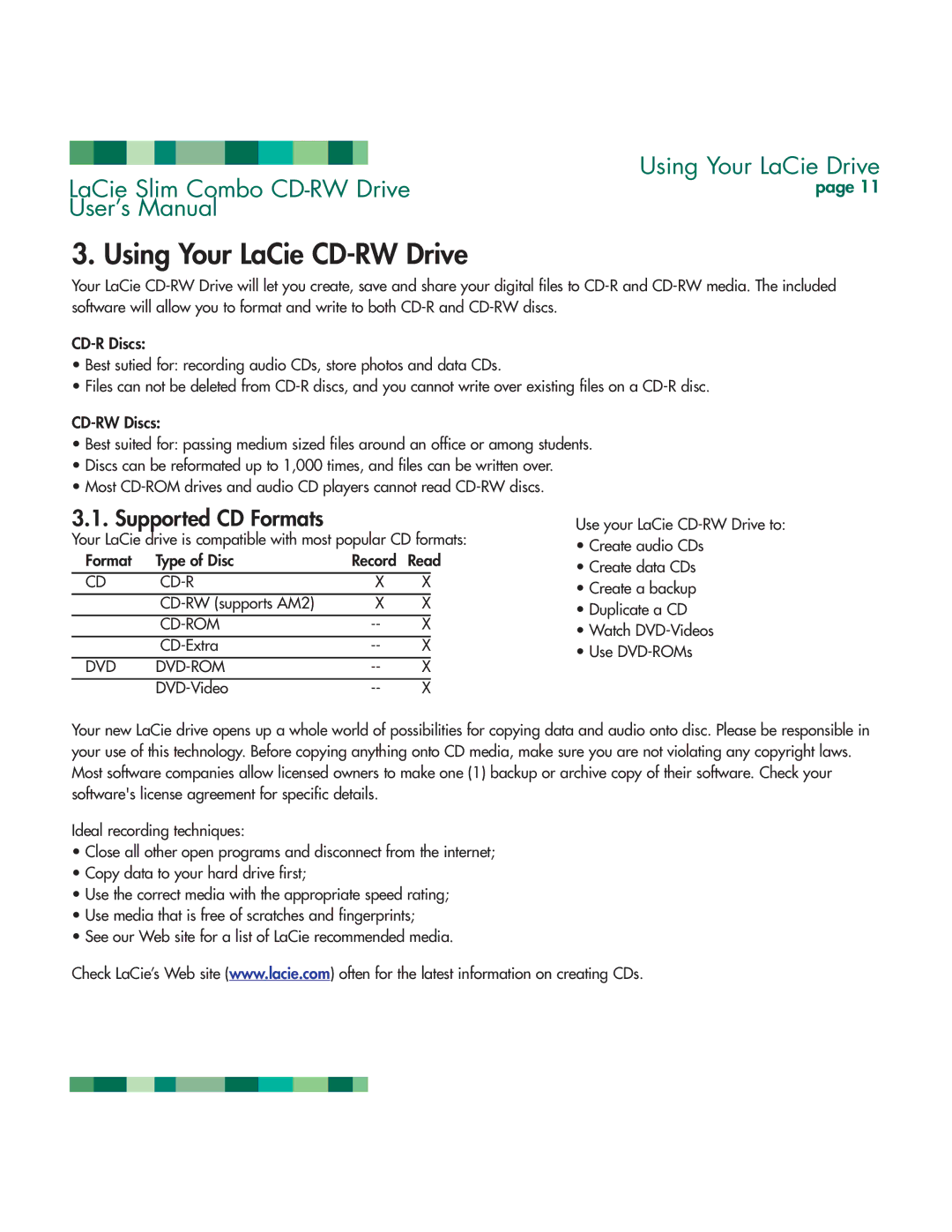|
|
|
|
|
|
|
|
|
|
| Using Your LaCie Drive | |
LaCie Slim Combo | ||||||||||||
page 11 | ||||||||||||
User’s Manual |
| |||||||||||
3. Using Your LaCie CD-RW Drive
Your LaCie
•Best sutied for: recording audio CDs, store photos and data CDs.
•Files can not be deleted from
•Best suited for: passing medium sized files around an office or among students.
•Discs can be reformated up to 1,000 times, and files can be written over.
•Most
3.1. Supported CD Formats |
|
|
|
| Use your LaCie | ||
Your LaCie drive is compatible with most popular CD formats: | • Create audio CDs | ||||||
Format | Type of Disc | Record | Read | ||||
• Create data CDs | |||||||
CD | X | X |
|
| • Create a backup | ||
| X | X |
|
| • Duplicate a CD | ||
| X |
|
| • Watch | |||
| X |
|
| • Use | |||
DVD |
| X |
|
|
| ||
| X |
|
| ||||
Your new LaCie drive opens up a whole world of possibilities for copying data and audio onto disc. Please be responsible in your use of this technology. Before copying anything onto CD media, make sure you are not violating any copyright laws. Most software companies allow licensed owners to make one (1) backup or archive copy of their software. Check your software's license agreement for specific details.
Ideal recording techniques:
•Close all other open programs and disconnect from the internet;
•Copy data to your hard drive first;
•Use the correct media with the appropriate speed rating;
•Use media that is free of scratches and fingerprints;
•See our Web site for a list of LaCie recommended media.
Check LaCie’s Web site (www.lacie.com) often for the latest information on creating CDs.