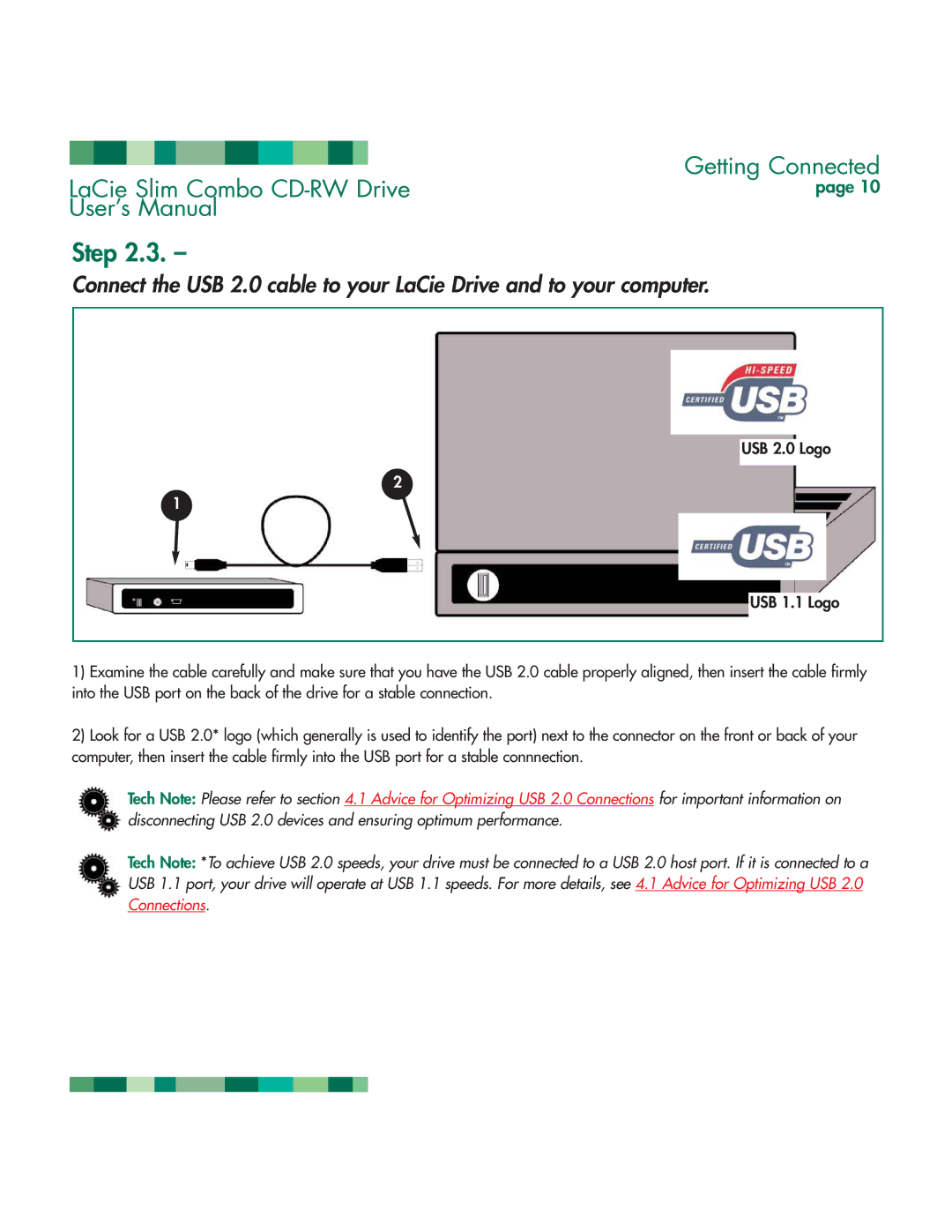|
|
|
|
|
|
|
|
|
|
| Getting Connected | |
LaCie Slim Combo | ||||||||||||
page 10 | ||||||||||||
User’s Manual |
| |||||||||||
Step 2.3. –
Connect the USB 2.0 cable to your LaCie Drive and to your computer.
USB 2.0 Logo
2
1
USB 1.1 Logo
1)Examine the cable carefully and make sure that you have the USB 2.0 cable properly aligned, then insert the cable firmly into the USB port on the back of the drive for a stable connection.
2)Look for a USB 2.0* logo (which generally is used to identify the port) next to the connector on the front or back of your computer, then insert the cable firmly into the USB port for a stable connnection.
Tech Note: Please refer to section 4.1 Advice for Optimizing USB 2.0 Connections for important information on disconnecting USB 2.0 devices and ensuring optimum performance.
Tech Note: *To achieve USB 2.0 speeds, your drive must be connected to a USB 2.0 host port. If it is connected to a USB 1.1 port, your drive will operate at USB 1.1 speeds. For more details, see 4.1 Advice for Optimizing USB 2.0 Connections.