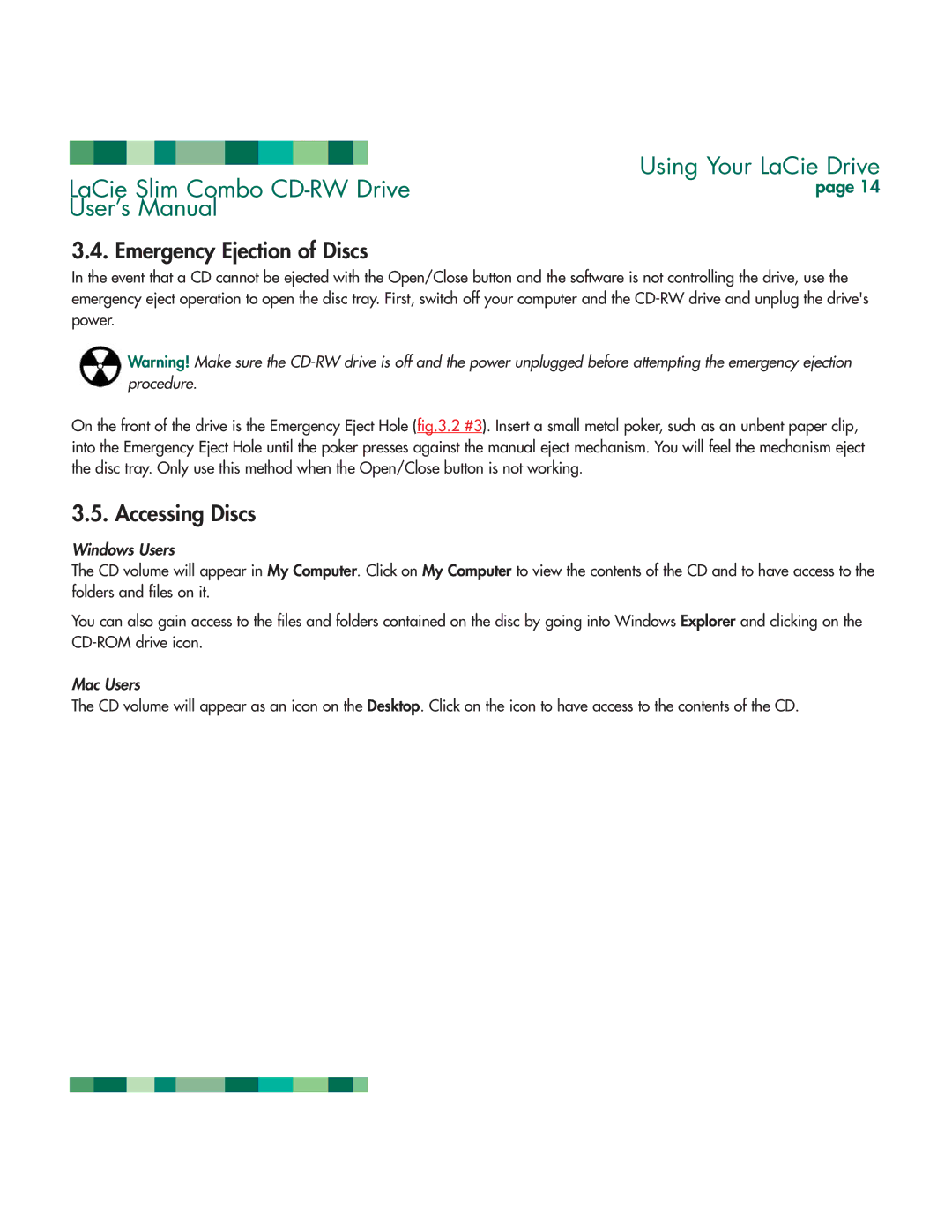|
|
|
|
|
|
|
|
|
|
| Using Your LaCie Drive | |
LaCie Slim Combo | ||||||||||||
page 14 | ||||||||||||
User’s Manual |
| |||||||||||
3.4. Emergency Ejection of Discs
In the event that a CD cannot be ejected with the Open/Close button and the software is not controlling the drive, use the emergency eject operation to open the disc tray. First, switch off your computer and the
Warning! Make sure the
On the front of the drive is the Emergency Eject Hole (fig.3.2 #3). Insert a small metal poker, such as an unbent paper clip, into the Emergency Eject Hole until the poker presses against the manual eject mechanism. You will feel the mechanism eject the disc tray. Only use this method when the Open/Close button is not working.
3.5. Accessing Discs
Windows Users
The CD volume will appear in My Computer. Click on My Computer to view the contents of the CD and to have access to the folders and files on it.
You can also gain access to the files and folders contained on the disc by going into Windows Explorer and clicking on the
Mac Users
The CD volume will appear as an icon on the Desktop. Click on the icon to have access to the contents of the CD.