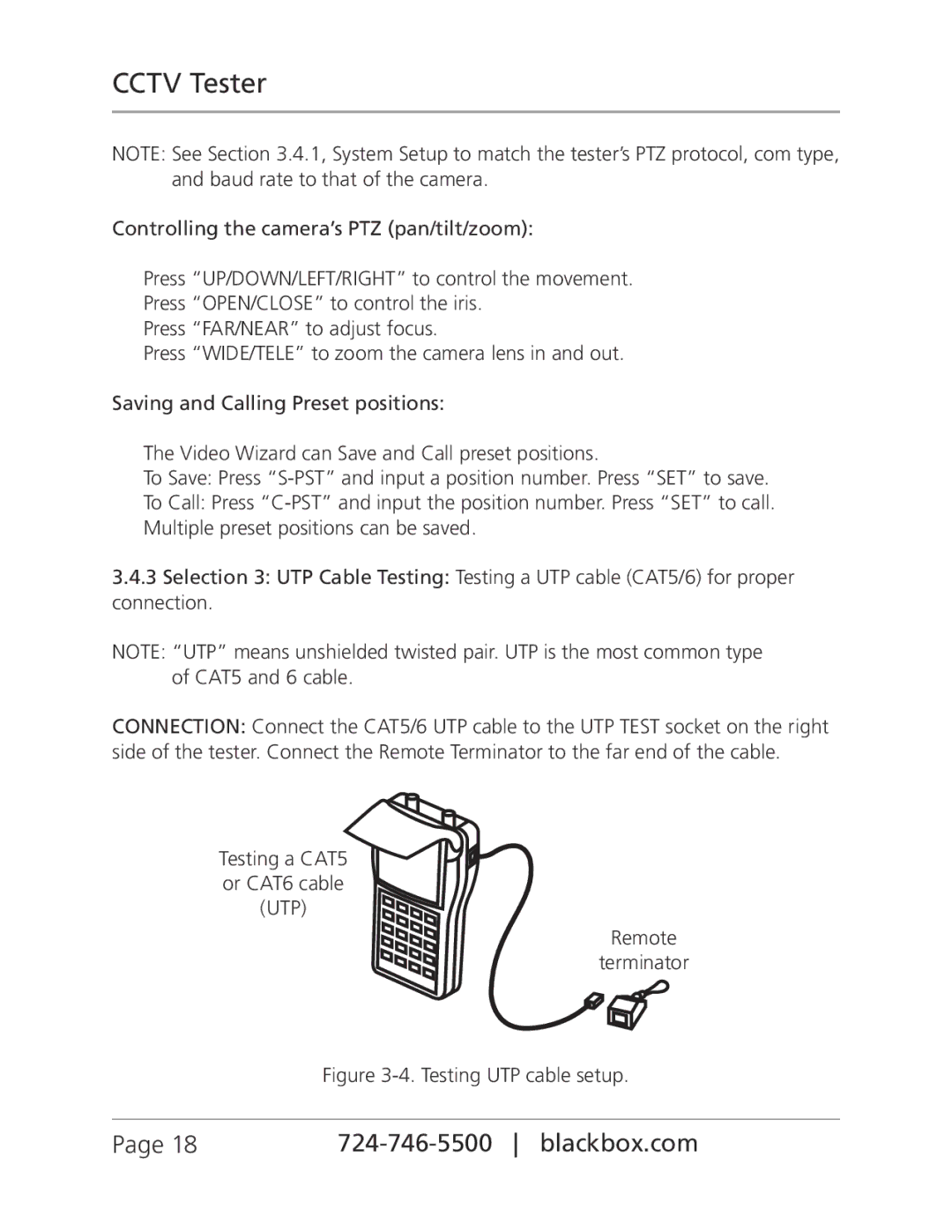CCTV Tester
NOTE: See Section 3.4.1, System Setup to match the tester’s PTZ protocol, com type, and baud rate to that of the camera.
Controlling the camera’s PTZ (pan/tilt/zoom):
Press “UP/DOWN/LEFT/RIGHT” to control the movement.
Press “OPEN/CLOSE” to control the iris.
Press “FAR/NEAR” to adjust focus.
Press “WIDE/TELE” to zoom the camera lens in and out.
Saving and Calling Preset positions:
The Video Wizard can Save and Call preset positions.
To Save: Press
To Call: Press
3.4.3Selection 3: UTP Cable Testing: Testing a UTP cable (CAT5/6) for proper connection.
NOTE: “UTP” means unshielded twisted pair. UTP is the most common type of CAT5 and 6 cable.
CONNECTION: Connect the CAT5/6 UTP cable to the UTP TEST socket on the right side of the tester. Connect the Remote Terminator to the far end of the cable.
Testing a CAT5 or CAT6 cable
(UTP)
Remote terminator
Figure 3-4. Testing UTP cable setup.
Page 18 |
|