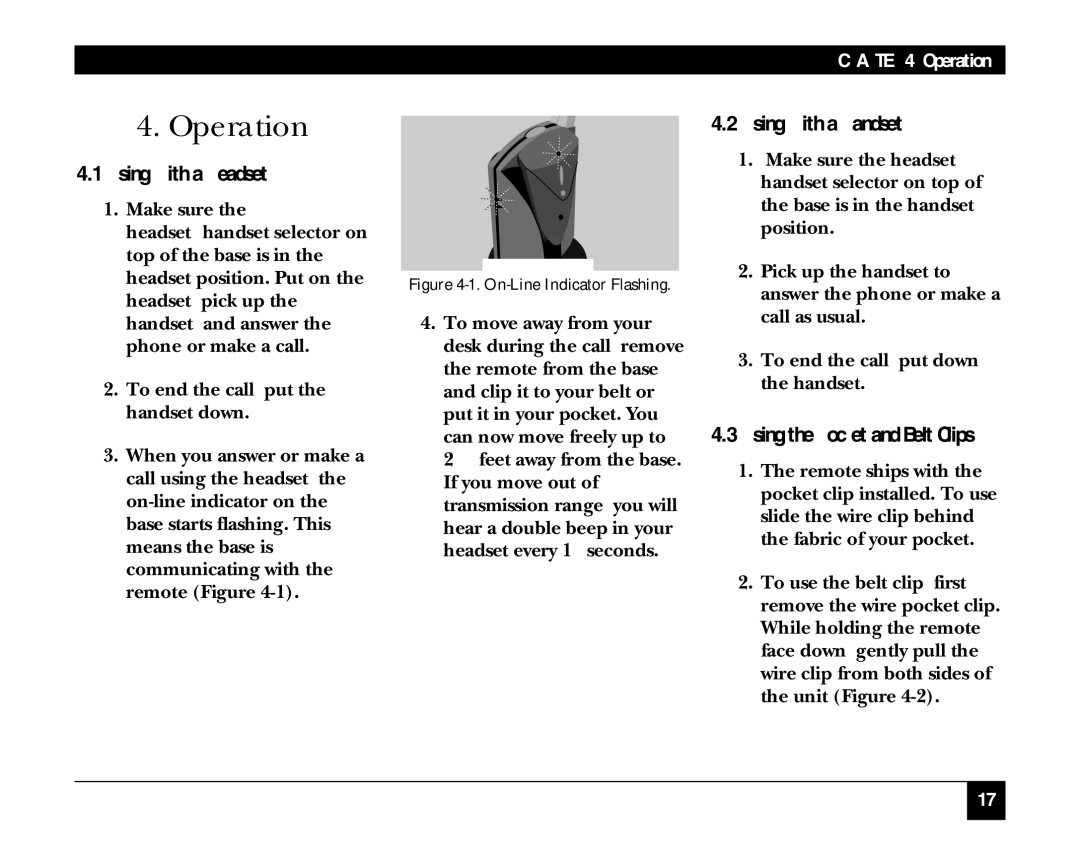hs300a specifications
The Black Box HS300A is a cutting-edge solution designed to meet the growing demands of modern communication and broadcasting needs. One of its main features is its ability to support high-definition video transmission, making it ideal for professional environments such as studios, event venues, and corporate settings. The HS300A emphasizes 4K resolution support, allowing users to transmit crisp and clear images without compromising quality.Another key feature is its versatile connectivity options. The HS300A comes equipped with various input and output ports, including HDMI, SDI, and USB interfaces. This wide range of connectivity ensures compatibility with a plethora of devices such as cameras, projectors, and computers, enabling seamless integration into existing setups.
In terms of technology, the HS300A leverages advanced video processing capabilities, including low latency and high bandwidth, which are crucial for real-time broadcasting and streaming applications. This ensures that users experience minimal delay when sending and receiving video signals, making it an excellent choice for live events or interactive presentations.
The device also incorporates robust audio capabilities, supporting multi-channel audio formats. This feature is particularly valuable for audio-visual professionals who require precise synchronization between sound and video. Additionally, the HS300A supports various audio codecs, ensuring high fidelity sound quality during playback.
Durability is a significant characteristic of the Black Box HS300A. Built with high-quality materials, the unit is designed to withstand rigorous use in demanding environments. Its compact and portable construction adds to its appeal, making it suitable for both permanent installations and mobile setups.
User-friendliness is another hallmark of the HS300A. It features an intuitive interface that simplifies operation, making it accessible to users with varying levels of technical expertise. Furthermore, the device supports remote management, allowing users to control settings and functionality from a distance, adding to its flexibility and convenience.
In summary, the Black Box HS300A stands out in the market for its state-of-the-art video transmission capabilities, extensive connectivity options, advanced processing technologies, durable design, and user-friendly interface. Whether for corporate presentations, live streaming, or broadcasting, the HS300A is engineered to deliver exceptional performance and reliability.