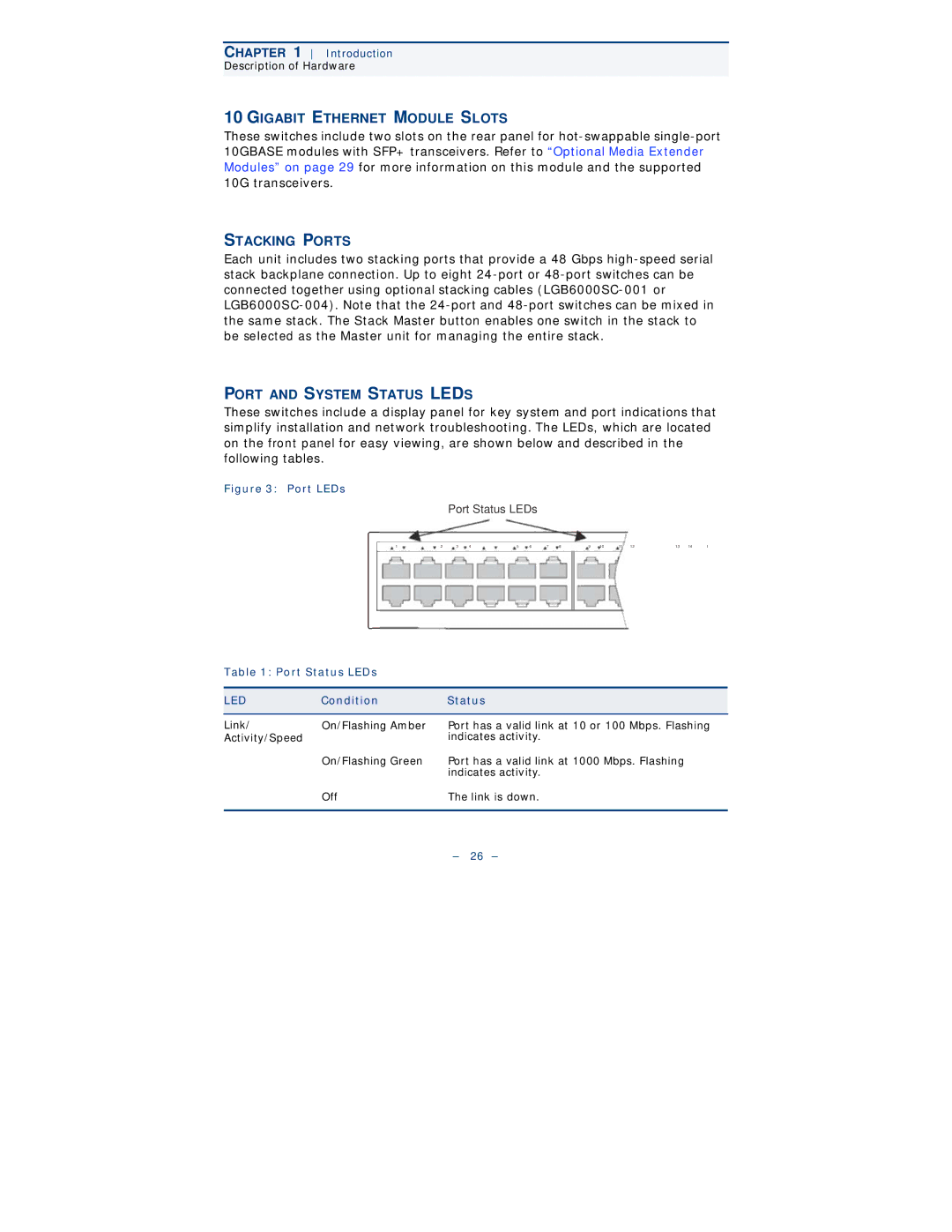CHAPTER 1 Introduction
Description of Hardware
10 GIGABIT ETHERNET MODULE SLOTS
These switches include two slots on the rear panel for
STACKING PORTS
Each unit includes two stacking ports that provide a 48 Gbps
PORT AND SYSTEM STATUS LEDS
These switches include a display panel for key system and port indications that simplify installation and network troubleshooting. The LEDs, which are located on the front panel for easy viewing, are shown below and described in the following tables.
Figure 3: Port LEDs
Port Status LEDs
1 | 2 | 3 | 4 | 5 | 6 | 7 | 8 | 9 | 10 | 11 | 12 | 13 | 14 | 1 |
Table 1: Port Status LEDs
LED | Condition | Status |
|
|
|
Link/ | On/Flashing Amber | Port has a valid link at 10 or 100 Mbps. Flashing |
Activity/Speed |
| indicates activity. |
| On/Flashing Green | Port has a valid link at 1000 Mbps. Flashing |
|
| indicates activity. |
| Off | The link is down. |
|
|
|
|
| – 26 – |