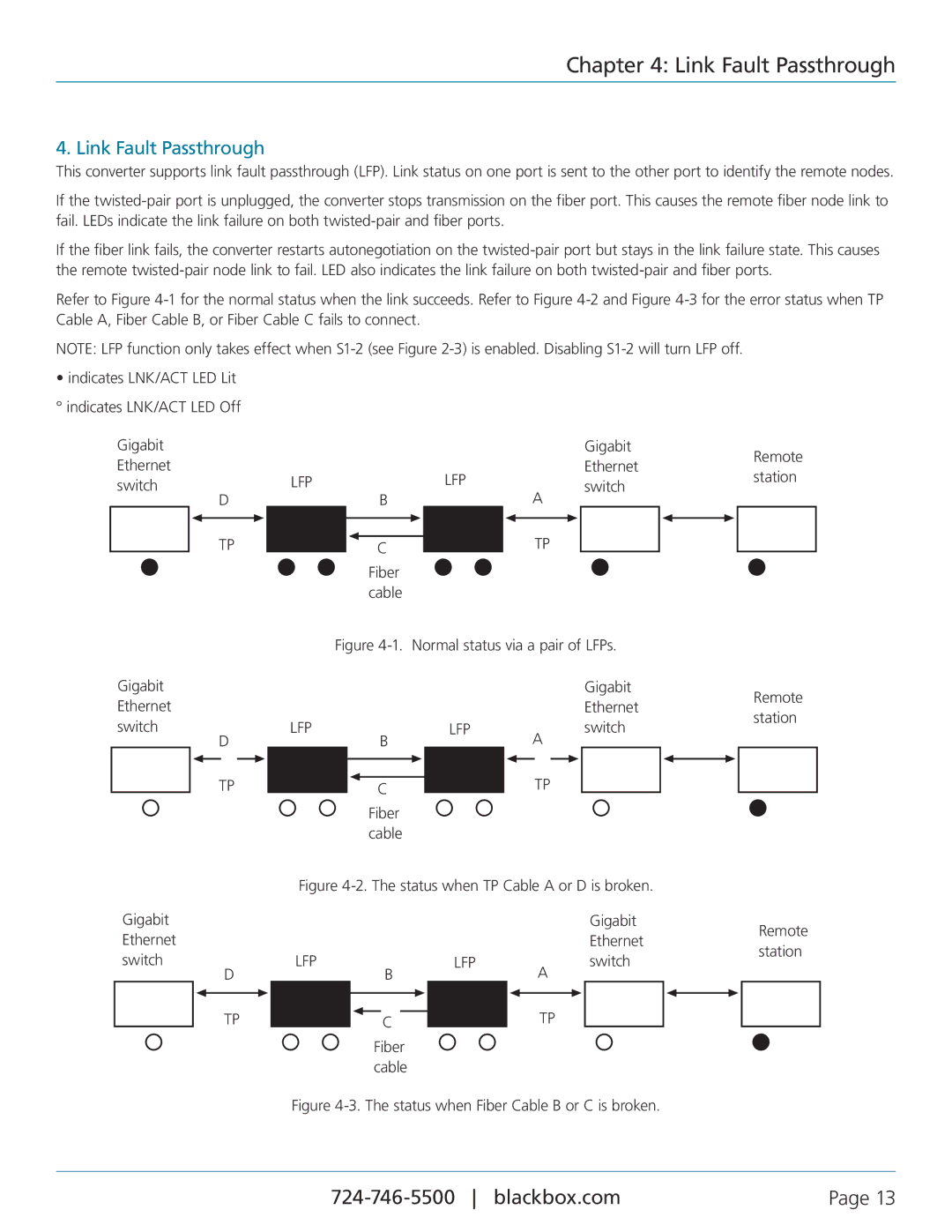Chapter 4: Link Fault Passthrough
4. Link Fault Passthrough
This converter supports link fault passthrough (LFP). Link status on one port is sent to the other port to identify the remote nodes.
If the
If the fiber link fails, the converter restarts autonegotiation on the
Refer to Figure
NOTE: LFP function only takes effect when
•indicates LNK/ACT LED Lit ° indicates LNK/ACT LED Off
Gigabit
Ethernet
switch
D
LFPLFP
B
A
Gigabit Ethernet switch
Remote station
TP
C
Fiber cable
TP
Figure 4-1. Normal status via a pair of LFPs.
Gigabit
Ethernet
switch
D
LFP | B | LFP |
|
|
A
Gigabit Ethernet switch
Remote station
TP
C
Fiber cable
TP
Figure 4-2. The status when TP Cable A or D is broken.
Gigabit
Ethernet
switch
D
LFP | B | LFP |
|
|
A
Gigabit Ethernet switch
Remote station
TP
C
Fiber cable
TP
Figure 4-3. The status when Fiber Cable B or C is broken.
| Page 13 |