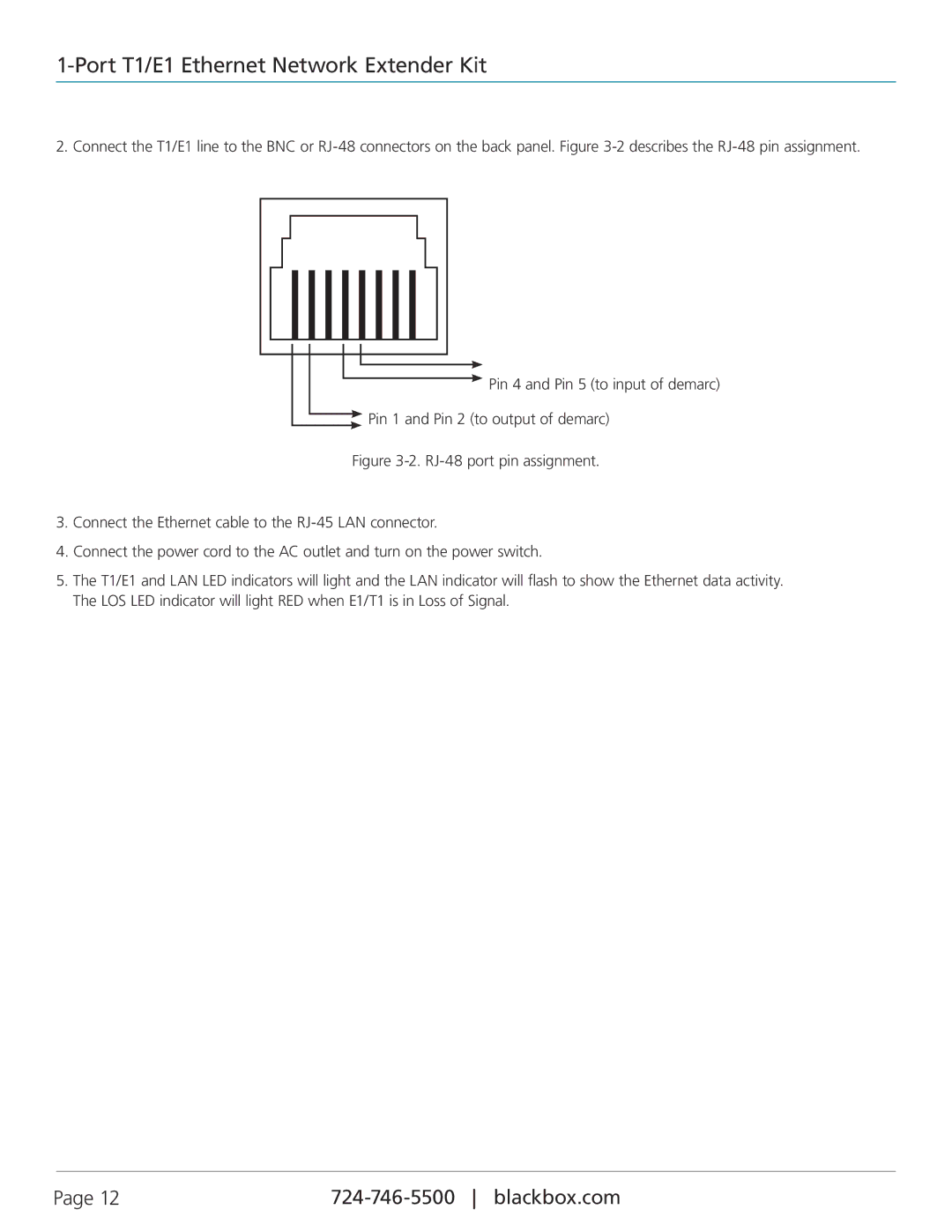1-Port T1/E1 Ethernet Network Extender Kit
2. Connect the T1/E1 line to the BNC or
![]() Pin 4 and Pin 5 (to input of demarc)
Pin 4 and Pin 5 (to input of demarc)
![]() Pin 1 and Pin 2 (to output of demarc)
Pin 1 and Pin 2 (to output of demarc)
Figure 3-2. RJ-48 port pin assignment.
3.Connect the Ethernet cable to the RJ-45 LAN connector.
4.Connect the power cord to the AC outlet and turn on the power switch.
5.The T1/E1 and LAN LED indicators will light and the LAN indicator will flash to show the Ethernet data activity. The LOS LED indicator will light RED when E1/T1 is in Loss of Signal.
Page 12 |