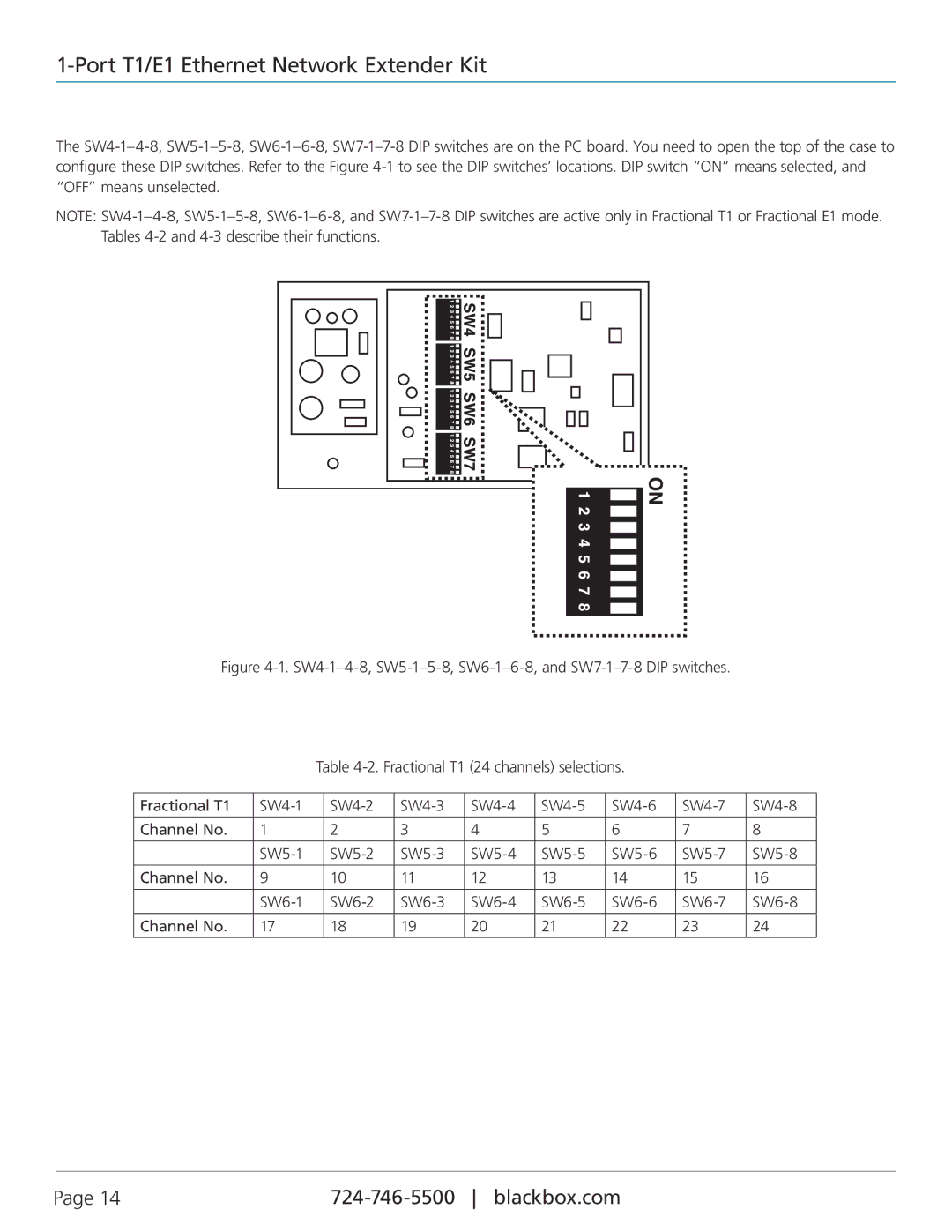1-Port T1/E1 Ethernet Network Extender Kit
The
NOTE:
Figure 4-1. SW4-1–4-8, SW5-1–5-8, SW6-1–6-8, and SW7-1–7-8 DIP switches.
Table 4-2. Fractional T1 (24 channels) selections.
Fractional T1 |
|
|
|
|
|
|
| |
|
|
|
|
|
|
|
|
|
Channel No. | 1 | 2 | 3 | 4 | 5 | 6 | 7 | 8 |
|
|
|
|
|
|
|
|
|
|
|
|
|
|
|
|
| |
Channel No. | 9 | 10 | 11 | 12 | 13 | 14 | 15 | 16 |
|
|
|
|
|
|
|
|
|
|
|
|
|
|
|
|
| |
|
|
|
|
|
|
|
|
|
Channel No. | 17 | 18 | 19 | 20 | 21 | 22 | 23 | 24 |
Page 14 |