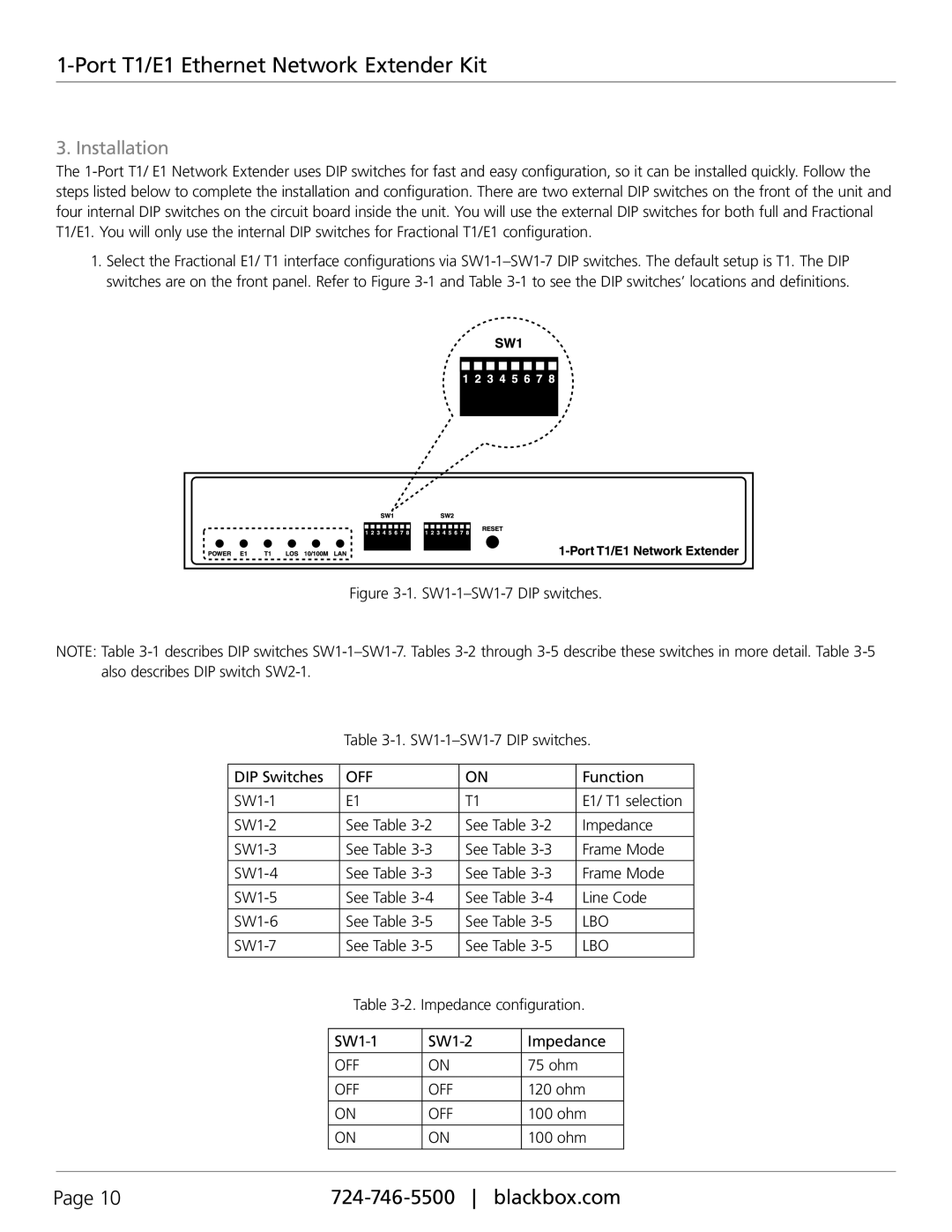1-Port T1/E1 Ethernet Network Extender Kit
3. Installation
The 1-Port T1/ E1 Network Extender uses DIP switches for fast and easy configuration, so it can be installed quickly. Follow the steps listed below to complete the installation and configuration. There are two external DIP switches on the front of the unit and four internal DIP switches on the circuit board inside the unit. You will use the external DIP switches for both full and Fractional T1/E1. You will only use the internal DIP switches for Fractional T1/E1 configuration.
1.Select the Fractional E1/ T1 interface configurations via SW1-1–SW1-7 DIP switches. The default setup is T1. The DIP switches are on the front panel. Refer to Figure 3-1 and Table 3-1 to see the DIP switches’ locations and definitions.
Figure 3-1. SW1-1–SW1-7 DIP switches.
NOTE: Table 3-1 describes DIP switches SW1-1–SW1-7. Tables 3-2 through 3-5 describe these switches in more detail. Table 3-5 also describes DIP switch SW2-1.
Table 3-1. SW1-1–SW1-7 DIP switches.
DIP Switches | OFF | ON | Function |
SW1-1 | E1 | T1 | E1/ T1 selection |
| | | |
SW1-2 | See Table 3-2 | See Table 3-2 | Impedance |
| | | |
SW1-3 | See Table 3-3 | See Table 3-3 | Frame Mode |
SW1-4 | See Table 3-3 | See Table 3-3 | Frame Mode |
| | | |
SW1-5 | See Table 3-4 | See Table 3-4 | Line Code |
| | | |
SW1-6 | See Table 3-5 | See Table 3-5 | LBO |
SW1-7 | See Table 3-5 | See Table 3-5 | LBO |
| | | |
Table 3-2. Impedance configuration.
SW1-1 | SW1-2 | Impedance |
| | |
OFF | ON | 75 ohm |
| | |
OFF | OFF | 120 ohm |
ON | OFF | 100 ohm |
| | |
ON | ON | 100 ohm |
| | |
Page 10 | 724-746-5500 blackbox.com |