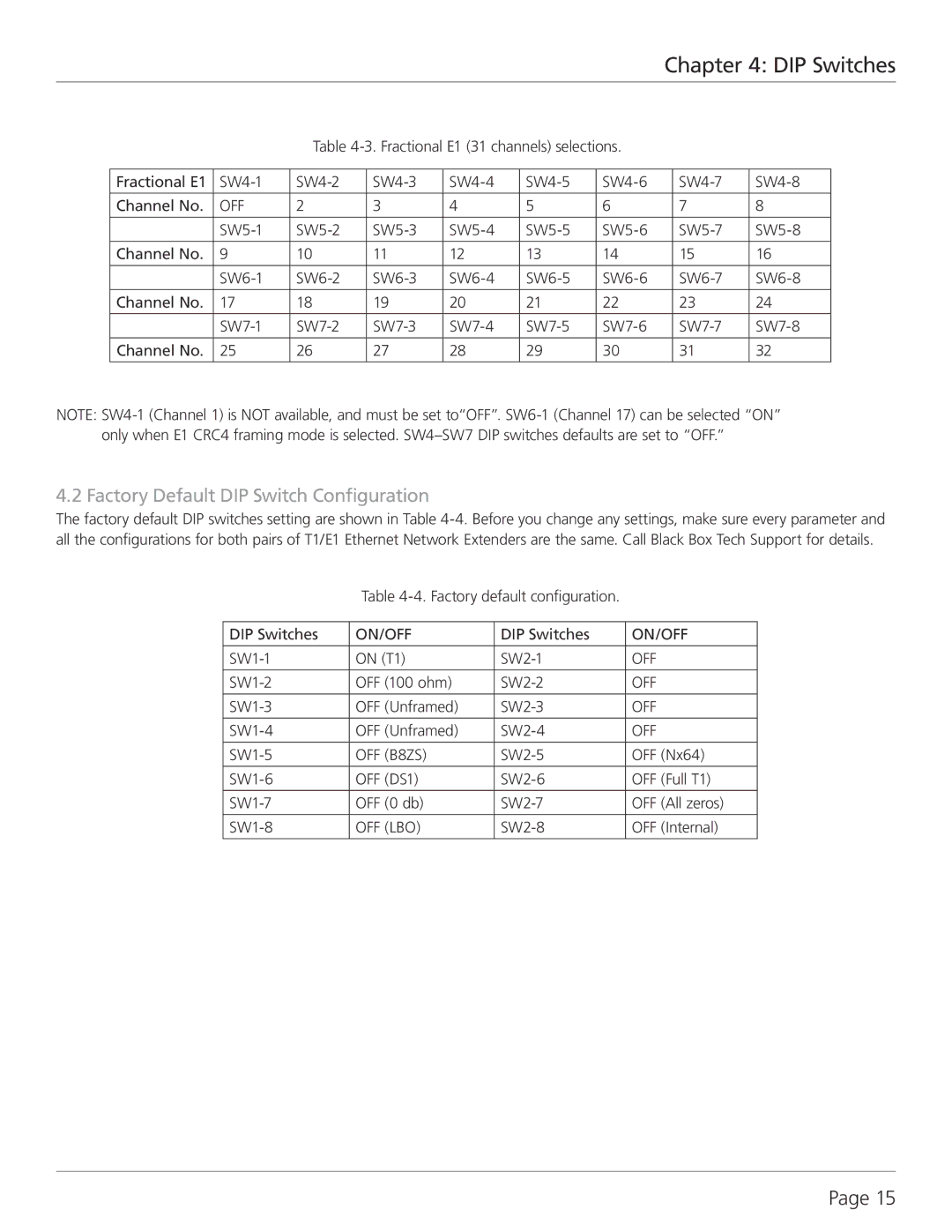Chapter 4: DIP Switches
Table 4-3. Fractional E1 (31 channels) selections.
Fractional E1 | SW4-1 | SW4-2 | SW4-3 | SW4-4 | SW4-5 | SW4-6 | SW4-7 | SW4-8 |
Channel No. | OFF | 2 | 3 | 4 | 5 | 6 | 7 | 8 |
| | | | | | | | |
| SW5-1 | SW5-2 | SW5-3 | SW5-4 | SW5-5 | SW5-6 | SW5-7 | SW5-8 |
| | | | | | | | |
Channel No. | 9 | 10 | 11 | 12 | 13 | 14 | 15 | 16 |
| SW6-1 | SW6-2 | SW6-3 | SW6-4 | SW6-5 | SW6-6 | SW6-7 | SW6-8 |
| | | | | | | | |
Channel No. | 17 | 18 | 19 | 20 | 21 | 22 | 23 | 24 |
| | | | | | | | |
| SW7-1 | SW7-2 | SW7-3 | SW7-4 | SW7-5 | SW7-6 | SW7-7 | SW7-8 |
Channel No. | 25 | 26 | 27 | 28 | 29 | 30 | 31 | 32 |
| | | | | | | | |
NOTE: SW4-1 (Channel 1) is NOT available, and must be set to“OFF”. SW6-1 (Channel 17) can be selected “ON” only when E1 CRC4 framing mode is selected. SW4–SW7 DIP switches defaults are set to “OFF.”
4.2 Factory Default DIP Switch Configuration
The factory default DIP switches setting are shown in Table 4-4. Before you change any settings, make sure every parameter and all the configurations for both pairs of T1/E1 Ethernet Network Extenders are the same. Call Black Box Tech Support for details.
Table 4-4. Factory default configuration.
DIP Switches | ON/OFF | DIP Switches | ON/OFF |
SW1-1 | ON (T1) | SW2-1 | OFF |
| | | |
SW1-2 | OFF (100 ohm) | SW2-2 | OFF |
| | | |
SW1-3 | OFF (Unframed) | SW2-3 | OFF |
SW1-4 | OFF (Unframed) | SW2-4 | OFF |
| | | |
SW1-5 | OFF (B8ZS) | SW2-5 | OFF (Nx64) |
| | | |
SW1-6 | OFF (DS1) | SW2-6 | OFF (Full T1) |
SW1-7 | OFF (0 db) | SW2-7 | OFF (All zeros) |
| | | |
SW1-8 | OFF (LBO) | SW2-8 | OFF (Internal) |
| | | |