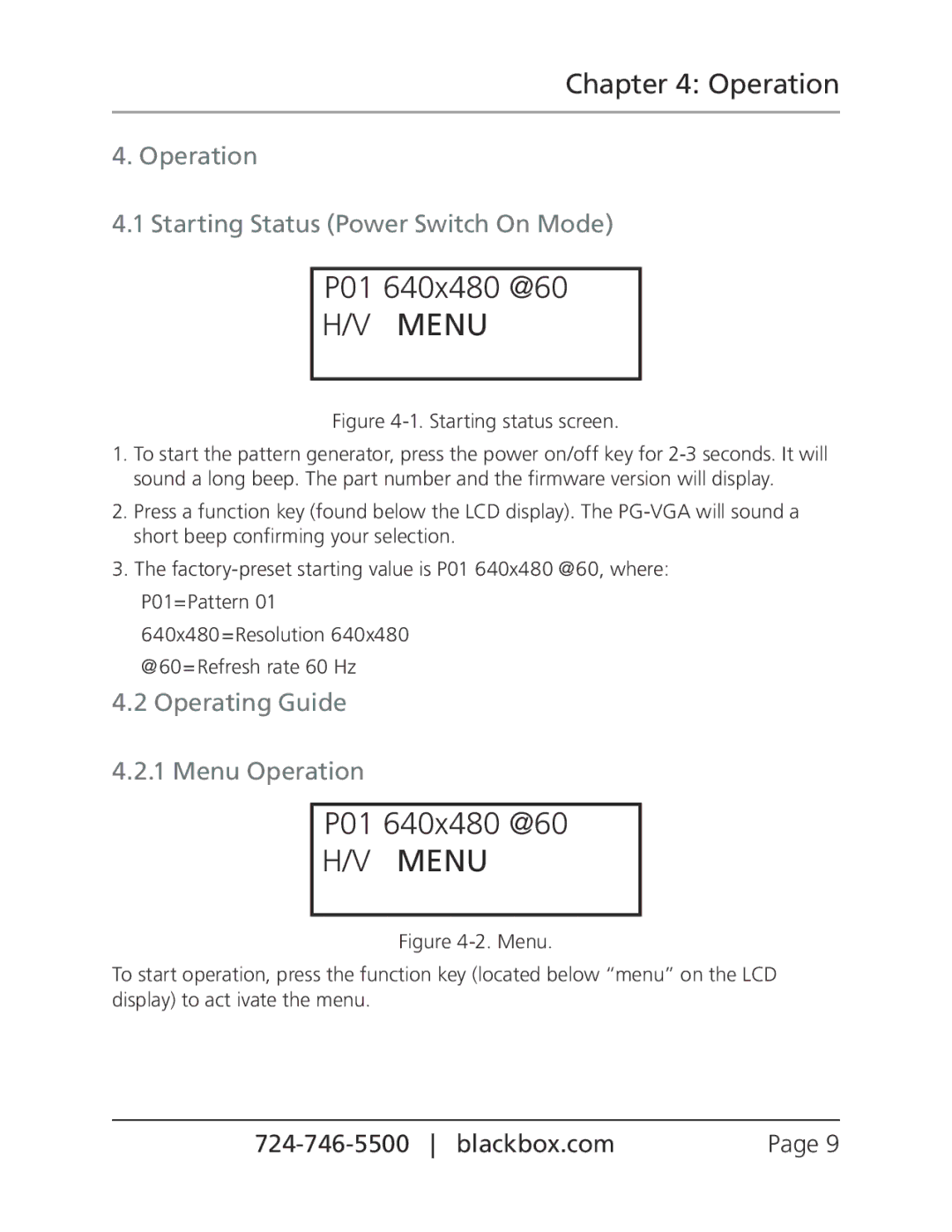Chapter 4: Operation
4. Operation
4.1 Starting Status (Power Switch On Mode)
P01 640x480 @60
H/V MENU
Figure 4-1. Starting status screen.
1.To start the pattern generator, press the power on/off key for
2.Press a function key (found below the LCD display). The
3.The
P01=Pattern 01 640x480=Resolution 640x480 @60=Refresh rate 60 Hz
4.2 Operating Guide
4.2.1 Menu Operation
P01 640x480 @60
H/V MENU
Figure 4-2. Menu.
To start operation, press the function key (located below “menu” on the LCD display) to act ivate the menu.
Page 9 |