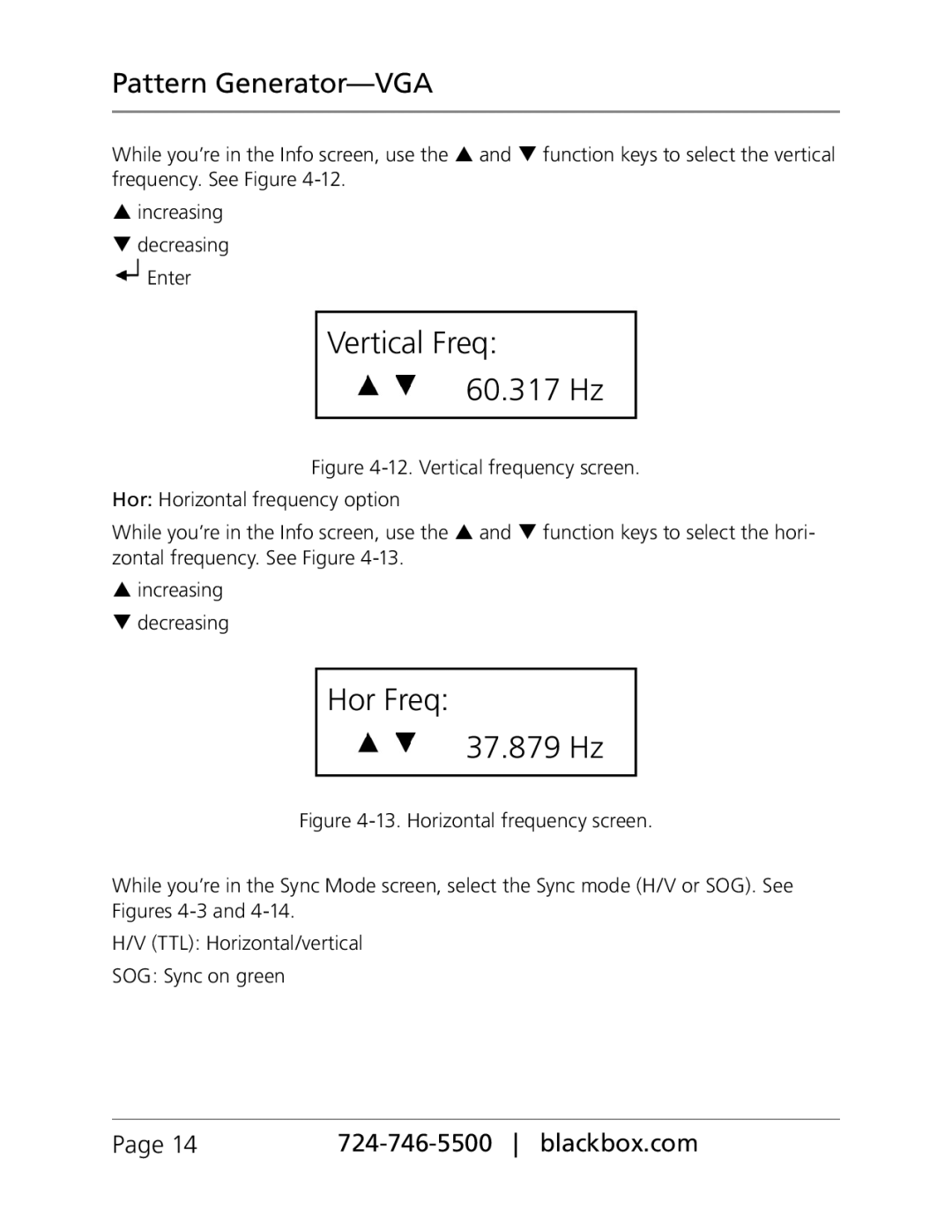Pattern Generator—VGA
While you’re in the Info screen, use the p and q function keys to select the vertical frequency. See Figure
pincreasing
q decreasing ![]() Enter
Enter
Vertical Freq:
60.317 Hz
Figure 4-12. Vertical frequency screen.
Hor: Horizontal frequency option
While you’re in the Info screen, use the p and q function keys to select the hori- zontal frequency. See Figure 4-13.
pincreasing q decreasing
Hor Freq:
37.879 Hz
Figure 4-13. Horizontal frequency screen.
While you’re in the Sync Mode screen, select the Sync mode (H/V or SOG). See Figures 4-3 and 4-14.
H/V (TTL): Horizontal/vertical
SOG: Sync on green
Page 14 |