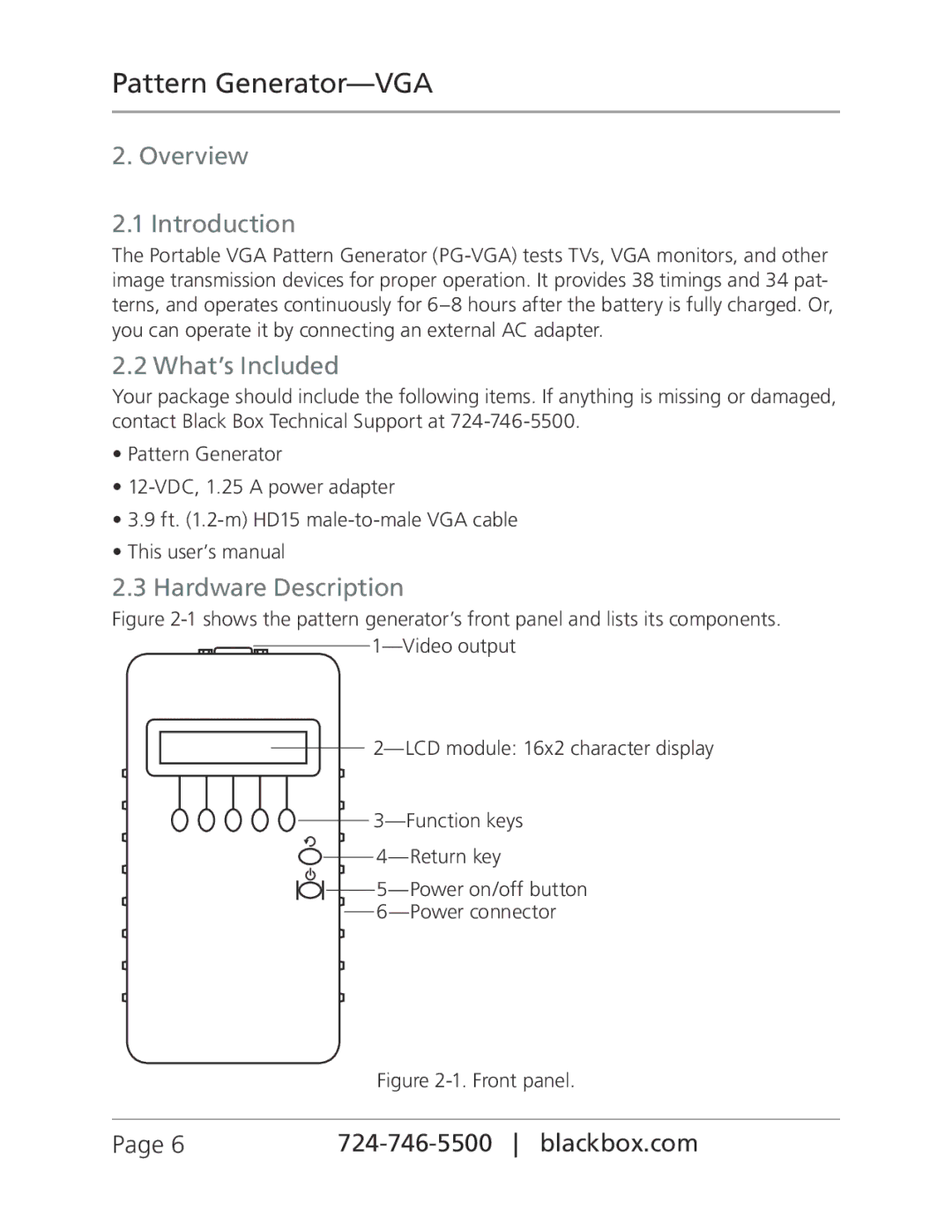Pattern Generator—VGA
2. Overview
2.1 Introduction
The Portable VGA Pattern Generator
2.2 What’s Included
Your package should include the following items. If anything is missing or damaged, contact Black Box Technical Support at
•Pattern Generator
•
•3.9 ft.
•This user’s manual
2.3 Hardware Description
Figure 2-1 shows the pattern generator’s front panel and lists its components.




 1—Video
1—Video

2—LCD module: 16x2 character display






3—Function keys


4—Return key
![]()
![]()
![]() 5—Power
5—Power
Figure 2-1. Front panel.
Page 6 |