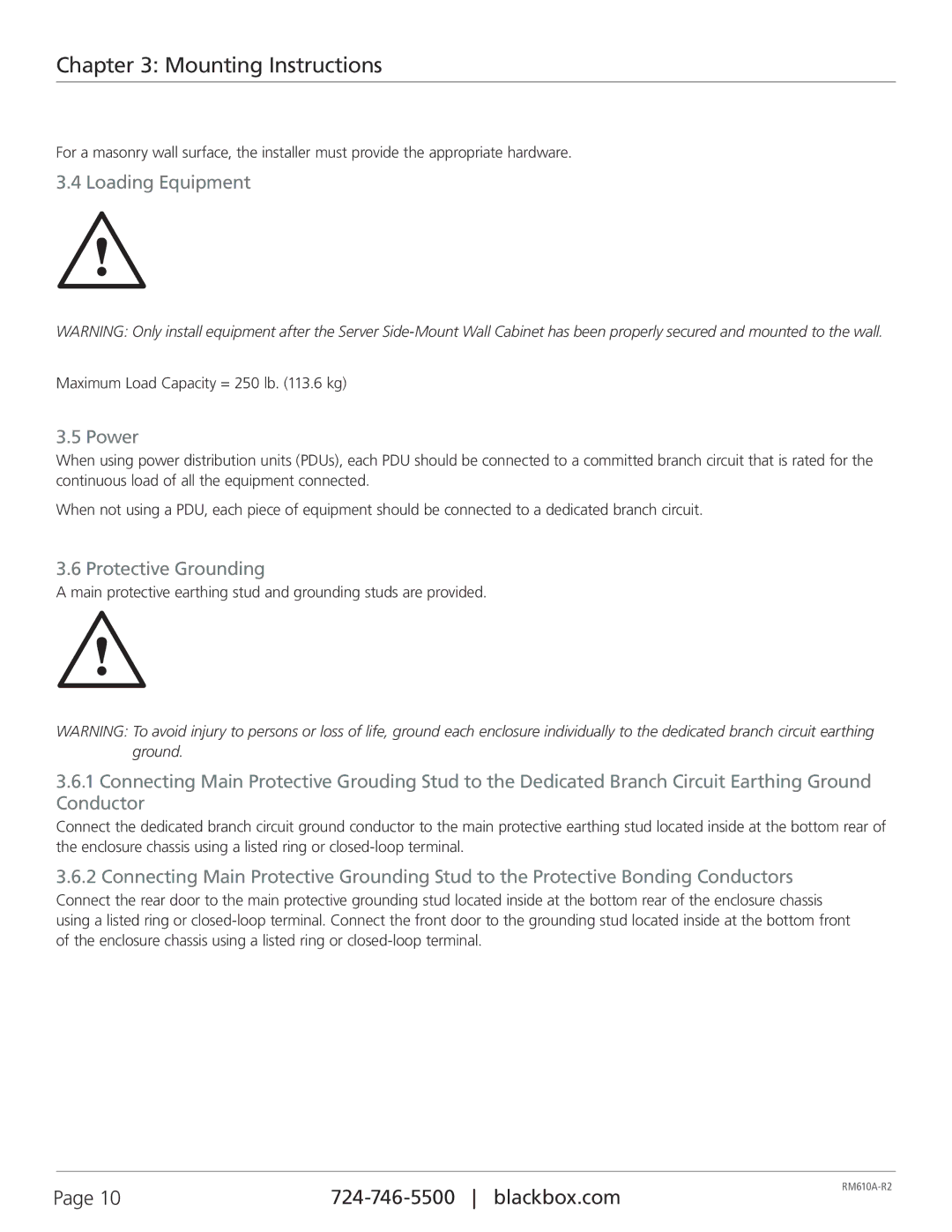Chapter 3: Mounting Instructions
For a masonry wall surface, the installer must provide the appropriate hardware.
3.4 Loading Equipment
WARNING: Only install equipment after the Server
Maximum Load Capacity = 250 lb. (113.6 kg)
3.5 Power
When using power distribution units (PDUs), each PDU should be connected to a committed branch circuit that is rated for the continuous load of all the equipment connected.
When not using a PDU, each piece of equipment should be connected to a dedicated branch circuit.
3.6 Protective Grounding
A main protective earthing stud and grounding studs are provided.
WARNING: To avoid injury to persons or loss of life, ground each enclosure individually to the dedicated branch circuit earthing ground.
3.6.1Connecting Main Protective Grouding Stud to the Dedicated Branch Circuit Earthing Ground Conductor
Connect the dedicated branch circuit ground conductor to the main protective earthing stud located inside at the bottom rear of the enclosure chassis using a listed ring or
3.6.2 Connecting Main Protective Grounding Stud to the Protective Bonding Conductors
Connect the rear door to the main protective grounding stud located inside at the bottom rear of the enclosure chassis using a listed ring or
Page 10 | ||
|