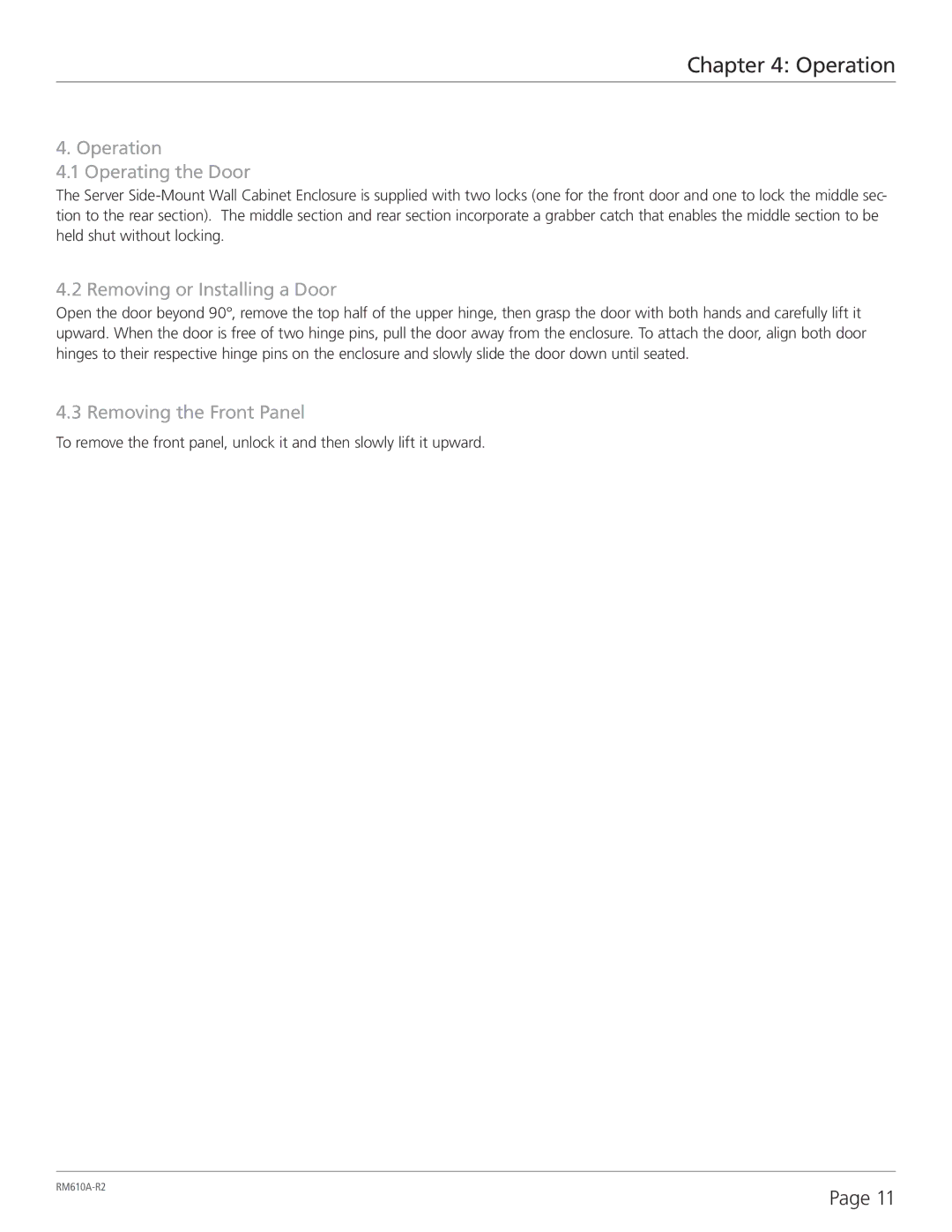Chapter 4: Operation
4. Operation
4.1 Operating the Door
The Server
4.2 Removing or Installing a Door
Open the door beyond 90°, remove the top half of the upper hinge, then grasp the door with both hands and carefully lift it upward. When the door is free of two hinge pins, pull the door away from the enclosure. To attach the door, align both door hinges to their respective hinge pins on the enclosure and slowly slide the door down until seated.
4.3 Removing the Front Panel
To remove the front panel, unlock it and then slowly lift it upward.
Page 11