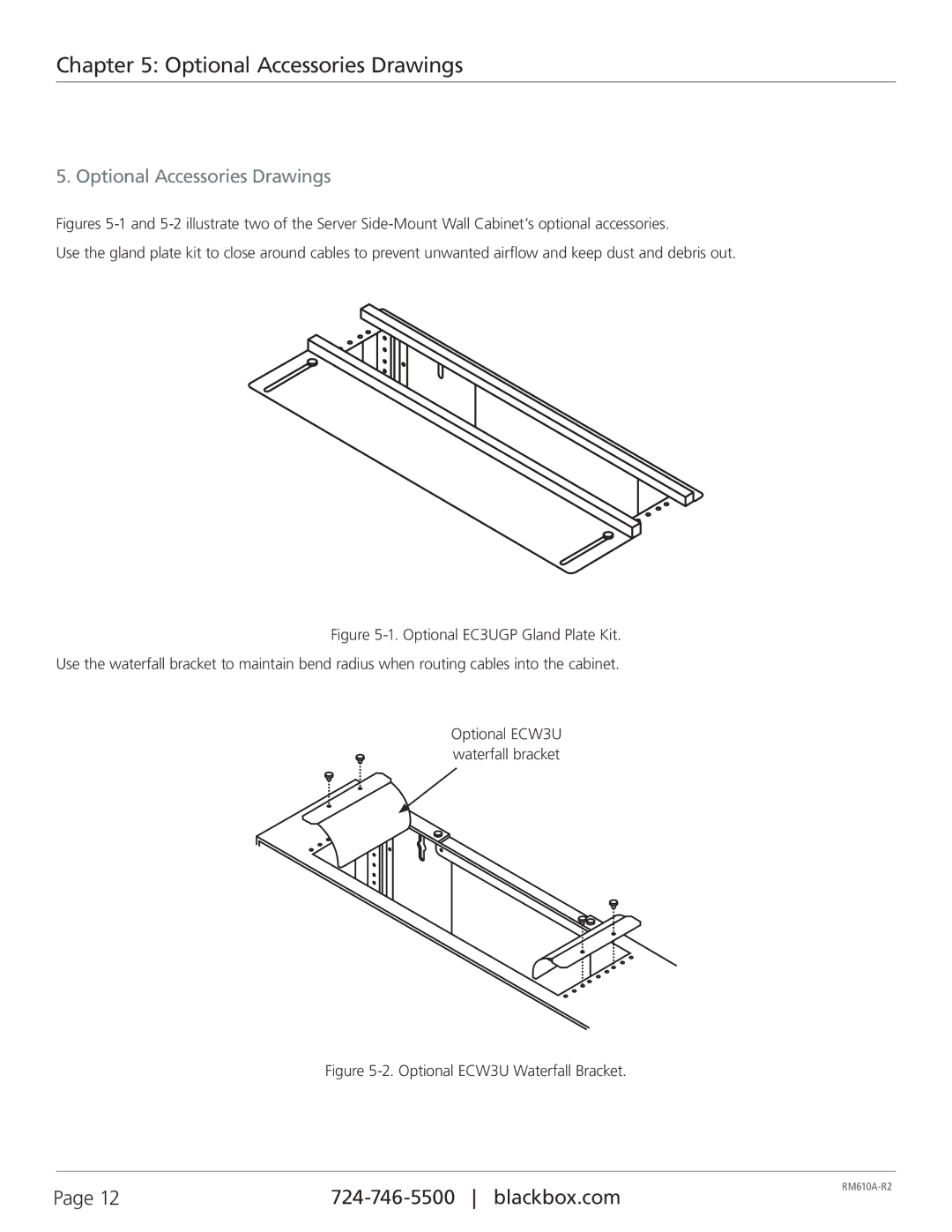Chapter 5: Optional Accessories Drawings
5. Optional Accessories Drawings
Figures 5-1 and 5-2 illustrate two of the Server Side-Mount Wall Cabinet’s optional accessories.
Use the gland plate kit to close around cables to prevent unwanted airflow and keep dust and debris out.
Figure 5-1. Optional EC3UGP Gland Plate Kit. Use the waterfall bracket to maintain bend radius when routing cables into the cabinet.
Optional ECW3U waterfall bracket
Figure 5-2. Optional ECW3U Waterfall Bracket.
Page 12 | ||
|