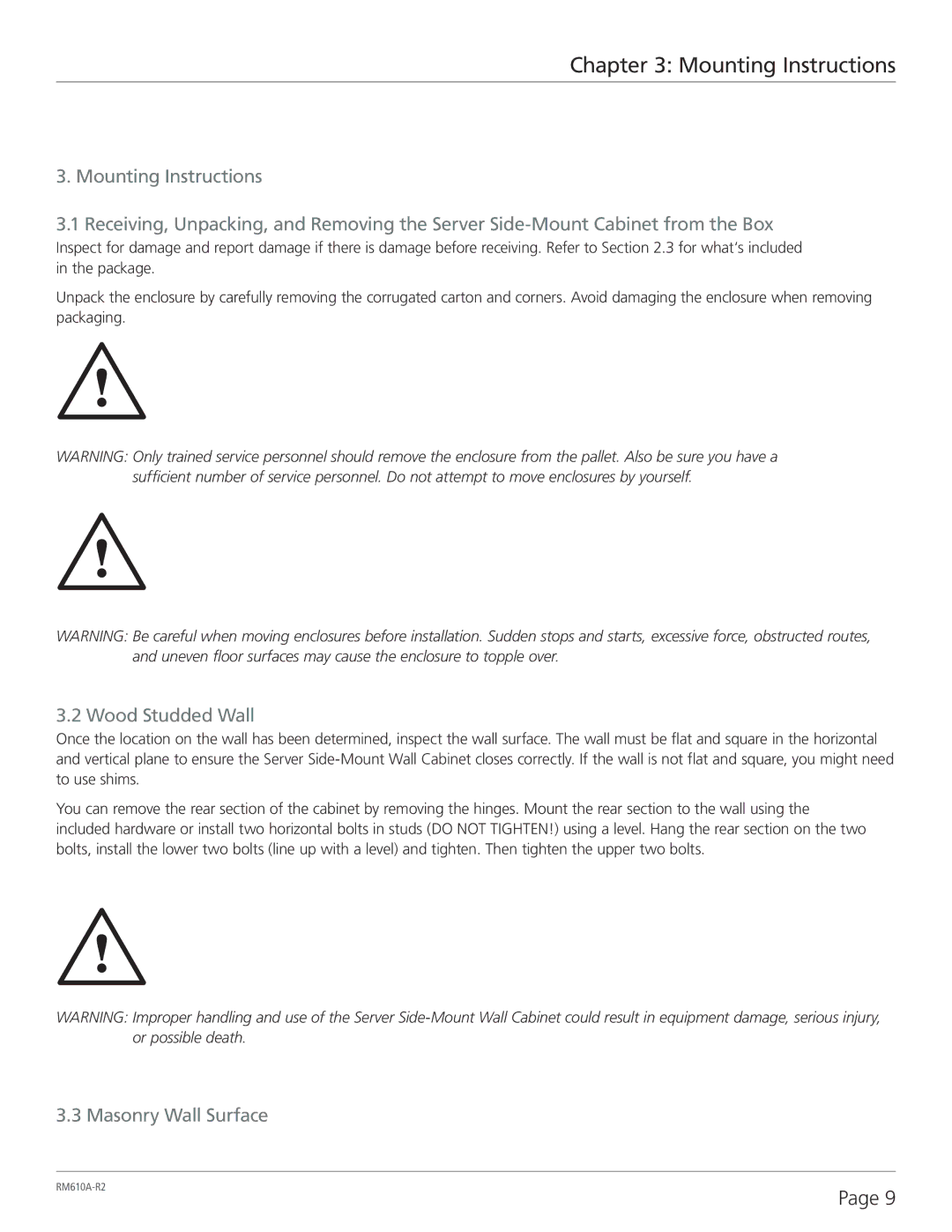Chapter 3: Mounting Instructions
3. Mounting Instructions
3.1 Receiving, Unpacking, and Removing the Server
Inspect for damage and report damage if there is damage before receiving. Refer to Section 2.3 for what‘s included in the package.
Unpack the enclosure by carefully removing the corrugated carton and corners. Avoid damaging the enclosure when removing packaging.
WARNING: Only trained service personnel should remove the enclosure from the pallet. Also be sure you have a sufficient number of service personnel. Do not attempt to move enclosures by yourself.
WARNING: Be careful when moving enclosures before installation. Sudden stops and starts, excessive force, obstructed routes, and uneven floor surfaces may cause the enclosure to topple over.
3.2 Wood Studded Wall
Once the location on the wall has been determined, inspect the wall surface. The wall must be flat and square in the horizontal and vertical plane to ensure the Server
You can remove the rear section of the cabinet by removing the hinges. Mount the rear section to the wall using the included hardware or install two horizontal bolts in studs (DO NOT TIGHTEN!) using a level. Hang the rear section on the two bolts, install the lower two bolts (line up with a level) and tighten. Then tighten the upper two bolts.
WARNING: Improper handling and use of the Server
3.3 Masonry Wall Surface
Page 9