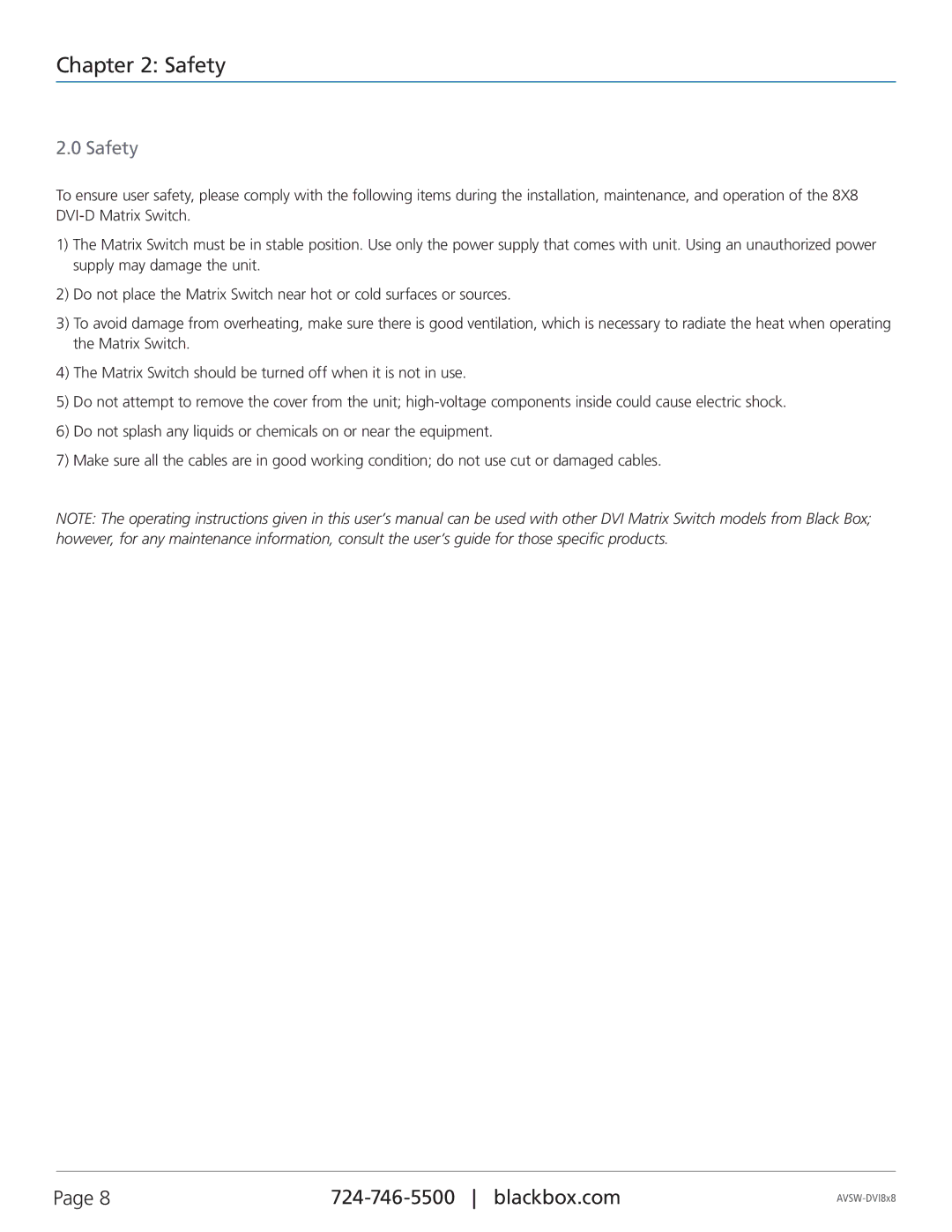Chapter 2: Safety
2.0 Safety
To ensure user safety, please comply with the following items during the installation, maintenance, and operation of the 8X8
1)The Matrix Switch must be in stable position. Use only the power supply that comes with unit. Using an unauthorized power supply may damage the unit.
2)Do not place the Matrix Switch near hot or cold surfaces or sources.
3)To avoid damage from overheating, make sure there is good ventilation, which is necessary to radiate the heat when operating the Matrix Switch.
4)The Matrix Switch should be turned off when it is not in use.
5)Do not attempt to remove the cover from the unit;
6)Do not splash any liquids or chemicals on or near the equipment.
7)Make sure all the cables are in good working condition; do not use cut or damaged cables.
NOTE: The operating instructions given in this user‘s manual can be used with other DVI Matrix Switch models from Black Box; however, for any maintenance information, consult the user‘s guide for those specific products.
Page 8 |