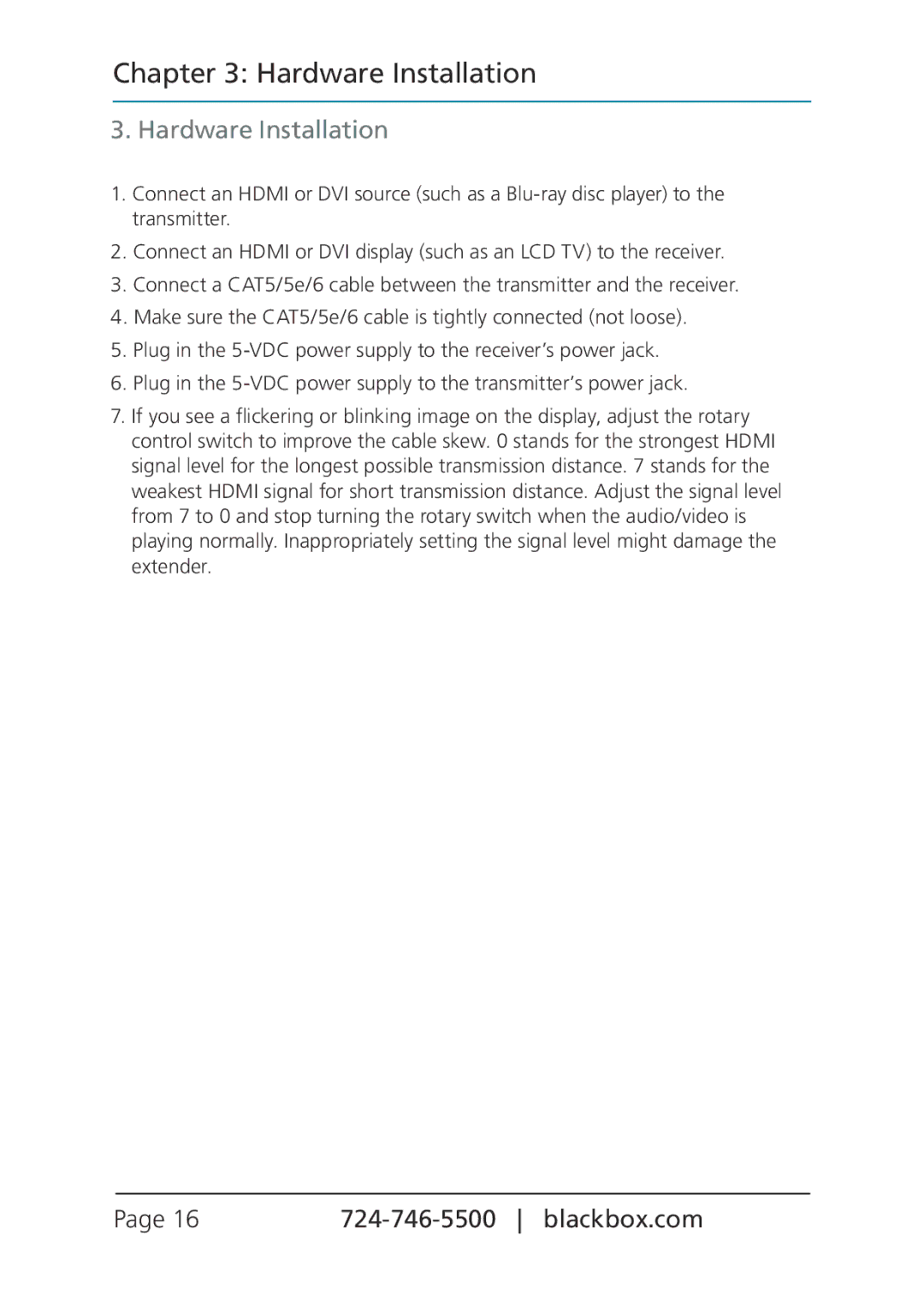Chapter 3: Hardware Installation
3. Hardware Installation
1.Connect an HDMI or DVI source (such as a
2.Connect an HDMI or DVI display (such as an LCD TV) to the receiver.
3.Connect a CAT5/5e/6 cable between the transmitter and the receiver.
4.Make sure the CAT5/5e/6 cable is tightly connected (not loose).
5.Plug in the
6.Plug in the
7.If you see a flickering or blinking image on the display, adjust the rotary control switch to improve the cable skew. 0 stands for the strongest HDMI signal level for the longest possible transmission distance. 7 stands for the weakest HDMI signal for short transmission distance. Adjust the signal level from 7 to 0 and stop turning the rotary switch when the audio/video is playing normally. Inappropriately setting the signal level might damage the extender.
Page 16 |