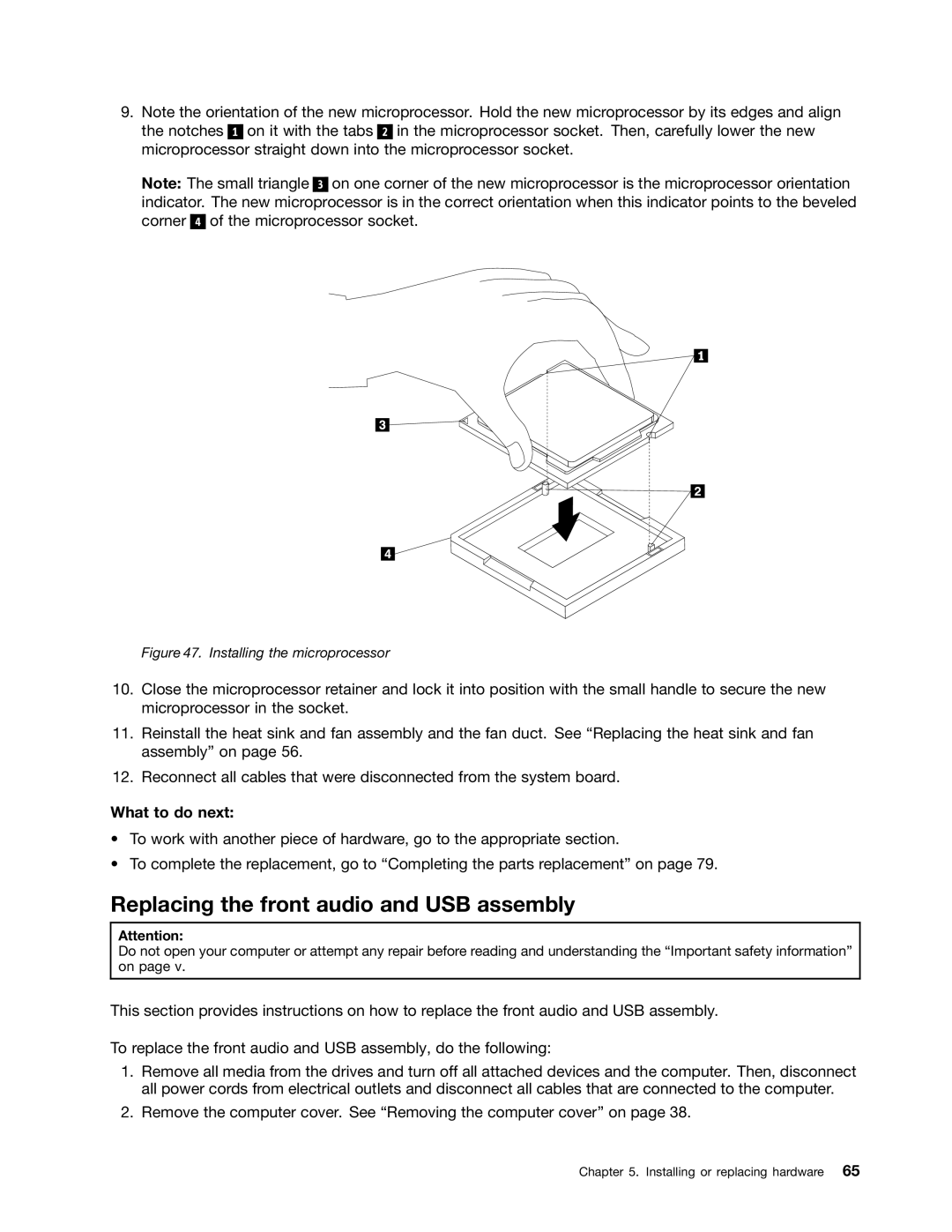9.Note the orientation of the new microprocessor. Hold the new microprocessor by its edges and align the notches 1 on it with the tabs 2 in the microprocessor socket. Then, carefully lower the new microprocessor straight down into the microprocessor socket.
Note: The small triangle 3 on one corner of the new microprocessor is the microprocessor orientation indicator. The new microprocessor is in the correct orientation when this indicator points to the beveled corner 4 of the microprocessor socket.
Figure 47. Installing the microprocessor
10.Close the microprocessor retainer and lock it into position with the small handle to secure the new microprocessor in the socket.
11.Reinstall the heat sink and fan assembly and the fan duct. See “Replacing the heat sink and fan assembly” on page 56.
12.Reconnect all cables that were disconnected from the system board.
What to do next:
•To work with another piece of hardware, go to the appropriate section.
•To complete the replacement, go to “Completing the parts replacement” on page 79.
Replacing the front audio and USB assembly
Attention:
Do not open your computer or attempt any repair before reading and understanding the “Important safety information” on page v.
This section provides instructions on how to replace the front audio and USB assembly.
To replace the front audio and USB assembly, do the following:
1.Remove all media from the drives and turn off all attached devices and the computer. Then, disconnect all power cords from electrical outlets and disconnect all cables that are connected to the computer.
2.Remove the computer cover. See “Removing the computer cover” on page 38.
Chapter 5. Installing or replacing hardware 65