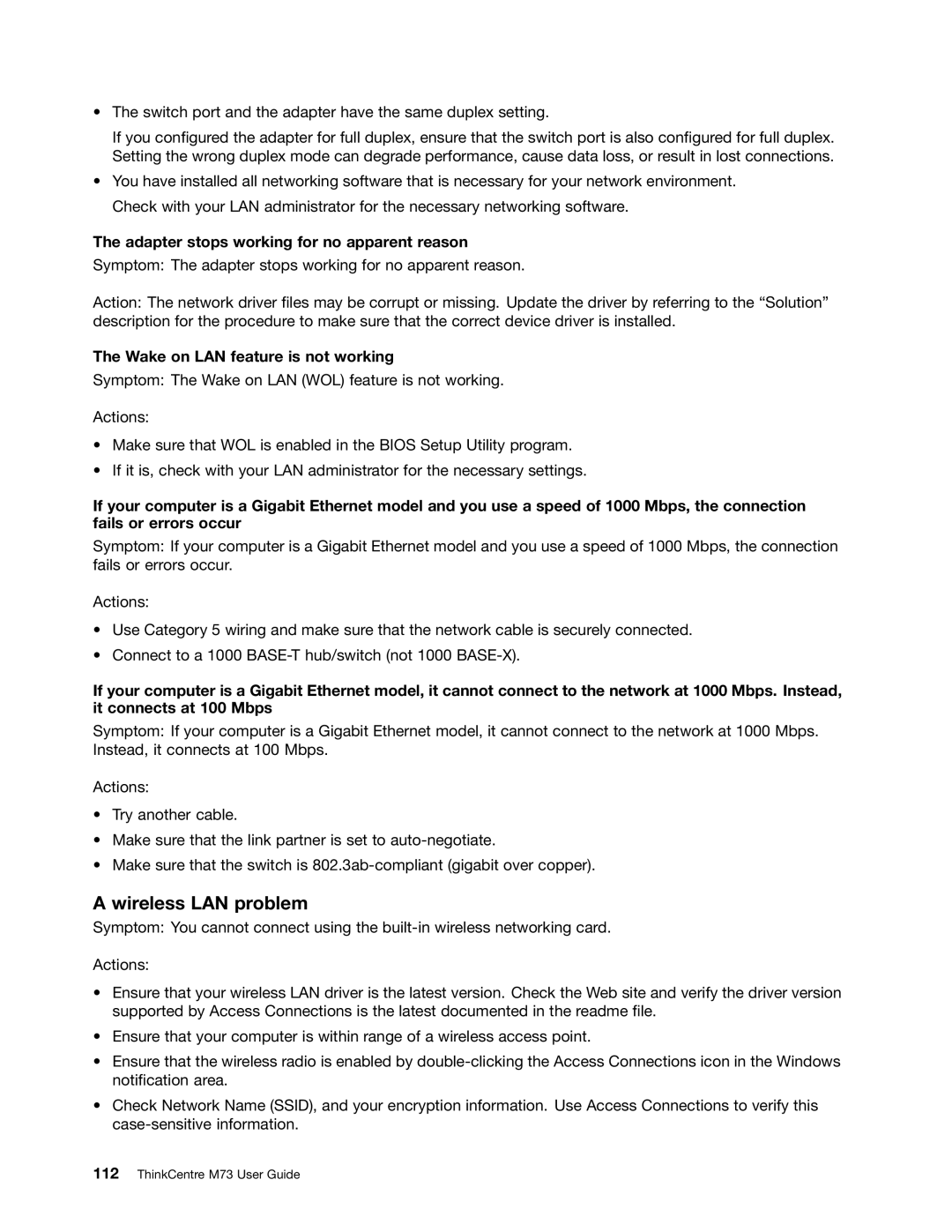•The switch port and the adapter have the same duplex setting.
If you configured the adapter for full duplex, ensure that the switch port is also configured for full duplex. Setting the wrong duplex mode can degrade performance, cause data loss, or result in lost connections.
•You have installed all networking software that is necessary for your network environment. Check with your LAN administrator for the necessary networking software.
The adapter stops working for no apparent reason
Symptom: The adapter stops working for no apparent reason.
Action: The network driver files may be corrupt or missing. Update the driver by referring to the “Solution” description for the procedure to make sure that the correct device driver is installed.
The Wake on LAN feature is not working
Symptom: The Wake on LAN (WOL) feature is not working.
Actions:
•Make sure that WOL is enabled in the BIOS Setup Utility program.
•If it is, check with your LAN administrator for the necessary settings.
If your computer is a Gigabit Ethernet model and you use a speed of 1000 Mbps, the connection fails or errors occur
Symptom: If your computer is a Gigabit Ethernet model and you use a speed of 1000 Mbps, the connection fails or errors occur.
Actions:
•Use Category 5 wiring and make sure that the network cable is securely connected.
•Connect to a 1000
If your computer is a Gigabit Ethernet model, it cannot connect to the network at 1000 Mbps. Instead, it connects at 100 Mbps
Symptom: If your computer is a Gigabit Ethernet model, it cannot connect to the network at 1000 Mbps. Instead, it connects at 100 Mbps.
Actions:
•Try another cable.
•Make sure that the link partner is set to
•Make sure that the switch is
A wireless LAN problem
Symptom: You cannot connect using the
Actions:
•Ensure that your wireless LAN driver is the latest version. Check the Web site and verify the driver version supported by Access Connections is the latest documented in the readme file.
•Ensure that your computer is within range of a wireless access point.
•Ensure that the wireless radio is enabled by
•Check Network Name (SSID), and your encryption information. Use Access Connections to verify this