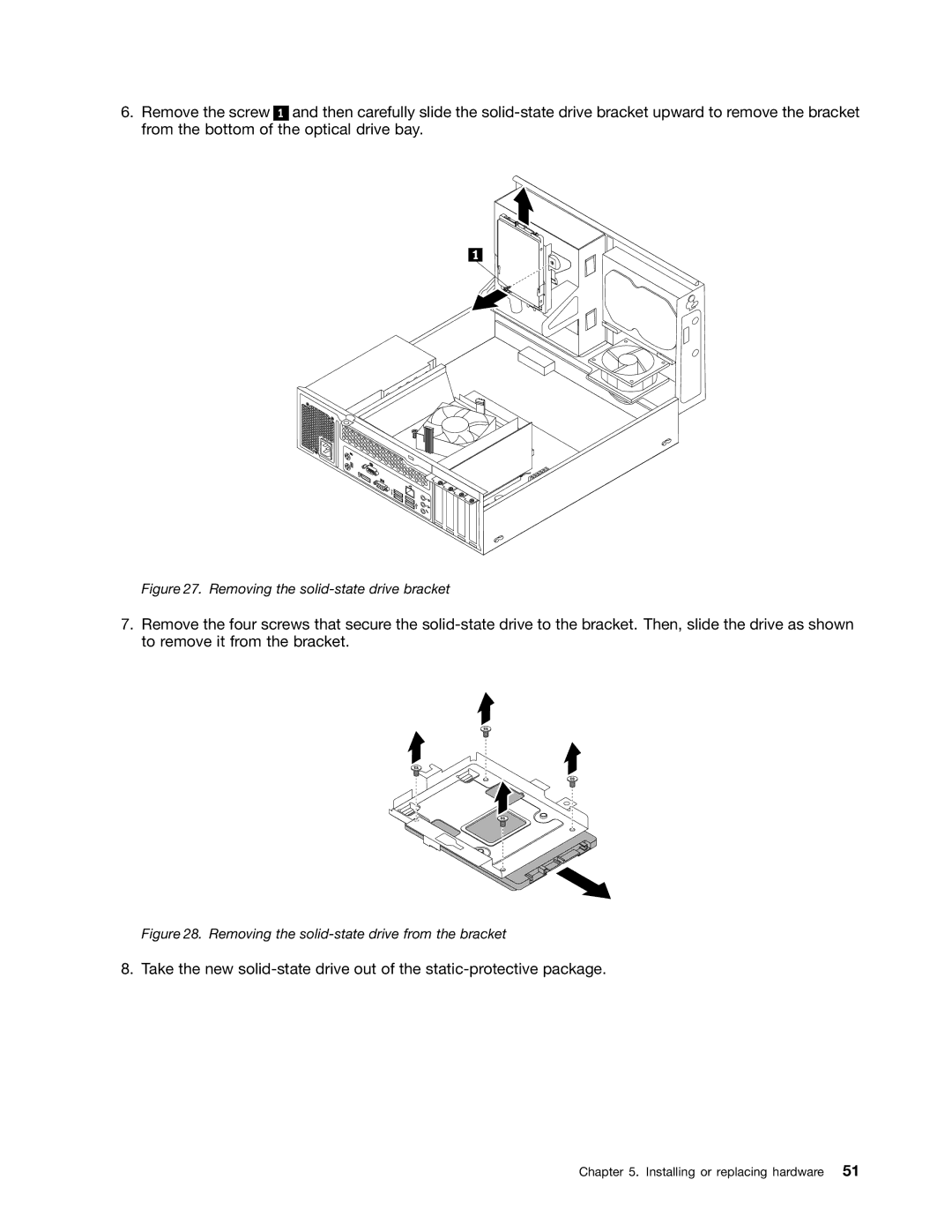6.Remove the screw 1 and then carefully slide the
Figure 27. Removing the solid-state drive bracket
7.Remove the four screws that secure the
Figure 28. Removing the solid-state drive from the bracket
8. Take the new
Chapter 5. Installing or replacing hardware 51