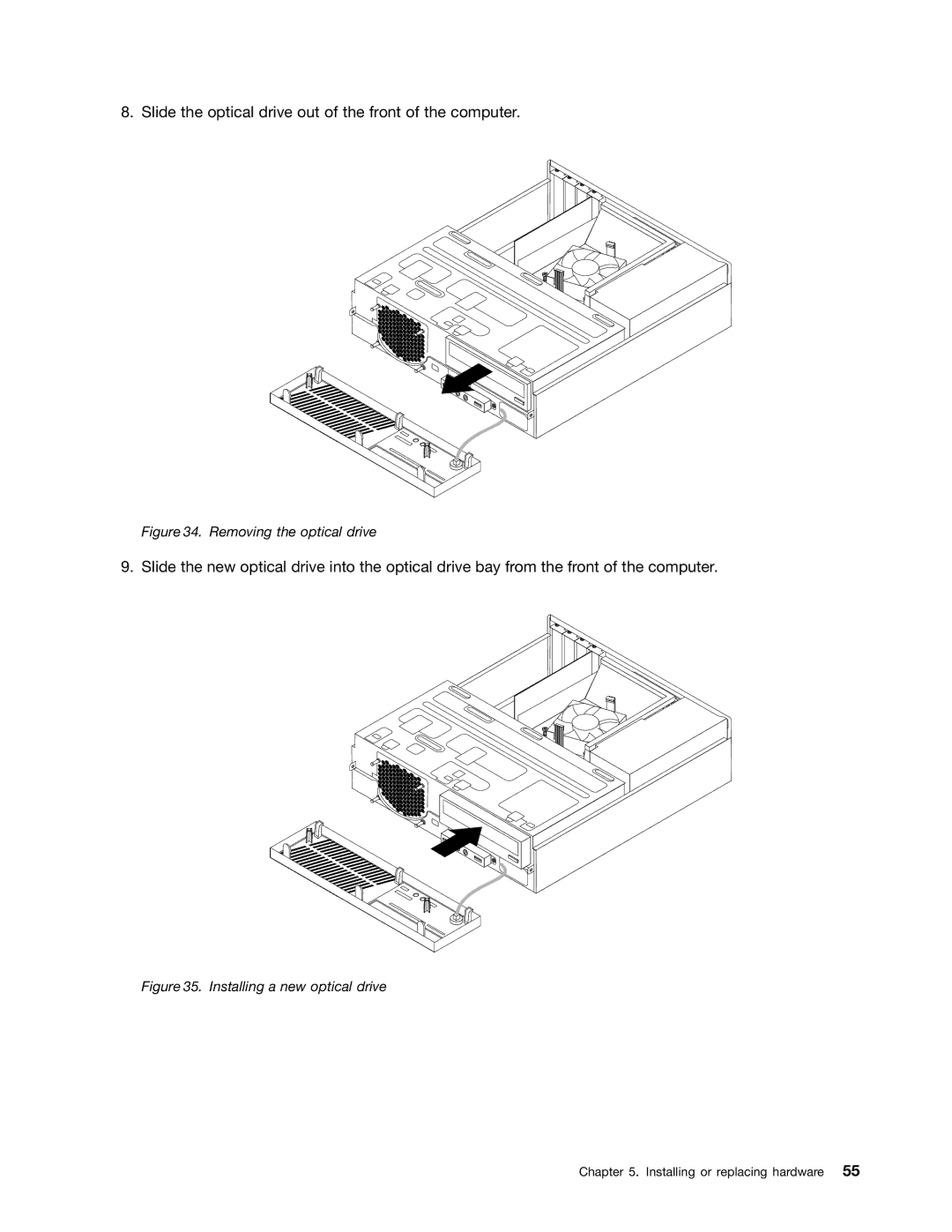8. Slide the optical drive out of the front of the computer.
Figure 34. Removing the optical drive
9. Slide the new optical drive into the optical drive bay from the front of the computer.
Figure 35. Installing a new optical drive
Chapter 5. Installing or replacing hardware 55