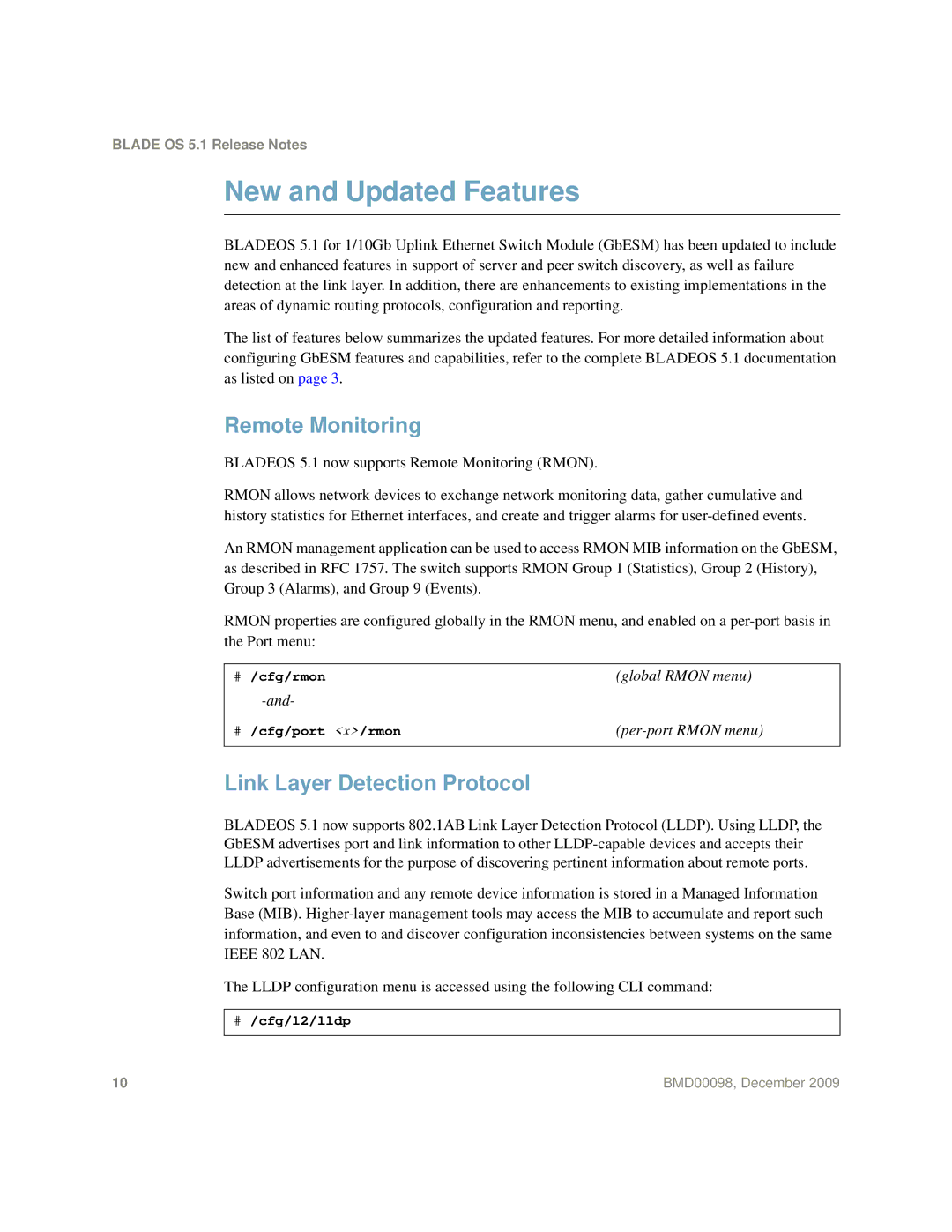BLADE OS 5.1 Release Notes
New and Updated Features
BLADEOS 5.1 for 1/10Gb Uplink Ethernet Switch Module (GbESM) has been updated to include new and enhanced features in support of server and peer switch discovery, as well as failure detection at the link layer. In addition, there are enhancements to existing implementations in the areas of dynamic routing protocols, configuration and reporting.
The list of features below summarizes the updated features. For more detailed information about configuring GbESM features and capabilities, refer to the complete BLADEOS 5.1 documentation as listed on page 3.
Remote Monitoring
BLADEOS 5.1 now supports Remote Monitoring (RMON).
RMON allows network devices to exchange network monitoring data, gather cumulative and history statistics for Ethernet interfaces, and create and trigger alarms for
An RMON management application can be used to access RMON MIB information on the GbESM, as described in RFC 1757. The switch supports RMON Group 1 (Statistics), Group 2 (History), Group 3 (Alarms), and Group 9 (Events).
RMON properties are configured globally in the RMON menu, and enabled on a
# /cfg/rmon | (global RMON menu) |
| |
# /cfg/port <x>/rmon | |
|
|
Link Layer Detection Protocol
BLADEOS 5.1 now supports 802.1AB Link Layer Detection Protocol (LLDP). Using LLDP, the GbESM advertises port and link information to other
Switch port information and any remote device information is stored in a Managed Information Base (MIB).
The LLDP configuration menu is accessed using the following CLI command:
#/cfg/l2/lldp
10 | BMD00098, December 2009 |