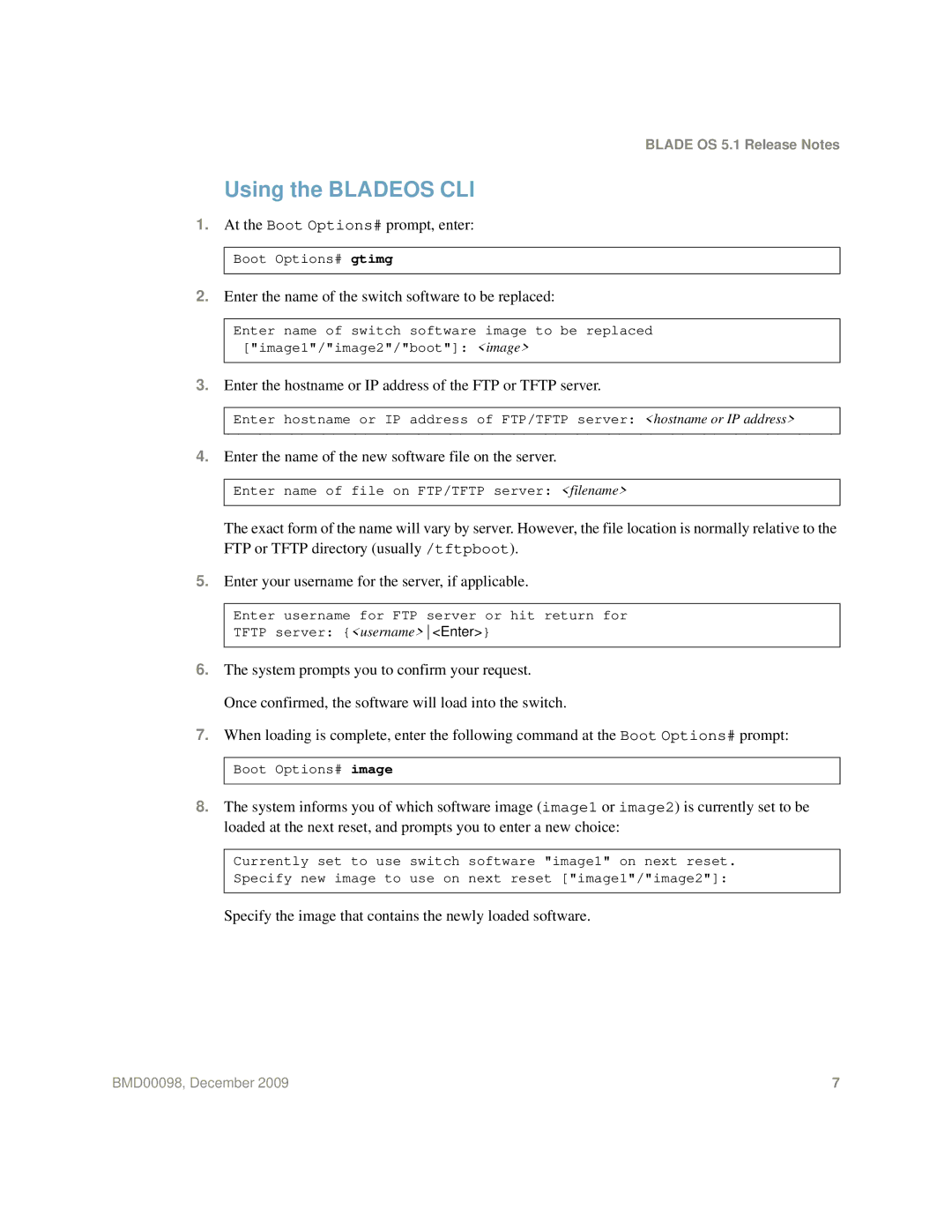BLADE OS 5.1 Release Notes
Using the BLADEOS CLI
1.At the Boot Options# prompt, enter:
Boot Options# gtimg
2.Enter the name of the switch software to be replaced:
Enter name of switch software image to be replaced ["image1"/"image2"/"boot"]: <image>
3.Enter the hostname or IP address of the FTP or TFTP server.
Enter hostname or IP address of FTP/TFTP server: <hostname or IP address>
4.Enter the name of the new software file on the server.
Enter name of file on FTP/TFTP server: <filename>
The exact form of the name will vary by server. However, the file location is normally relative to the FTP or TFTP directory (usually /tftpboot).
5.Enter your username for the server, if applicable.
Enter username for FTP server or hit return for
TFTP server: {<username><Enter>}
6.The system prompts you to confirm your request. Once confirmed, the software will load into the switch.
7.When loading is complete, enter the following command at the Boot Options# prompt:
Boot Options# image
8.The system informs you of which software image (image1 or image2) is currently set to be loaded at the next reset, and prompts you to enter a new choice:
Currently set to use switch software "image1" on next reset. Specify new image to use on next reset ["image1"/"image2"]:
Specify the image that contains the newly loaded software.
BMD00098, December 2009 | 7 |