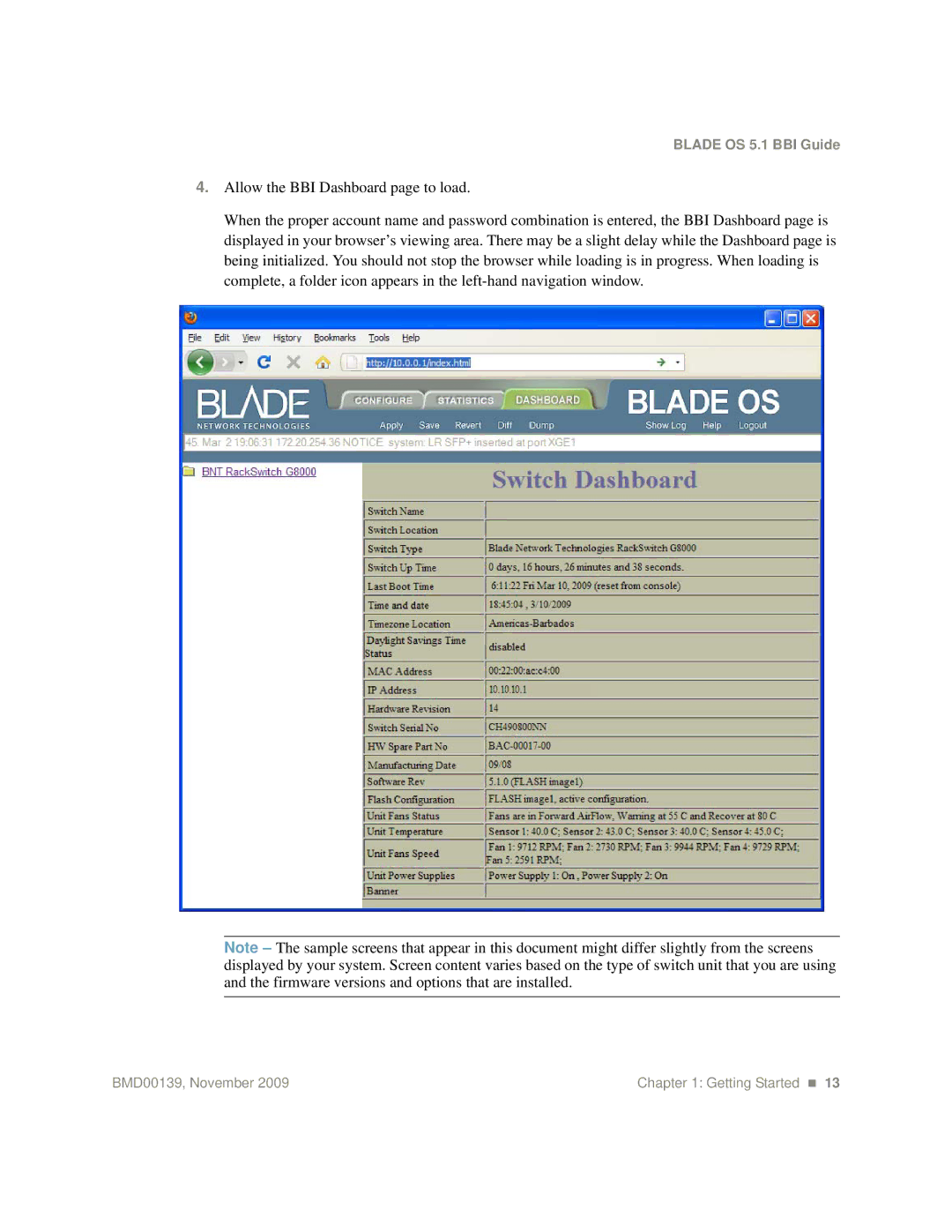BLADE OS 5.1 BBI Guide
4.Allow the BBI Dashboard page to load.
When the proper account name and password combination is entered, the BBI Dashboard page is displayed in your browser’s viewing area. There may be a slight delay while the Dashboard page is being initialized. You should not stop the browser while loading is in progress. When loading is complete, a folder icon appears in the
Note – The sample screens that appear in this document might differ slightly from the screens displayed by your system. Screen content varies based on the type of switch unit that you are using and the firmware versions and options that are installed.
BMD00139, November 2009 | Chapter 1: Getting Started 13 |