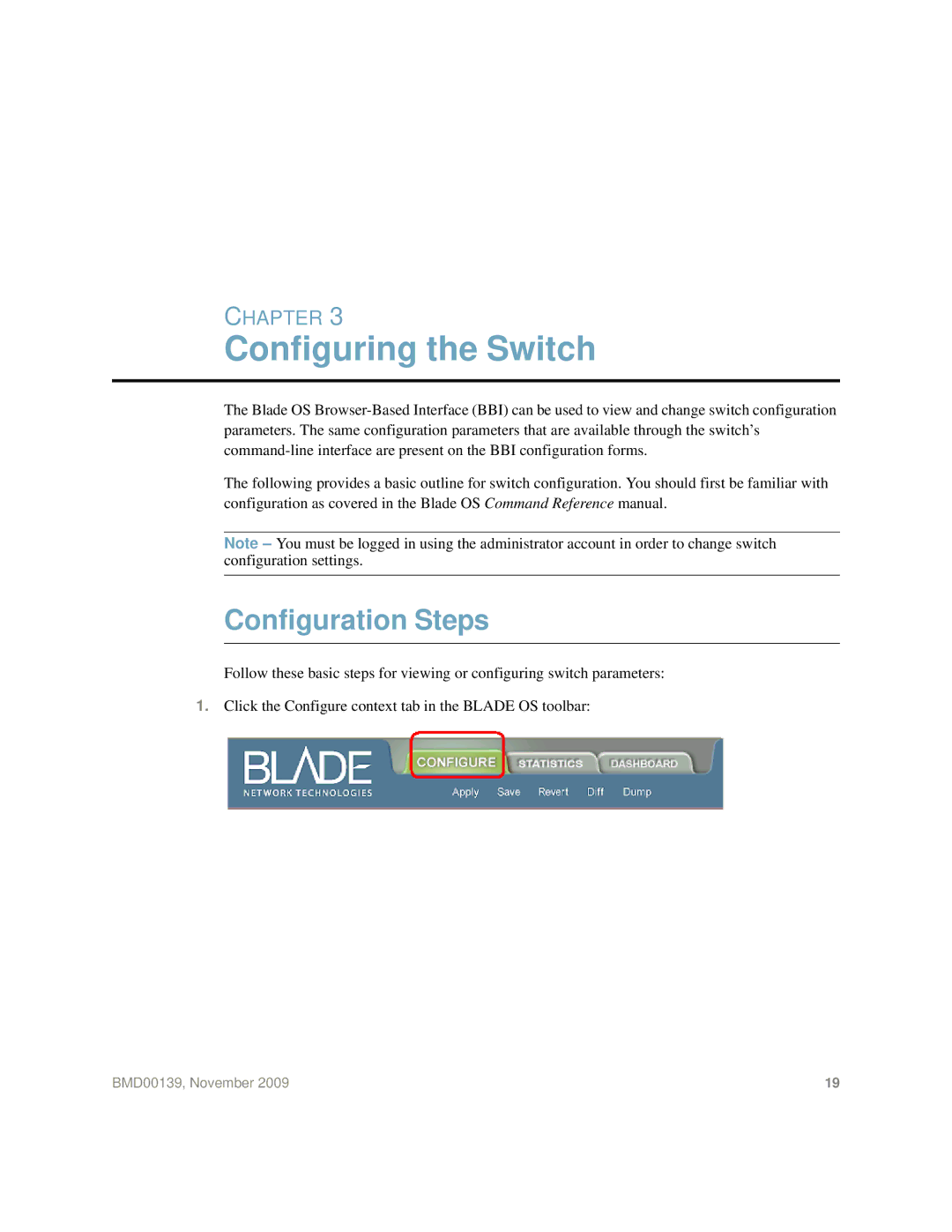CHAPTER 3
Configuring the Switch
The Blade OS
The following provides a basic outline for switch configuration. You should first be familiar with configuration as covered in the Blade OS Command Reference manual.
Note – You must be logged in using the administrator account in order to change switch configuration settings.
Configuration Steps
Follow these basic steps for viewing or configuring switch parameters:
1.Click the Configure context tab in the BLADE OS toolbar:
BMD00139, November 2009 | 19 |